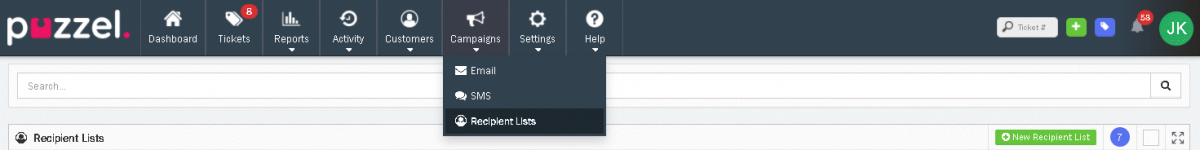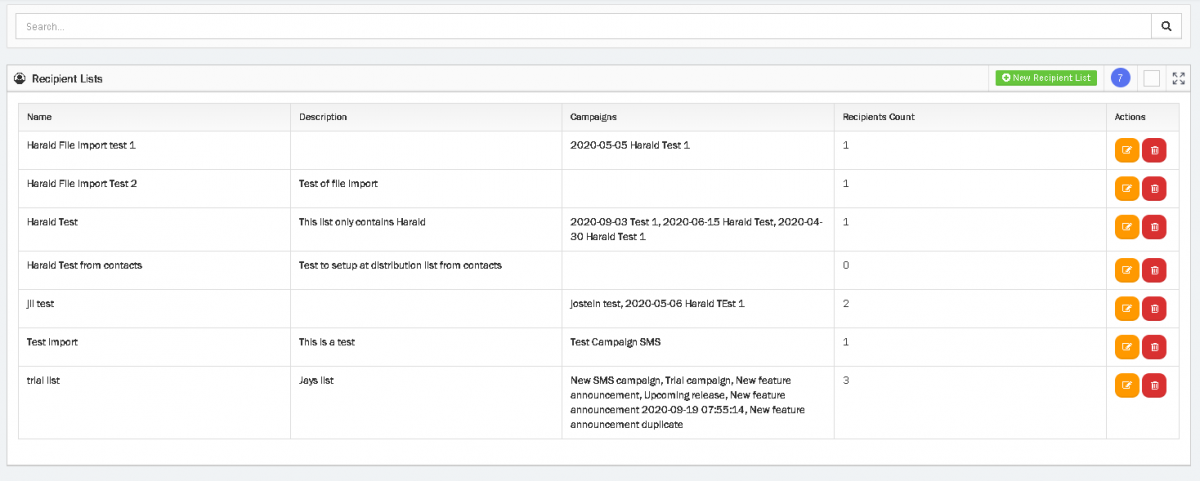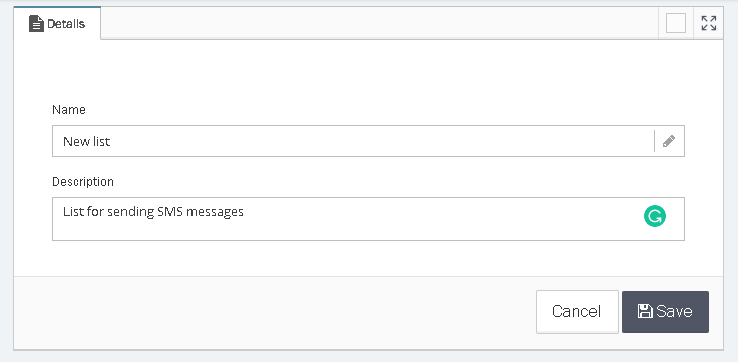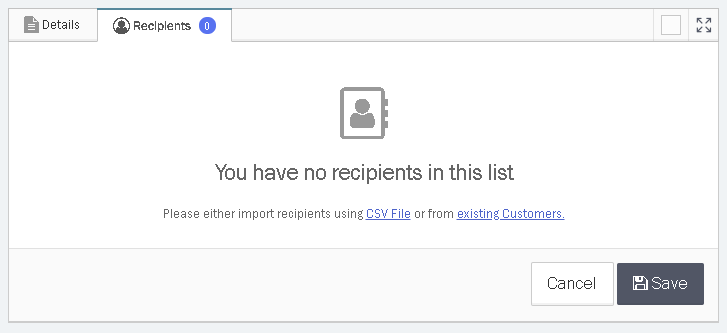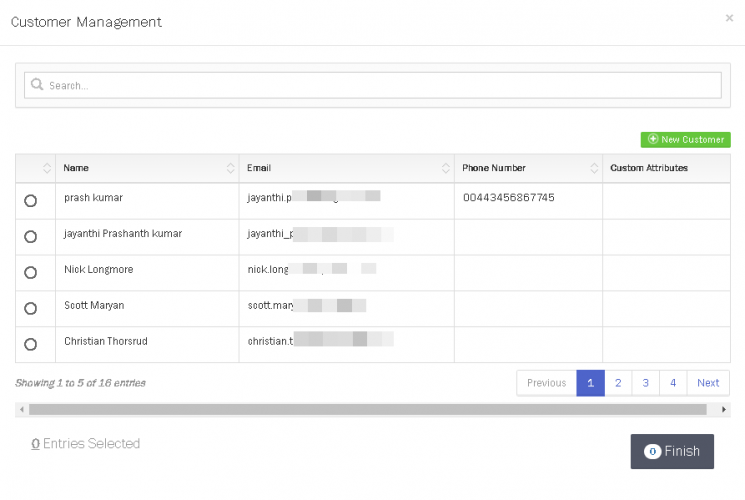Campaigns - Recipients List
The Recipient List is the list of contacts a campaign is sent to. You should create at least one Recipient list before creating any Campaigns.
To create a recipient list Select Recipient Lists under the Campaigns tab from the main menu bar.
The main Recipients List page will show the list of existing Recipients List, including the number of contacts selected under each list and if any lists are already being used by a Campaign.
Click on ![]() button to create a new list.
button to create a new list.
Enter a Name and Description for the list and click Save.
Now select the Recipients tab to add contacts to this list.
Contacts can be uploaded using a CSV file. The Customer Attributes template can be used for this purpose.
Alternatively, you can add from the existing Customers list as shown on the Customers Management screen.
When adding recipients from the existing Customers list, you can search for specific Customers by their information such as:
- Name
- Phone Number
- Any Custom Attributes
Select Finish and then Save to complete creating the new Recipient List.