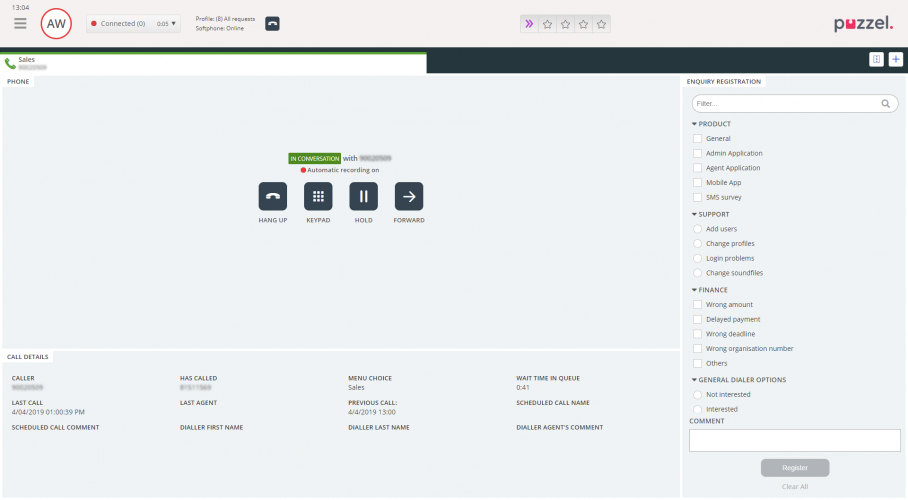Receiving a call
In order to receive calls, you must be logged on with a profile that gives you requests from one or more phone-queues. When being offered a call, the Call tab will automatically appear, and your status is changed to "Connecting". The phone that youre logged on with will start to ring (setup time may vary based on operator and phone type). Answering a call is handled on the phone device.
If you are logged on with Softphone, the accept/reject button is shown in both the request tab and header area. If you have auto-answer enabled, the call is accepted automatically.
When accepting a call, your status is changed to "Connected".
If activated, you can see relevant information about the caller or the call itself in the Call Details widget. This information is customised and different for each solution. Even if the information usually is static and system based, Puzzel can collect relevant information from external sources and display them in the same widget. If enquiry registration is activated, it is also displayed in the tab, as shown in the example above.