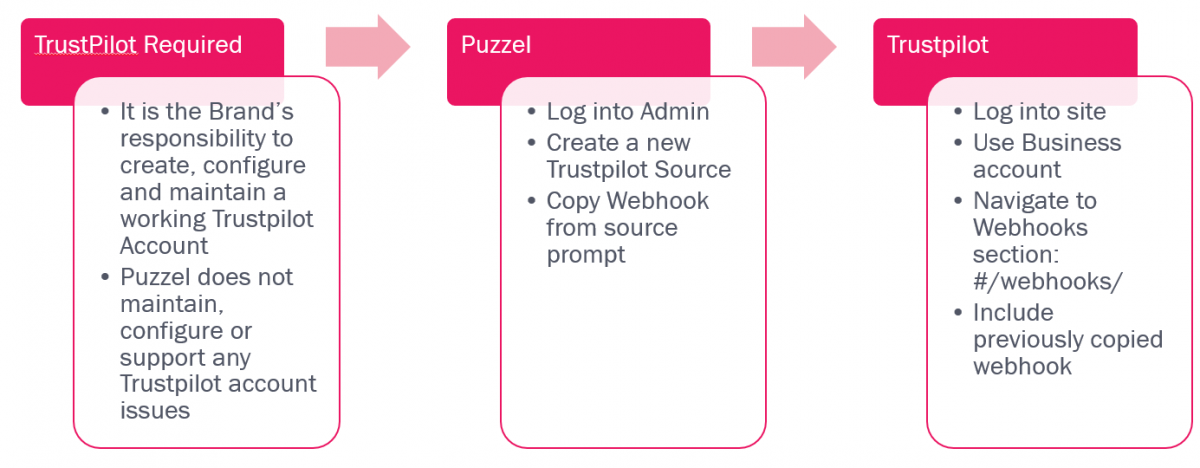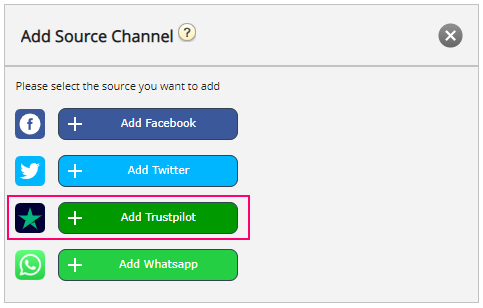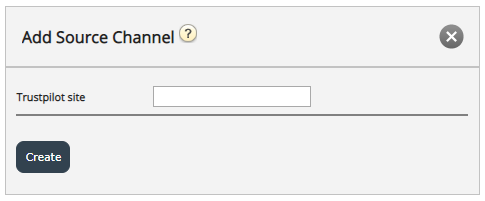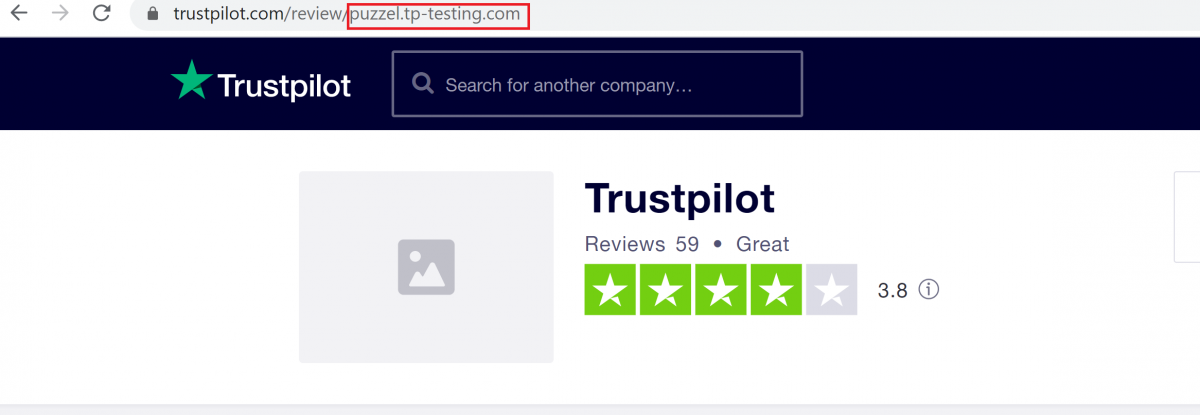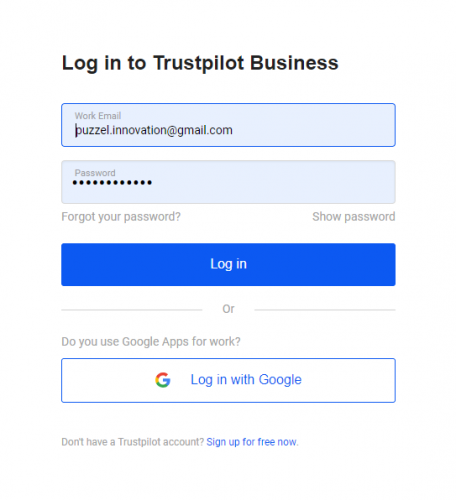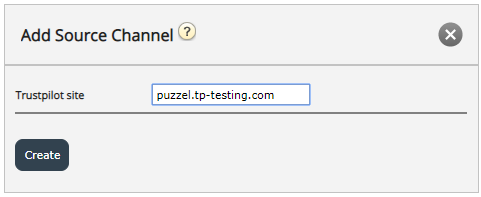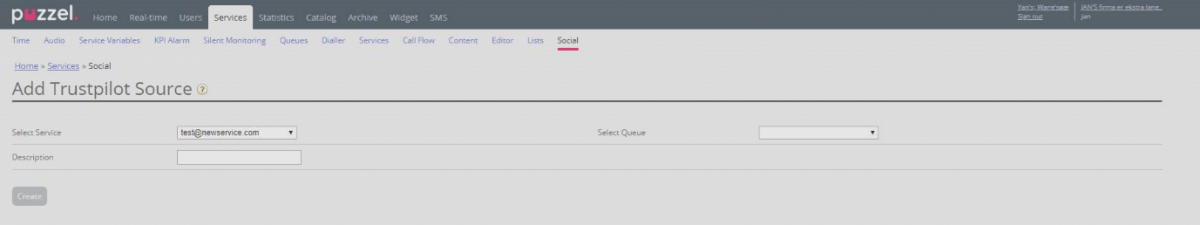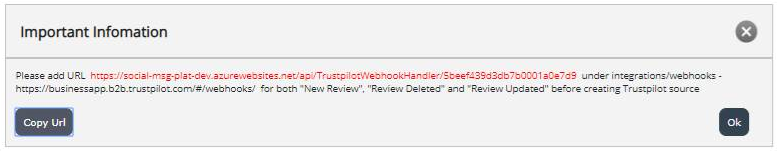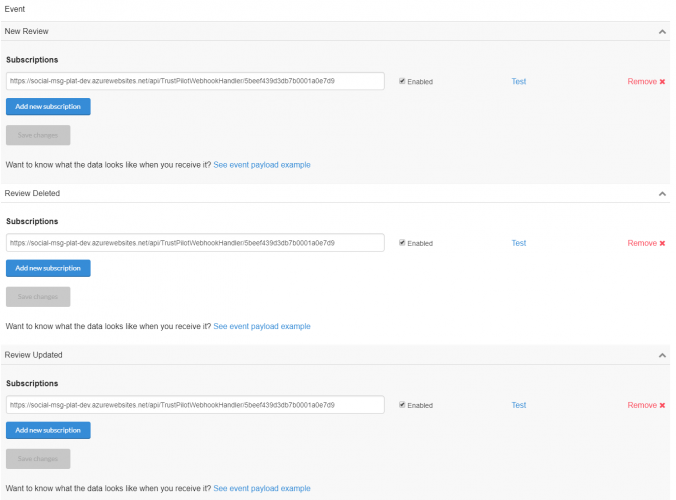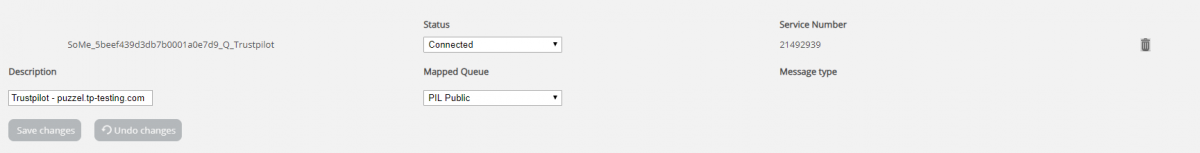Adding a Trustpilot Source
Debuting in the April 2019 Release is support for Trustpilot as a Social Media Source. This is another powerful integration, which allows a direct interface towards a Social media Source in this case, Trustpilot.
Prerequisites
Each customer, which wants to connect to a Trustpilot account, must have an enterprise account at Trustpilot to use this solution, as Trustpilot webhooks is only supported in their enterprise product.
The general flow for setting up a Trustpilot source is demonstrated in the diagram below:
As mentioned above, once a Brand has secured a Trustpilot account, it can then be integrated in the NAA Social Media Widget. The steps below provide details on the required steps.
Adding a new Source
Adding a new Trustpilot source is similar to all other sources. This is initiated via the Add New Source button, located in the admin section, under Services->Social:
Clicking on the Add Trustpilot link will provide you with a simple popup, where one needs to enter the URL to the site, which needs to be added. This looks like this:
The sitename / URL is your company URL that appears in Trustpilot as shown in the below example:
If you are currently not logged into your Trustpilot account, you will be prompted to do so:
If you are logged in, you can directly enter the URL section, which corresponds to your company, as shown below:
Once this is done, you will be taken to the last section of the configuration, which looks like this:
It has the following modifiable fields:
- Select Queue this gives you the opportunity to point to a predefined Queue, where the messages will be received.
- Description this is a text field, where one can enter a meaningful description for the source.
Additionally, there is a very important message, which requires customer/user action, to complete the setup. This information is popped up, as soon as this step of the configuration is completed:
Essentially, this requires that the URL, which is generated and explicitly cited, as in the text above, need to be added to integrations/webhooks section, within your account for Trustpilot. A sample setup looks like this:
Once the Source is fully configured and its configuration is finalized via the Create button, the source is added to the list of sources in the Social section: