Import
Import
Customers can be imported using two methods: via Excel (or CSV) or through the API. This article focuses on the Excel import process.
- Navigate to Import > New import
- Click "Create new" or use an existing template
- Upload your excel file
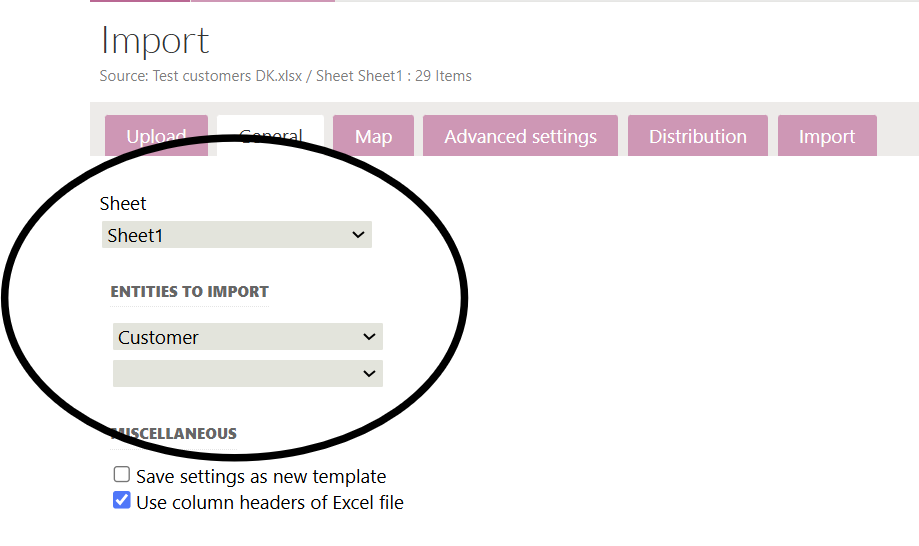
- Select excel sheet and what entities to import. PSI supports Customers and Contacts (for B2B projects).
- You can save your settings as a template for future use.
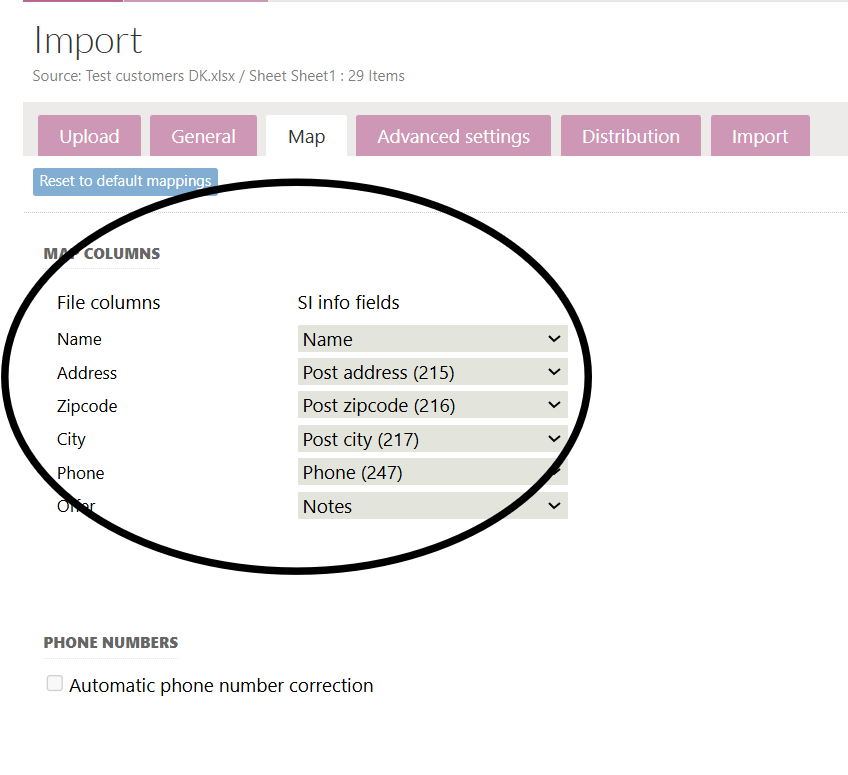
- Map your columns to PSI customer attributes (customer info fields)
- Check "Automatic phone number correction" if you like Puzzel to try to clean/correct your phone numbers.
- Some fields are mandatory (like Customer: Name)
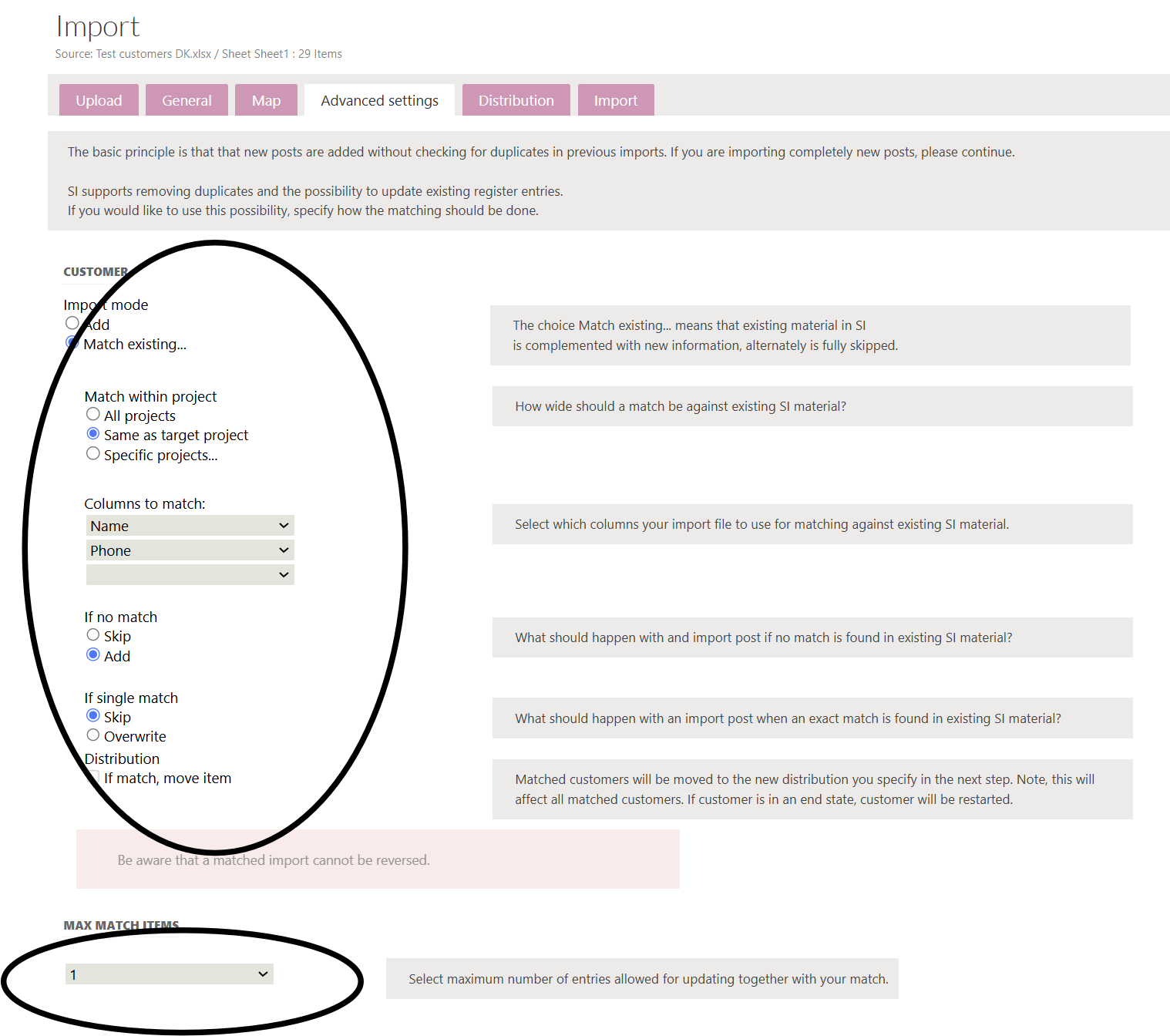
- In tab advanced settings you are able to match your import
- Select Match existing...
- Choose match target (project)
- Choose columns to match
- Matched column must have a value in your excel file (for all customers)
- If multiple match columns, there is a logic AND used for matching. In the screenshot above customer match if Name AND Phone are equal with the customer card in the database.
- Choose actions on match
- Its also possible to move a customer card to a new location (for example customer bucket)
- Max match items
- If you know you have duplicates in your project, you can allow multiple customers to match. Otherwise a multiple match will fail with no updates.
Good to know
- Matching can be used to avoid duplicates
- Matching can be used to update existing customers with new values
- If matching on contact level, customer level has to match on a higher level as the contact is a sub-item of the customer.
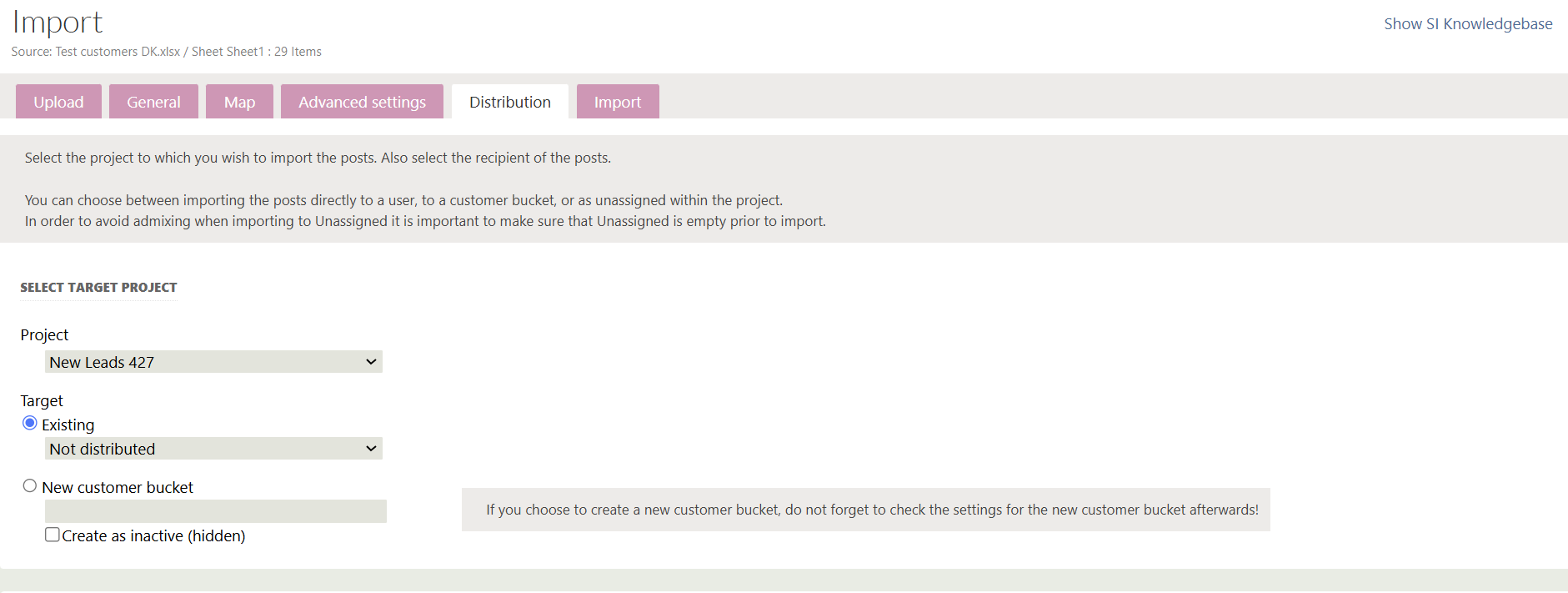
- Distribution
- Set a destination project
- Set a destionation bucket or user
When you are ready just click "Start" in the Import tab. Import will start, and depending on the number of customers it may take some time. Note: Its possible to start using customers in production before the entire import is finished.
Good to know
- There are a few standard fields that can be used:
- First call time = Set a date and timestamp when you want this customer to be called the first time
- Prospect prio score = Set a score for priority for this specific customer
- Category = Import an identifier for this customer (or a customer group), can be used as a group entity in some reports.
