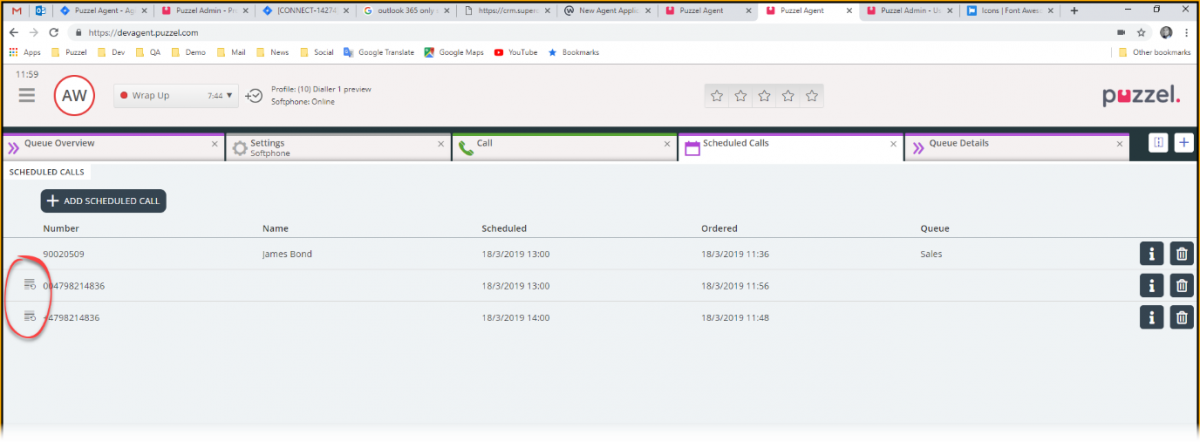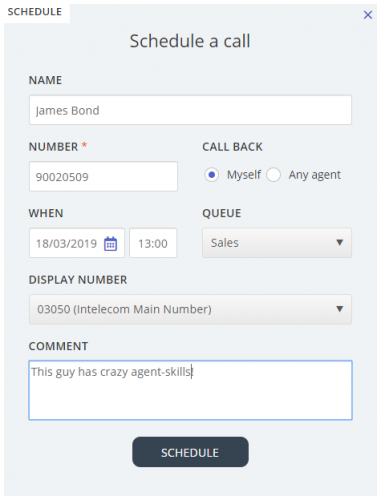Scheduled Calls tab
The Scheduled Calls tab gives you an overview over calls that are scheduled in the future. It is not a default available tab but must be activated from the Admin Portal by your administrator or by Puzzel. Scheduled calls can manually be set up in this view, or it can be initiated as a re-scheduling of a current dialler call (set up in the dialler call's enquiry registration). In the table showing scheduled calls, you can see which entries that are added as a re-scheduled dialler call through an icon in the leftmost column.
In the table, you can click on the rightmost "details" button to see more information about the entry, or you can delete the scheduled call.
Adding a scheduled call
For adding a scheduled call, click on the "Add Scheduled Call" button and fill in the fields before clicking on the "Schedule" button.
- The default is that this scheduled call is reserved for you ("Myself"), but you can select "Any agent" (on the selected queue).
- In the Queue list box you must select a phone queue (not the 'callout' queue and not Dialler queues) to link the call to, since the call might be to "Any agent", and if you selected "Myself" we need to select an agent on a queue if you don't become available within the reserved time or if you logoff after the scheduled time before doing the call.
Please note that the scheduled time can be max 14 days in the future!
What happens at the scheduled (rescheduled) time
If you schedule a call or reschedule a Dialler call to be executed at e.g. Wednesday at 1500, it is shown in your Scheduled Calls tab from the time you ordered it until Wednesday at 1500. At the (re-)scheduled time, the call is no longer shown in the Scheduled Calls tab, but it's now shown in your Personal queue. In addition, the scheduled call is now shown in the relevant Queue in Queue overview (and Queue details view) with you as the Reserved agent.
Reservation time
- A Dialler rescheduled call is reserved to you for as long as defined in the Dialler configuration.
- A Scheduled call (to 'Myself') has a reserved time set to 100 hours.
At the scheduled time...
- If you're logged on to queue and ready, the call is offered to you right away, and when you answer, the destination number is called.
- If you are logged on to queue but not ready (e.g. in a call, in wrap-up or Paused), the call waits for you to become ready.
- If you were logged on at the Scheduled time but you log off before you get the scheduled call, the agent reservation is cancelled and the call may be offered to another agent on the relevant queue immediately.
If you scheduled a call to 'Myself' to happen e.g. on Tuesday at 09:30 and you arrive late this day and log on to queue e.g. 10:05, you get the scheduled call immediately.
A scheduled call (with a reserved agent) waiting in queue (after the Scheduled time) is shown in the Queue details view under the relevant queue in Queue overview. Any agent can tick to "Release request", that is, to remove the agent reservation on a call in queue. If this is done, the call will be sent to another ready agent on this queue. This might be useful if the reserved agent is sick on the day it is scheduled to happen.