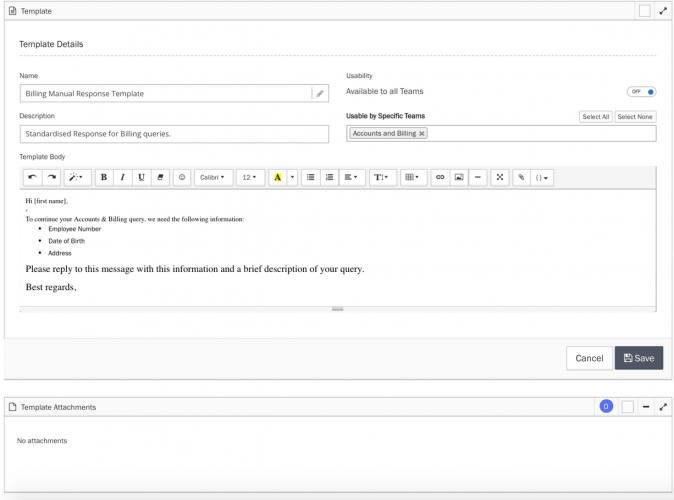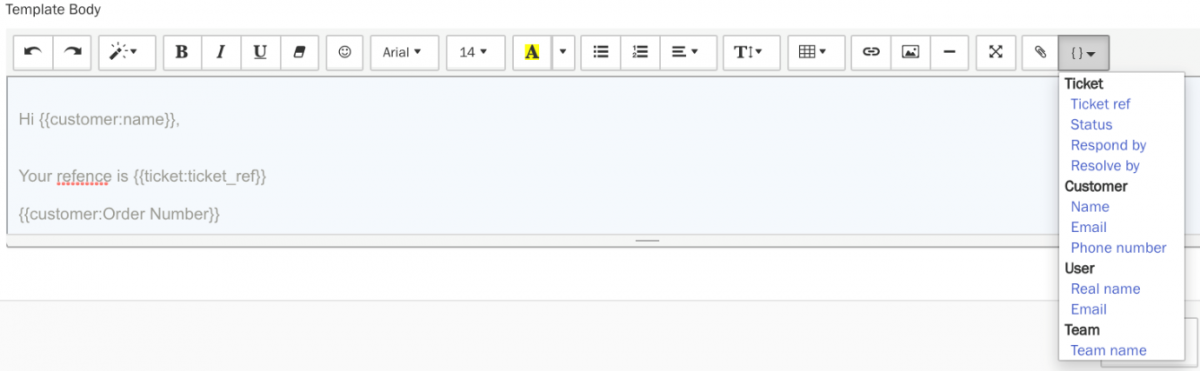Templates
Templates are used to send automated replies, canned messages, automatic follow-ups, pre-populated first response and provide scripted answers for consistent approach.
Both SMS and Email templates can be created; templates are located at Settings->Productivity->Templates.
A template needs a name,
It can be restricted to certain Teams,
A description is helpful,
Files or pictures can be attached, or even HTLM template included,
In the text editor placeholders are used to include customised information as shown below:
Custom attributes can also be used with Placeholders even though they’re not displayed in the available options under the Placeholder button.
To use Custom Attribute Placeholders in Templates or Campaigns you can manually type {{customer:xxx}} – enter the name of the custom attribute in place of ‘xxx’.
For example if there were a custom attribute ‘Policy Number’ with a unique value for each Customer, this can autofill for template responses by typing:
{{customer:policy_number}}