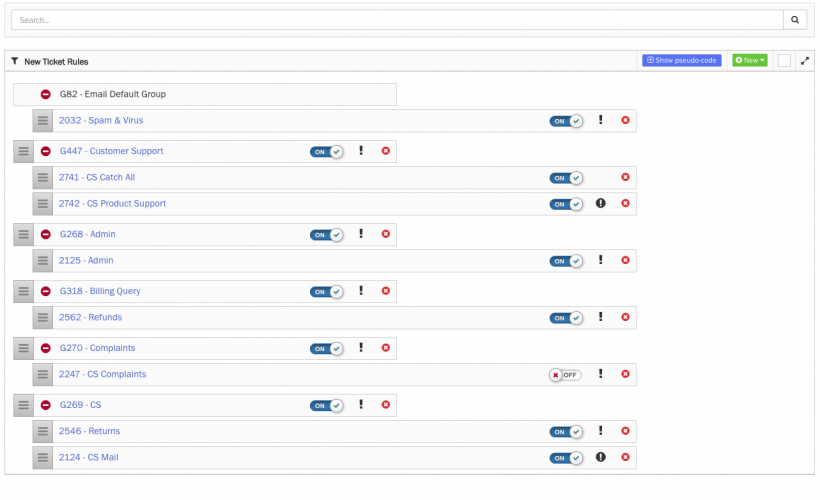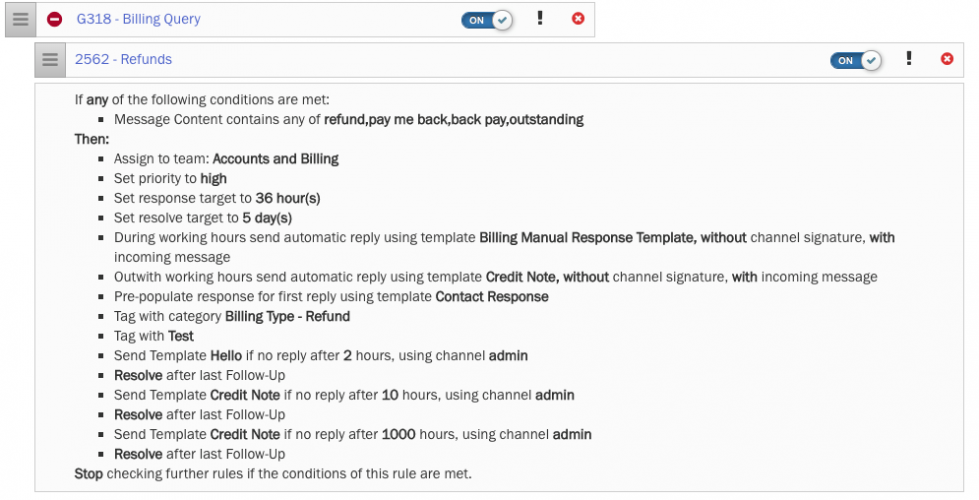Ticket Rules
Ticket rules determine what happens to the new tickets arriving/created in Puzzel Ticketing. Each rule consists of conditions and predefined actions that are automatically applied to the ticket if conditions are met. These are found in:
Settings->Productivity->New Ticket Rules.
There are separate new ticket rules for different channels such as SMS, email.
To create a new rule/ group click on the New drop down option on the top right corner of the screen.
It is recommended that Rules are captured in Groups such as G82 – Email Default Group as shown in the picture above.By clicking on a Rule this will Expand to show the rule and the detail within as below.
The rule can be activated/deactivated by toggling the blue button on the right.
You can also edit the rules by clicking on it.