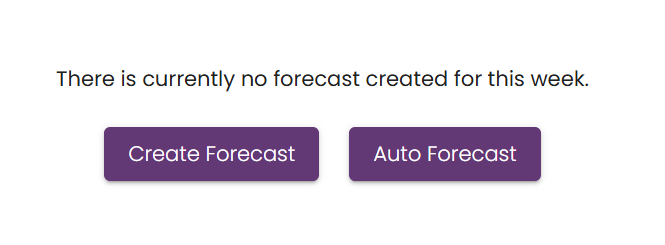Auto Forecast
Creating an auto forecast is a great starting point to forecasting a campaign week.
If you already have a forecast, Auto Forecast is also available from the File menu.
How is the Forecast Generated
The general approach is:
- The last 12 weeks of data is aggregated on a queue/interval basis.
- We will not use a week as source data that has a tag, as this is an indication of non-standard historical queue data.
Public Holidays & Non-Standard Contact Patterns
When you expect a day's contact arrival pattern to be different from usual, such as a public holiday, you should add a tag to that day for the relevant queues.
- When forecasting for a day/queue with a tag, auto forecast will try to use the data from the last 12 days that have the same tag
- If there is no historical data with the associated tag, the data from the selected source weeks will be used as if there was no tag on that day/queue
Reference Data
You will see some weeks displayed as if they are source weeks for the forecast. They are there to provide some context to the forecast. You will see:
- Last 3 complete weeks
- 3 weeks from around the same time last year
- The week that forecast is for, labelled "Actual"
Low Volume Queues
To make sure we get reasonable forecasts for low volume queues, we scale the interval values for each queue so that the daily forecast is equal to the average daily volume for that queue/day
Outliers
Assuming there is enough source data to do so, the highest & lowest volume for each interval is discarded before the data is aggregated. As such, "one off" spikes in volume will not affect your forecasting.
Of course, if there are particular problems with a week of source data, you should exclude this from your forecast & consider applying a tag to remind you of this issue in the future.