Create Access Level
To create an access level is to assign a permision scheme for a selected user or group to a set of resources (categories/sections/folders). This is the foundation of managing access control in the knowledgebase management system.
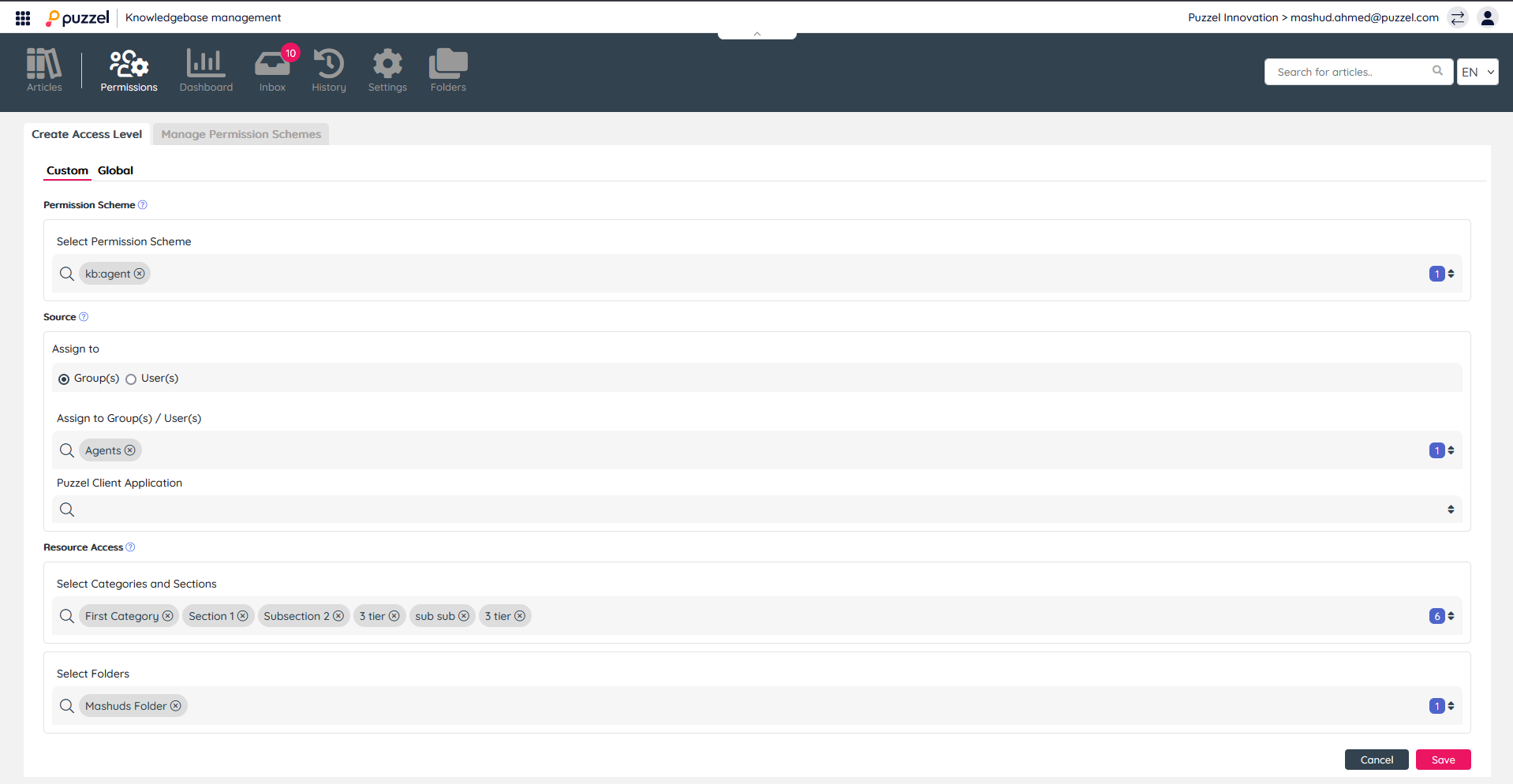
First choose one of the predefined permission schemes (manager/author/agent) or create your own custom permission scheme based on your target users.
Select your source of users or groups (these must exist in Puzzel Id group management), or an OIDC application where you intend to use the Knowledgebase API for example and restrict access to content.
Finally choose the resources that are either top level categories or any of the nested sections and folders as appropriate and Save.
