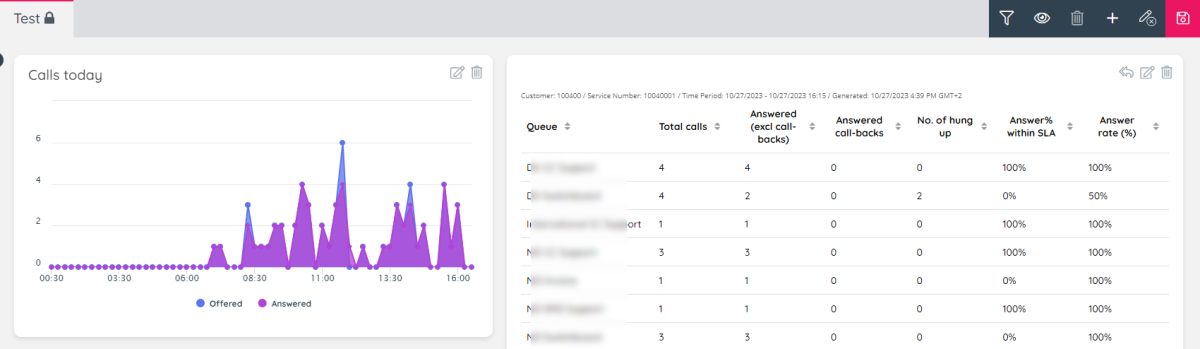Supervisor Dashboard
What is Supervisor Dashboard?
The Supervisor Dashboard is a customisable visualisation tool for showing:
- Real-time data on Queue level and Agent level
- Historical statistics reports, typically for yesterday or so far today
Each user with access to the Dashboard page...
- can create Private and Company Dashboards
- has access to other users’ Company Dashboards
- can decide which of his own and which of other users’ Company Dashboards to see as tabs on the Dashboard page. Please see Choose visible Dashboards
Each Dashboard consists of 1 or more widgets with data, and the data can be shown in a table or as a chart.
The Dashboard is fully configurable and allows full control over the location, size, style and data in each widget on a Dashboard.
If not all users should have access to all defined Company Dashboards, resource filters containing one or more Dashboards can be created and assigned to different user groups.
If you (as one of the main admins) want to give some users a read-only access to existing Company Dashboards to prevent them from creating Private or Company Dashboards, please go to page Users – Access control – Administration and turn on property Limit Dashboard access to Read-only for the relevant user groups/users. A user with such read-only access can only select which Dashboards to see among the existing Company Dashboards created by other users.
All users can turn on ‘Allow others to edit’ for one or more of their own Company Dashboards.
A users with the Administration property Edit other users' public Dashboards turned ON can edit another user's Company Dashboard if the Dashboard has ‘Allow others to edit’ turned on.
By default, all 'admin' users (=users with Edit my own company turned ON) have access to the Dashboard page in Admin Portal, If some admin user should not see it, please turn OFF the Admin Portal menu property Enable menu Dashboard on page Users -> Products for these users/user groups.
A user with the Administration property Edit other users' public Dashboards turned ON can also transfer the ownership for a Company Dashboard from one user to another. This is especially useful if a Company Dashboard (used by many people ) is created by a person that now has left your company or no longer is an active Puzzel user.
Please see more details in the next articles.