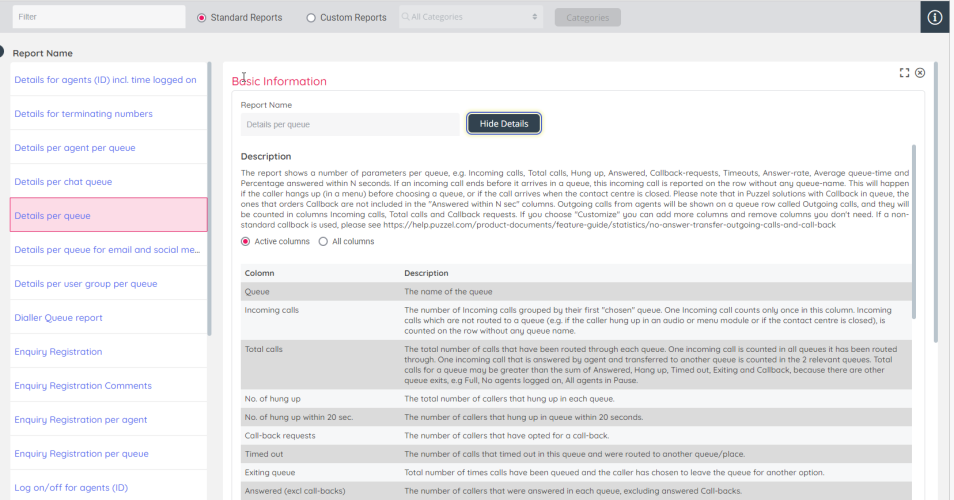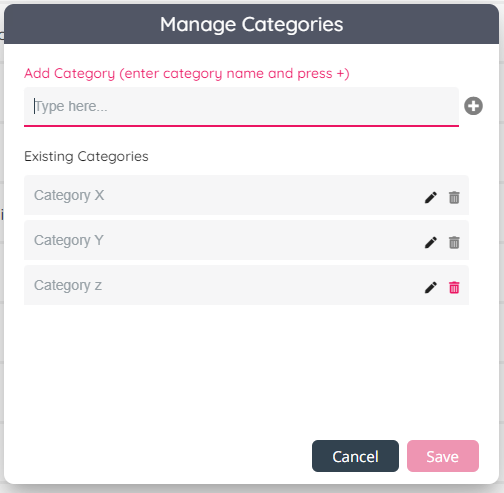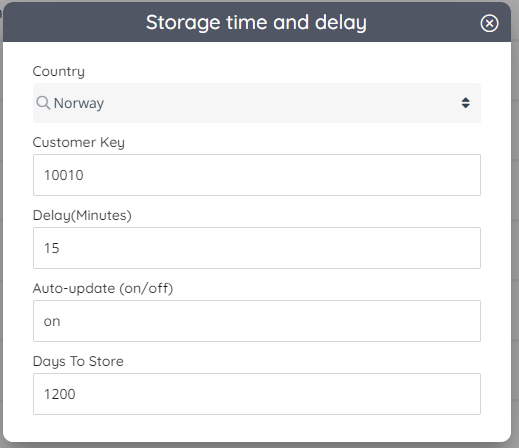Report descriptions, categories and storage time
This article covers Report descriptions, Report categories and storage time for the Reports page.
Report Descriptions
All reports have a report description and a description for each column available. To see a report’s full description, expand the Basic information part (click Show details).
The column descriptions are also available as a tooltip for each column header in the report presentation.
For each custom report there is also a Custom description (written by you/someone in your company), and we show which Category the report is put in (if any) and which standard report it’s based on.
More relevant information
- Report overview and reporting levels
- About time frames, periods and data storage
- Why different numbers on different reporting levels?
Report Categories for Custom reports
When the Custom Reports list is shown, you can click on the Categories button to open the Manage Categories popup window. Here you can add new categories and rename and delete existing Categories. If there already is at least 1 custom report in a report category, you can not delete this category.
Storage time and delay
If you click the big info icon in the upper right corner, you will see the Storage time and delay parameters. Historical reports are as default stored for 1200 days unless another storage time is agreed. If you want to store agent reports (reports with numbers per agent) shorter than reports on overview/queue level, contact Puzzel support so that we can configure shorter storage time for agent statistics (e.g. 365 days).