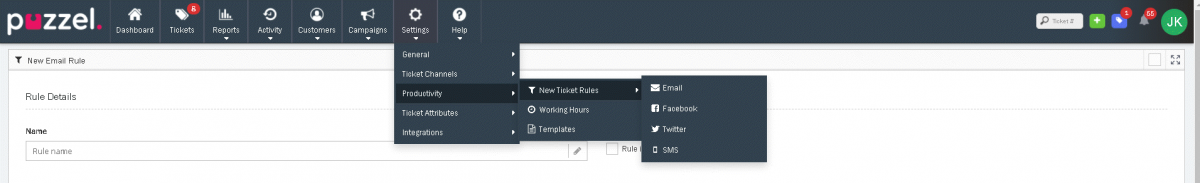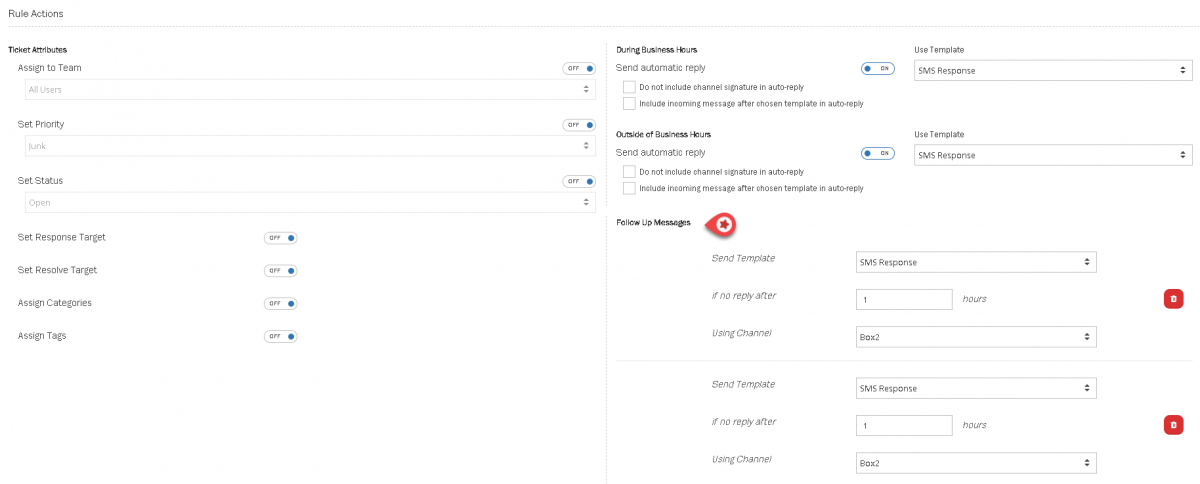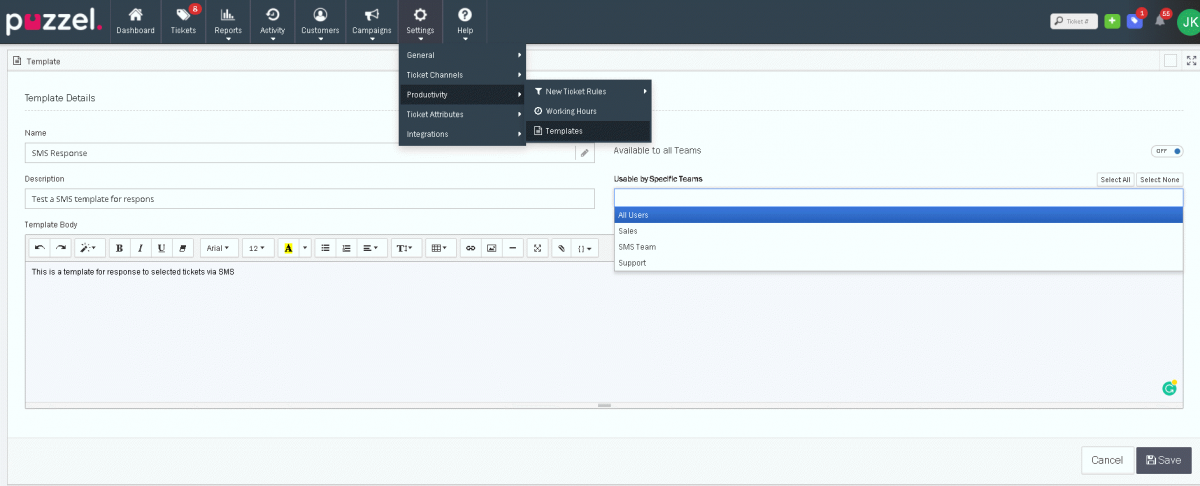Automatic Follow-Ups
When you send a reply from Puzzel Ticketing that requires a response, Follow-ups are an amazing tool that sends an automated response to the action of the customer, so that you don’t have to.
Follow-Ups are governed by the New Ticket Rules. When a Ticket is received and meets the criteria of a Rule, it will simulate a series of actions to send Follow up messages multiple times over a period from different Email & SMS channels. The follow up actions can be defined in the New Ticket Rule section under Settings->Productivity->New Ticket Rules and choose the channel you wish to set the automatic response to.
The Follow Up Messages options are available under the Rule Actions section, on the right panel. Click on the ![]() button to add a new Follow-Up message. You can have up to a maximum of 10 follow up messages. Each message can be sent from a different Channel, with a different set amount of time to wait before sending, with a different Template message.
button to add a new Follow-Up message. You can have up to a maximum of 10 follow up messages. Each message can be sent from a different Channel, with a different set amount of time to wait before sending, with a different Template message.
The template for the follow up action can be created by going to Settings->Productivity->Templates
The template messages sent as Follow-ups are shown in the Ticket timeline as a “Follow Up” event.