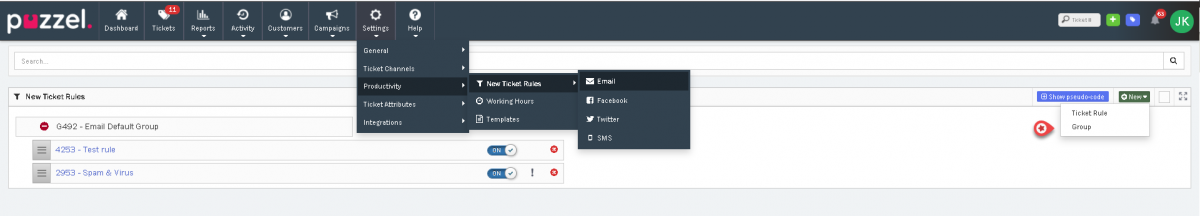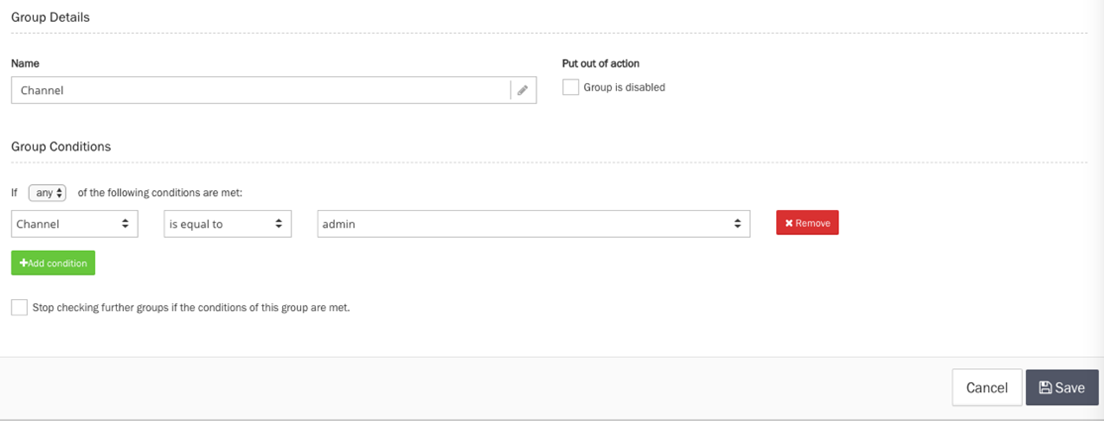New Ticket Rule Group
It is recommended that ticket rules are organised and contained within ticket groups. This makes it easier to setup and manage ticket rules as the Groups are checked in sequence.
In addition the Groups can be given their own conditions. If these are not met at Group level, then the individual ticket rules within that Group do not apply.
Also it is possible to stop checking further Groups if all/any conditions of a Group are met. This allows rules to be very controlled and specific, therefore very powerful if required as they can identify almost unlimited conditionality and therefore actions thereof.
To add a new Ticket Rule Group, you need to:
- Go to Settings->Productivity->New Ticket Rules and select the channel.
- On the New Ticket Rules page click on + New on the right and select Group
- Give your Group a name and add any/all conditions to determine if this Group should apply. If so, should no further groups be checked if the conditions are met?
- Click Save.
Groups are always checked in the top to bottom order. Click and Drag Rules and Groups to order them by your preference.