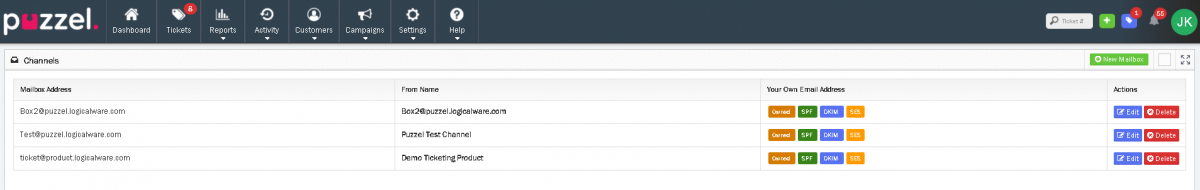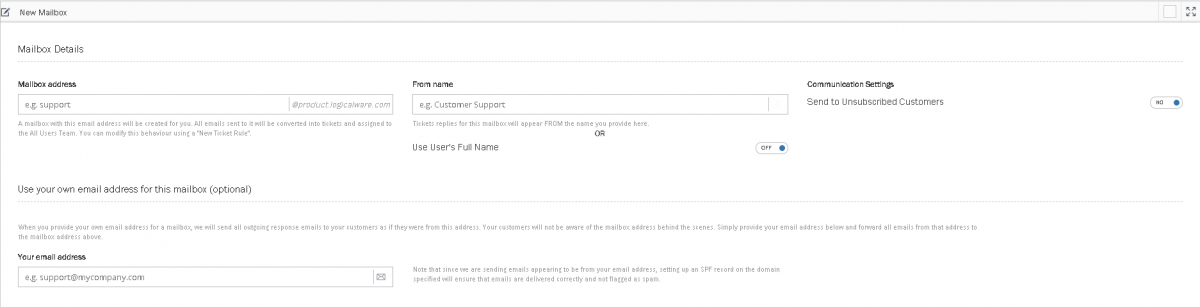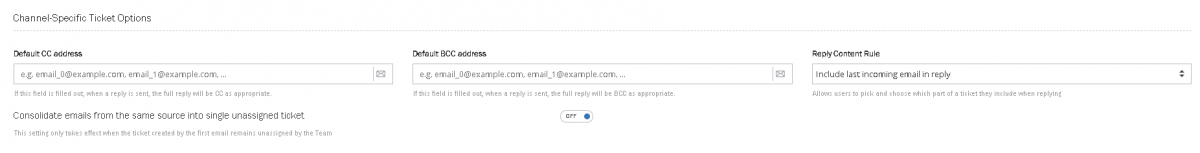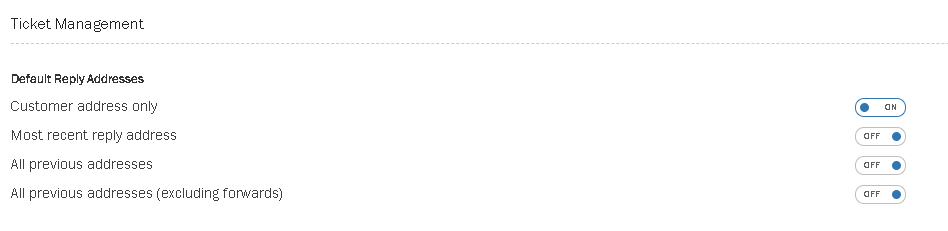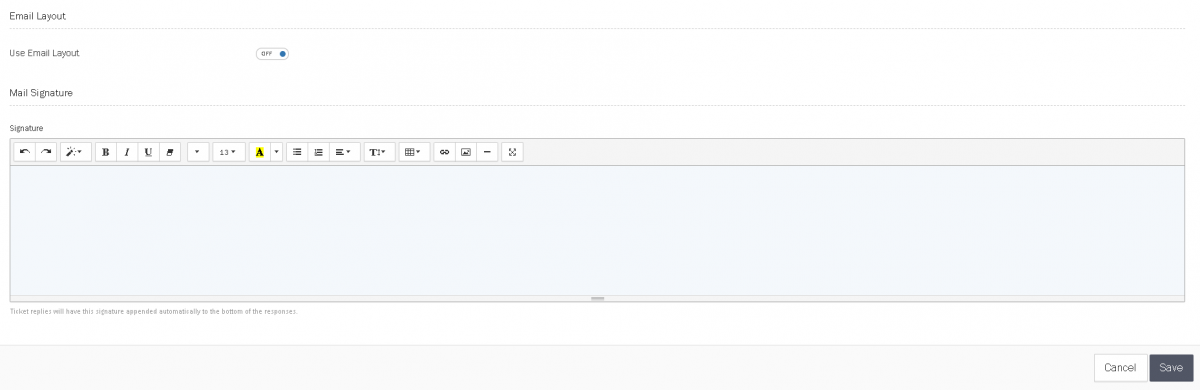Create Email Ticket Channel
An email ticket channel is a mailbox.
To setup an email ticket channel, you need to go to Settings->Ticket Channels->E-mail. This shows all the ticket channels in the system.
To create a new mailbox click on the ![]() icon on the top right corner to open the New Mailbox screen.
icon on the top right corner to open the New Mailbox screen.
Mailbox Details section
Mailbox details can be entered here. Look into the following table to for a description of all properties in this section. Details can also be edited for existing mailboxes.
| Property | Description |
|---|---|
| Mailbox address | Defines the email address created using the account name. Emails are then forwarded to this email address to create ticket |
| From Name | Sets the name shown on ticket replies |
| Use Users Full Name | If this is ON ticket replies do not use From Name, instead the Users Name is shown on ticket replies |
| Sent Unsubscribed Customers | Related to email Campaign. Set to ON if the channel is to ignore unsubscribe customer requests, i.e. business need for contact |
| Use own email | Sets own email address for outgoing responses, using SPF/DKIM for correct delivery of the mask. Please refer to Puzzel Case Management External Links Guide for more details |
Channel-Specific Ticket Options
Default CC address: if field completed all replies on this specific channel will be CC’d to the email completed.
Default BCC address : if field completed all replies on this specific channel will be BCC’s to the email completed. This could be used if customer wants replies on their servers.
Reply Content Rule: there are three options – (i) include last incoming email in reply (ii) include all emails in reply or (iii) Do not include any previous emails in reply.
Ticket Management
This section sets how the default reply address on a ticket is determined. Only one option can be selected here.
Email Layout
Selecting ON uses an email layout in this channel. Email layout allows a template to be used and then a layout constructed with options on font style, size, colour and so on in the editor. Tables, links and pictures can be inserted.HTML Templates should not be edited in Puzzel Case Management.
The Channel email signature is created using the editor. Where this is blank no signature is added. Where a signature is created this will automatically be added to the bottom of all emails sent through this channel. A user signature will sit above a channel signature.