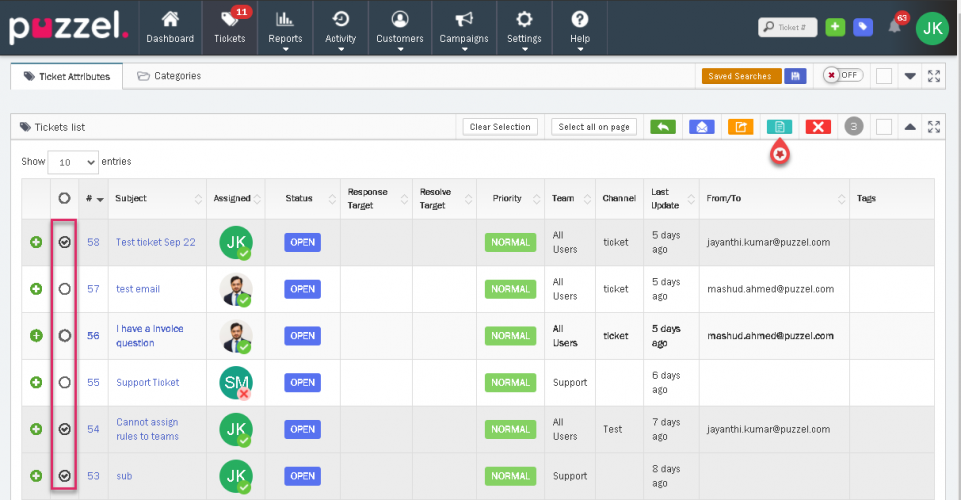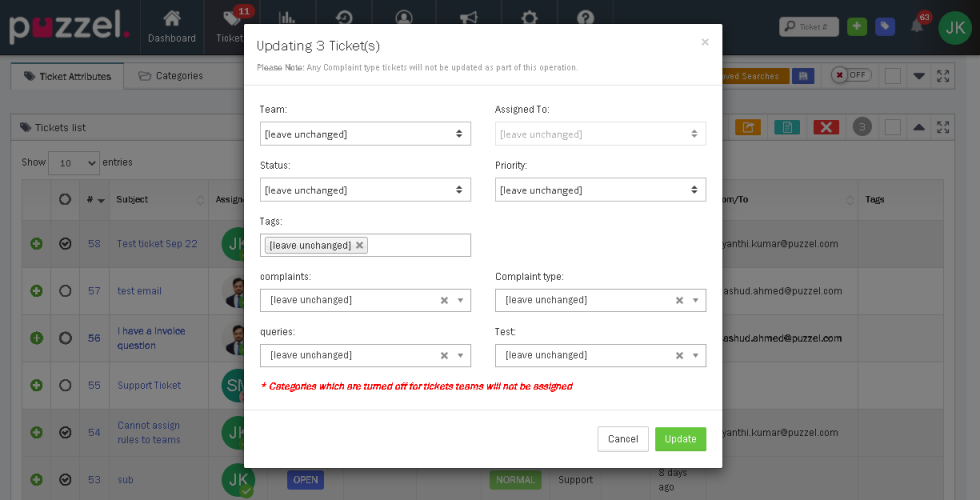Bulk action of tickets
Where you have the necessary permissions it is possible to perform bulk actions on a collection of tickets:
- Bulk Update [up to 100 tickets at a time]
- Bulk Response [Up to 20 tickets at a time]
- Bulk Delete [ Up to 50 tickets at a time]
To bulk update the tickets, you:
- Go to ticket list, and select the tickets that you want to bulk update. Click the bulk update icon Or delete icon at the right side of the panel.
- You can change/update common attributes such as team, assigned to, ticket status, priority and tags. You may also update categories and other important attributes if enabled.
- Click Update to change the attributes.
If you are looking to perform a Bulk Deletion of tickets, you must first confirm that the tickets in question comply with the GDPR settings. Specifically, you need to ensure they meet the requirements for "Ticket Retention", which dictates the minimum amount of time tickets should be retained in the system before they can be deleted. If the selected tickets have not been retained for the period specified in these settings, they will not be deleted. You can adjust these settings by navigating to Settings -> General -> Account Settings.