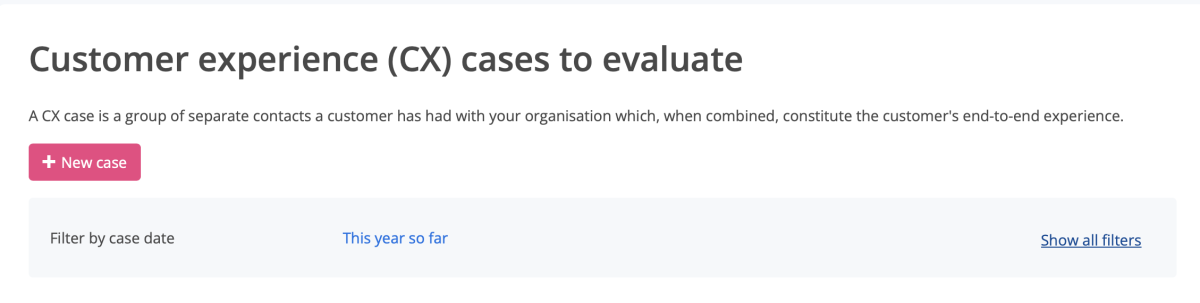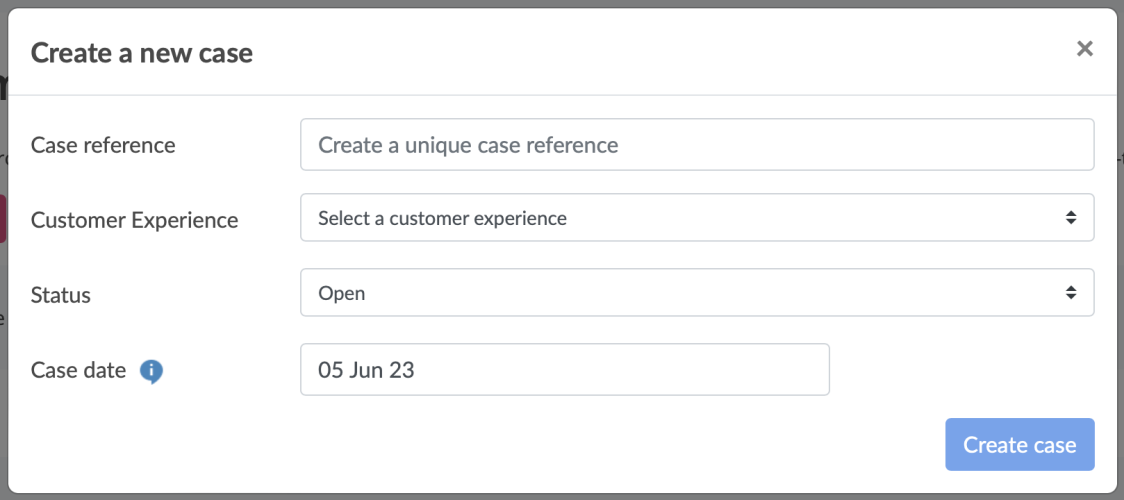Using the CX Performance Report
The CX Performance feature and reporting is a great way to track performance of case management or customer journeys that are of importance to you organisation.
Here you can create individual cases and link all of the associated customer interactions that have taken place with your agents which can be evaluated to give you a clear view of the overall performance of any customer cases or journeys.
To access the CX Performance Report:
1. Go to REPORTING
2. Click CX Performance
Creating CX cases to evaluate
To access the CX Performance Report:
1. Go to Evaluate
2. Click CX cases to Evaluate
By creating different cases you can create unique case references, various customer experiences and evaluate all of the interactions that have taken place as part of that interaction or journey.
To create a New Case you will need to click the "New Case" button and fill in the relevant information on the pop up window before clicking "Create Case".
In the reporting you can see all of the cases or customer journeys you have been evaluating and look into individual cases and their respective outcomes based on the evaluations that have been completed.
By clicking on an individual case within the report, you will be able to view the evaluations that have been completed and understand opportunities to improve and where things have gone well.