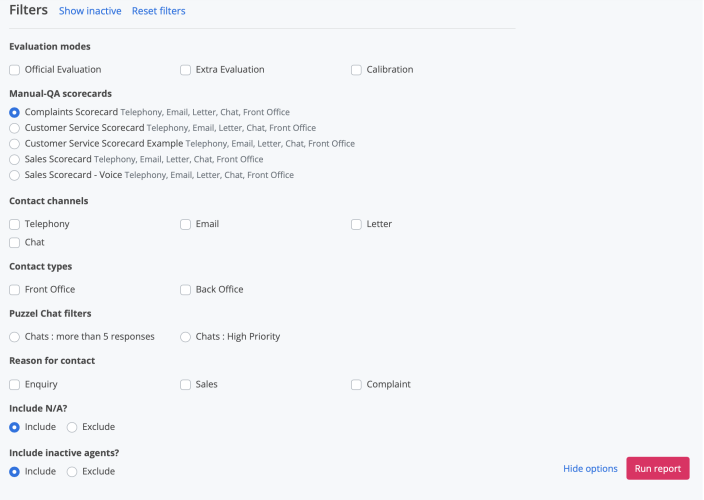Reporting on Root Causes
To access Root Cause reporting:
- Go to REPORTING
- Click Line Item Performance
- Click the tab Root Causes
The root causes report provides a summary of the most frequently identified root causes during the evaluation process.
The root causes are displayed in frequency order for a specific scorecard, with the most frequent root causes at the top of the list by default. You can sort the root causes table by either ‘Root Cause’ (A-Z or Z-A) and ‘Frequency’ (most or least frequent).
Reporting Periods
The standard reporting periods are available to enable you to focus your root causes report on short time periods such as the last 7 days or wider views such as ‘This year so far’. You can also select a custom reporting period of your choice.
Reporting Options
You can change other reporting options for the root causes report by clicking on ‘Show Options’. This displays the main reporting options menu allowing you to make the following selections to change what data is included in your report.
- Evaluations modes
- Manual-QA Scorecards
- Contact channels
- Contact types
- Any integration filters you may have applied
- Source system
- Customer contact reason
- Policy impacts
- Inclusion of n/a items
- Inclusion of inactive agents
The main filter options will also enable you to show or hide any inactive elements e.g., contact channels to help keep the filter views as clutter free as possible.
Reporting Levels
Like the line items report, you can change the level of the root cause report by selecting ‘View next Level’ from the reporting level you are currently looking at. You can return to any of these higher levels by clicking on their link names above the report.
Any reporting level selections are preserved if you click between line items or root causes reports.
Only the reporting levels you have permission to view will be available in this report.
Downloads
Clicking on the ‘Downloads’ icon will download a copy of the root causes report to a CSV file with all your current reporting options, periods and levels preserved.