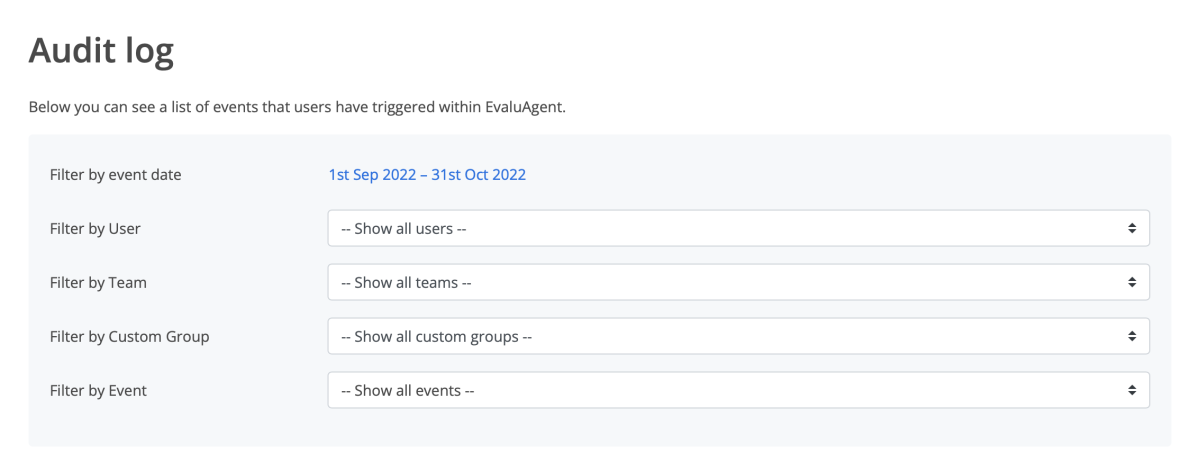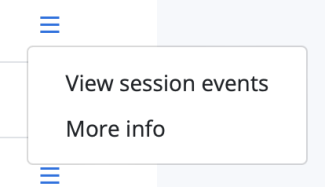Using the Audit Log
To access the Audit Log:
- Go to REPORTING
- Click Audit log
A list of all the events that users have triggered within Puzzel QA, all of the items they may have worked through on the selected date.
The report includes the following filtering options:
- Filter by event date
- Filter by user
- Filter by Team
- Filter by Custom Group
- Filter by type of event
The table includes the following information:
- The User
- The event name
- The event category
- The event date
- The event time
- The three lines icon that allows you to choose to "View Session Events" or add "More info"
These can be sorted by clicking on the column title
It is also possible to download this report into a CSV from the button located at the top right hand side of the table.