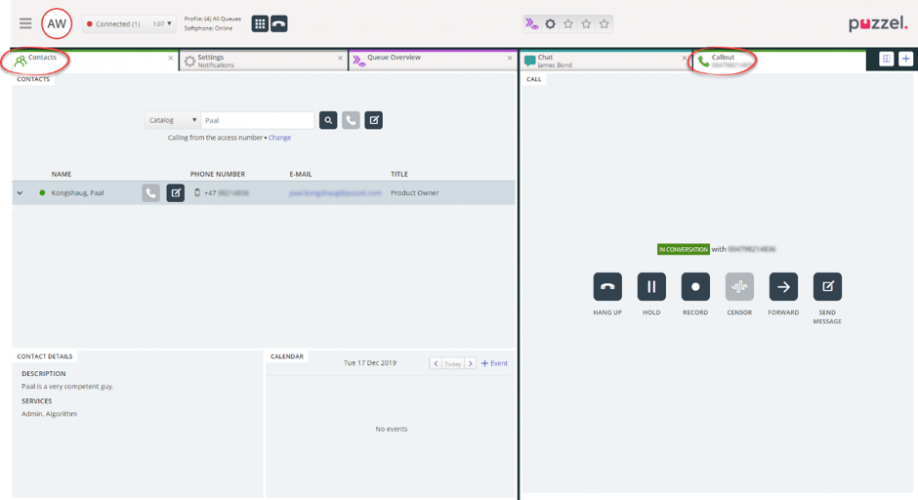Making a call
In addition to receiving incoming calls, you can make outbound calls from the agent application. To initiate an outbound call, open the Contacts tab from the tab menu. From here you can either type the telephone number directly in the search field and click on the CALL button, or you can enter the name of the agent or catalog contact you want to call and click on SEARCH to get an overview over relevant hits. To call an agent or catalog contact in the list, click on the relevant Call button on the relevant row. A new Callout tab will automatically open where the outbound call is handled.
When you have clicked CALL, Puzzel will first connect to the phone you have logged on with, and then call the destination number.
- If you logged on with the Puzzel Softphone, the Puzzel Softphone will auto-answer when you click CALL in the Puzzel agent application and immediately call the destination number.
- If you logged on by entering your phone number, you need to answer the call you receive before Puzzel calls the destination number.
If Enquiry registration is activated, it is also displayed in the tab, as shown in the example above.
Useful information about outgoing calls
- If a request from a Puzzel queue is allocated and sent to you just before you have clicked on the Call out button (your status will be Connecting) you will receive the message Outgoing call initiated, but when your telephone rings it will be in incoming call from a customer. When this conversation is over Puzzel will resume the outgoing call.
- If you are in a pause-status when you click on the Call out button, the pause is ended, and the outgoing call will be carried out.
- If you have wrap-up time enabled, this also applies to your outgoing calls (also those that are not answered by the destination number) and your status will (at hang up) change to Wrap-up. To end wrap-up after an outgoing call you can manually change your status to Ready.
- An agent cannot transfer or start a consult call when engaged in an agent-to-agent call. The agent that initiated the agent-to-agent call can click "HOLD" and start a recording (if configured), but the agent that received the call cannot click "HOLD" or other call control buttons.
- An agent-to-agent call is not put in a queue and no "request" is generated, so it will not be shown all places in Puzzel.
- An agent-to-agent call is not shown on page Real-time - Ongoing Requests in the Admin Portal nor in the agent application since there is no "request" involved.
- If the outgoing call is initiated from a client using the Puzzel callout API (instead of from the Puzzel agent application), the Puzzel Softphone will not auto-answer, and there will be no Cancel option in Puzzel agent application when we're calling the agent, only the normal Reject/Hang-up.