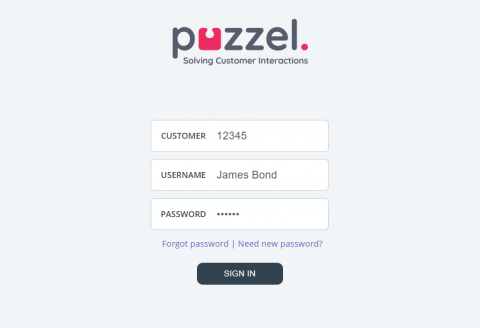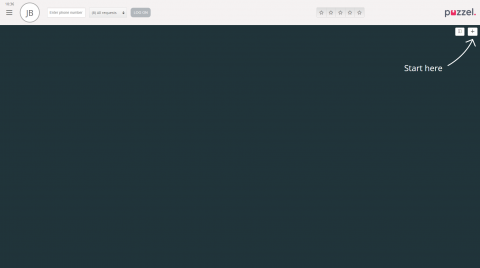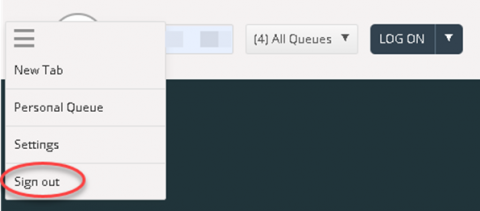Signing in
For signing in to the Agent Application hosted on the Nordic platform are navigate to https://agent.puzzel.com and for solutions that are hosted on the UK platform sign in via https://uk.puzzel.com/agent instead.
The Agent Application can also be integrated with Microsoft Azure AD which enables a Single Sign On (SSO) option. Agents that have their Microsoft Azure AD external ID entered are able to login using SSO instead by navigating to https://agent.puzzel.com?connection=azure.
Once the Agent Application page have loaded enter your logon credentials and submit to login.
If your solution is set up with two-factor authentication, you are asked to enter an additional code sent to your phone or e-mail address.
Contact your administrator if you do not have these credentials. If it is the first time you log on, you may not yet have received a password. If so, just click on the Forgot password | Need new password? link below the input fields and follow the procedure. This function is only possible if your user account is registered with your e-mail address or mobile phone number.
Once signed in, the Agent Application is ready for use.
Signing out of the application
To sign out of the application, click on the menu icon in the top left corner, and chose Sign out.