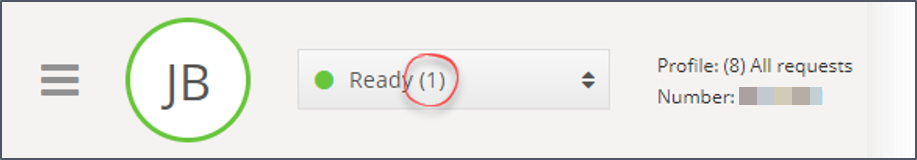Agent status
The status button shows the status you have right now, and can be one of these:
| Agent Status | Description |
|---|---|
| Ready | You are logged in and ready to receive requests. |
| Connecting | Puzzel has sent you a phone request but you have not yet accepted it. |
| Connected | You have accepted a phone request and are in a conversation. |
| Wrap-up | Puzzel changes your status to Wrap-up for X seconds (configurable) after you have ended a call. You can change your status to Ready whenever you want. |
| Busy | If your phone gives out a busy tone (you are on an outgoing call/ someone called you one your direct phone) or you have rejected a request (email, social media etc.) your status will change to Busy. You will have this status for x seconds (customizable - normally set to 0-30 seconds) and then your status will automatically change to "Ready". Your status will also change to "Busy (x)" if your phone is idle but you have reached the limit for how many chats/written requests you can have before your phone is 'blocked' for an inbound call. For some, the phone is blocked (Busy) when they have 1 chat/written request, while for others it might be when they have 2 or 3. |
| No answer | If you do not answer a request from a Puzzel queue or an agent before X seconds (configured by your administrator) your status will automatically change to No answer. You have this status for X seconds (normally 1-30). |
| Pause | Agent is logged on, but is in pause (with or without a pause reason). |
It is only when in Ready status you can receive phone requests from the queues you are logged on to.
If you need a break while logged on and Ready, choose the "Pause" status or one of the pause reasons (optional). If you are connected to a caller and you need a break after this call, wait until the call has ended and you're in status Wrap-up, and then from wrap-up click Pause. (You do not receive a new call while in wrap-up). When in status pause, you are not offered any calls or written requests from queues.
Status for written requests
Since the statuses Connecting, Connected, Wrap-up and No answer do not apply to written requests (chat, e-mail/task, and social) in the same was as for calls, you can receive them based on your (separate) settings for written requests. The number in parentheses in the status button shows how many written requests you currently are engaged in.
When your phone is idle and you have x written requests, your status will be shown as Ready (x) or Busy (x) depending on the configured value for Block phone if more then x written requests.
Example:
- With 1 ongoing chat and Block phone if more than 0 written requests, your status will be shown as Busy (1).
- With 1 ongoing chat and Block phone if more than 1 written requests, your status will be shown as Ready (1).
If you have 1 ongoing written request and you then get an inbound call, your status will be shown as Connected (1)