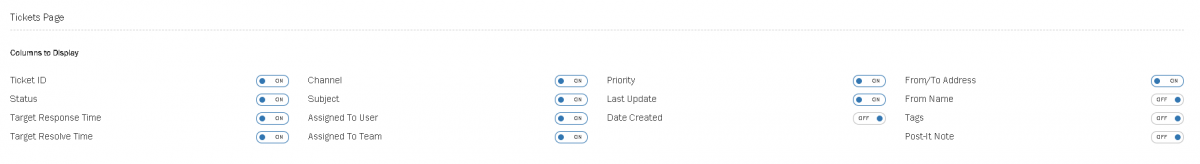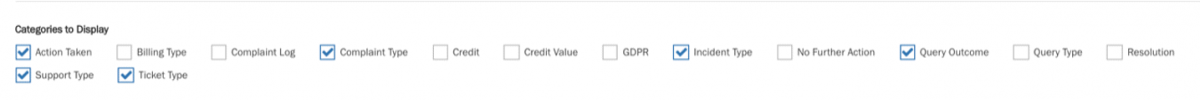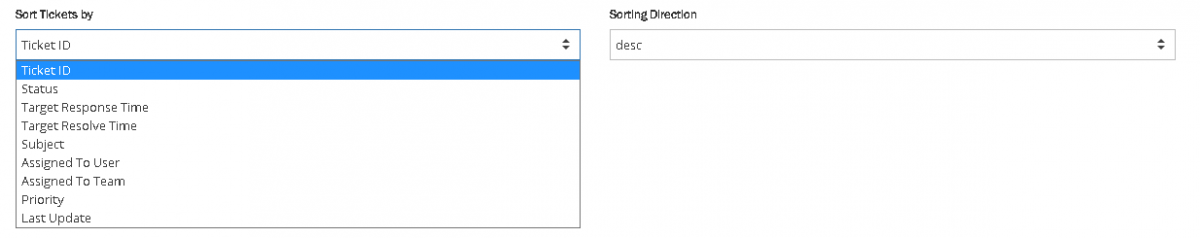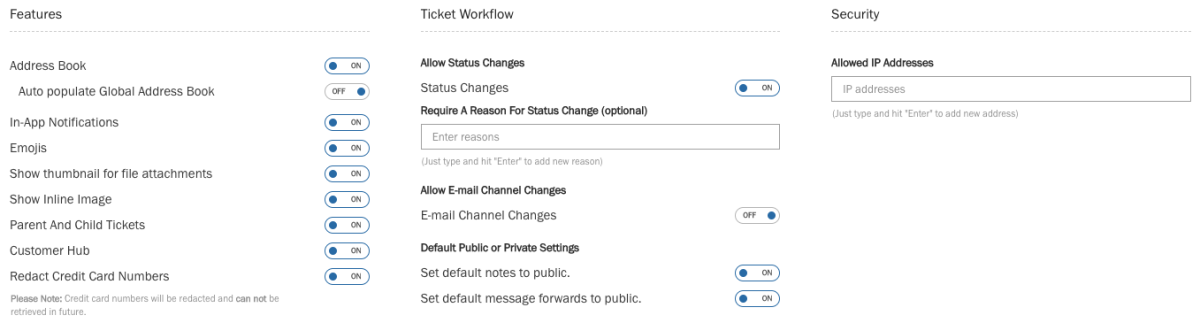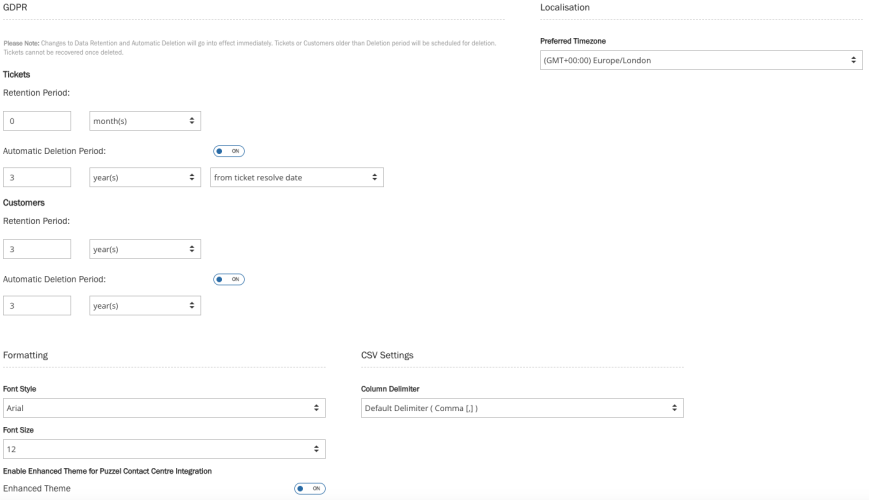Account Settings
Accounts Settings is an option under Settings where general controls and display views are setup.
Tickets Page
Columns to Display under Tickets Page is a section where you can choose the columns you want to display in the Tickets Page.
Categories to Display controls which columns are displayed in the Ticket table.
On the Tickets page, you can sort the tickets in ascending or descending order on the selected column, listed in the drop down menu of Sort Tickets by option.
Features
You can turn on/off some key features in the Features section.
| Feature | Description |
|---|---|
| Address Book |
Allows or denies access to the Global & Personal Address Book. Global Address Book can be accessed by everyone in the system when ON |
| Auto populate Global Address Book | This will automatically populate ALL customers email addresses into the 'Global Address Book' and will be visible to all users. The address book grow large very quickly. This feature should be enabled "with caution". You normally would need a specific use case for enabling this. |
| In-App Notifications | Allows or denies access to the in app notifications in the top right corner of the application as shown : |
| Emojis | Allows or denies access to emojis in the text editors in Puzzel Case Management |
| Show thumbnail for file attachments | Will preview an image in the file attachment thumbnail on the ticket page view. |
| Show Inline Image | Will automatically load images in email content. If disabled, agents can manually load the images in email content while viewing a ticket. |
| Parent And Child Tickets | Allow a ticket to be linked to a parent, and for a child ticket to be created from an existing ticket. |
| Customer Hub | Allows you to setup and configure the Puzzel Customer Hub application. (Note: This will only show if the service has been enabled on your account) |
| Redact Credit Card Numbers |
Allows or denies redaction of credit card numbers. When ON, if a credit card number is received in message content into Puzzel Case Management, it will automatically be redacted so that the agent cannot read this content. The card number cannot be retrieved in the future once redacted. Numbers are redacted if they are a minimum of 12 digits long and a maximum of 19 digits long, and have a proper prefix that matches an IIN range of an issuing network like Visa or MasterCard. Further to this, numbers are only redacted if they have a valid Luhn checksum and match a pattern for a known credit card type. The numbers can either be a single continuous string of digits, or in digits groups matching a known credit card type. |
| Complaints | ON/OFF complaints advanced workflows |
Ticket Workflow
| Property | Description |
|---|---|
| Status Changes | When OFF users can only change ticket status by reply & resolve or reply & pending options when replying to tickets. When ON ticket status can be manually updated and saved |
| Require a Reason for Status Change | Optional. When reason(s) are entered into box it is necessary to include a reason to be able to make a status change. As many reason options can be included as desired |
| Allow E-mail Channel Changes | Allows agents to change the outbound email channel when replying to or forwarding an email within a ticket. |
| Set default notes to public | When enabled, any notes added to tickets, are visible through authenticated API channels or will be visible to your end customers using the Puzzel Customer Hub application. (recommended setting is disabled unless you have a special use case) |
| Set default message forwards to public | When enabled, any forwarded messages and replies to forwards, are visible through authenticated API channels or will be visible to your end customers using the Puzzel Customer Hub application. (recommended setting is disabled unless you have a special use case) |
Security
Allowed IP addresses : When an IP address is included access to Puzzel Case Management is lock down to the IP address(s) included in this field. A work around is to use work from home option for users to enable access outside of the IP range.
GDPR
You can ensure data is not removed unintentionally whilst also making sure that data is not kept for longer than necessary from a GDPR perspective.
| Property | Description |
|---|---|
| Tickets | |
| Retention Period | Time duration for which tickets must be retained before it can be removed. Tickets cannot be deleted from PT if they are still within the set Retention Period |
| Automatic Deletion Period | Time duration for which tickets are to be kept before it is automatically removed from the system. Any tickets older than the set period is removed daily. This can be counted from the 'Ticket Creation Date' or 'Ticket Resolved Date'. |
| Customers | |
| Retention Period | Time duration for which customer data is retained before it is removed from the system. Customers cannot be removed if they still have associated tickets. You will be able to see a list of all deleted customers by going into Customers->Deleted from the main menu. Here you can find the User who removed the Customer, the time & date they were removed, a Customer reference number and partially redacted email address. |
| Automatic Deletion Period | Time duration for which data is to be kept before it is automatically removed from the system. Any tickets older than the set period is removed daily |
Localisation
Timezone: Select the timezone for the account. Only one timezone can be set per account.
Formatting
The font style and size can be changed. This will apply to Notes, Replies (unless a template) and follow up. Please note that the font size in Puzzel Case Management is PX (Pixel) measurement which is best practise for web applications. Mail editors tend to use PT (Point) so conversion sizes should be verified.
Enable Enhanced Theme for Puzzel Contact Centre Integration
When this setting is enabled, tickets presented to agents who are accepting email requests through the Puzzel Contact Center will exhibit a style that's more congruent with the overall look and feel of the other elements within the Puzzel Contact Center. This provides a more consistent user experience across the platform.
Bear in mind, if an agent accepts cases via the Puzzel Contact Center, and subsequently opens Puzzel Case Management in a separate browser tab, the updated styling will persist. However, this option is primarily recommended for those users who manage cases exclusively within the Puzzel Contact Center. It ensures a more seamless and integrated user experience across the entire platform.
CSV Settings
You can set the delimiter which should be used, when requested CSV files / reports to be generated by the system.