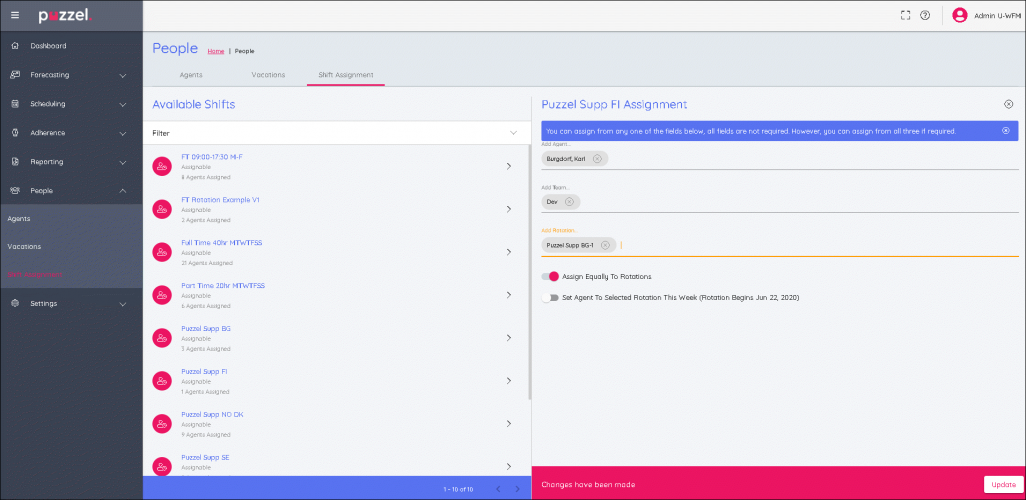Assigning shifts to agents
- Click on ‘People’ in the left menu, then ‘Shift Assignment’ in the top menu.
- Choose the name of the shift to be assigned or use the filter to find the shift if needed.
- On pop up to the right (see the example below) various options can be selected to choose which agents are assigned to the shift. All agents on an already existing shift, individual agents, entire teams or a mix of all 3 can be selected.
- When all selections are made, the section of the rotation can be selected, either by choosing:
- ‘Assign Equally’ which distributes the shifts over the entire selection equally
- Or by selecting a specific part of the rotation.
- If a specific part of the rotation is chosen, the agents will be assigned to it in relation to it’s alignment date.
- If the ‘Set agent to selected rotation this week’ is selected, the agents will get the week of the rotation as it is in the current week.