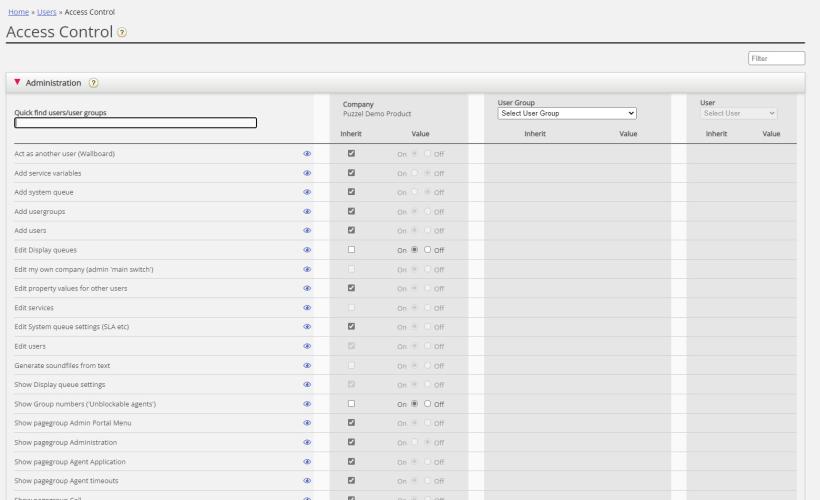Access Control - Administration
The few main admin users with access to see accordion Administration on page Users - Access Control can configure access rights for other admin users.
If you have access Administration, you will see several Administration properties, that you can turn on/off for the company, user group and user level.
The most important properties under Administration:
- Edit my own company (admin 'main switch'): This is the administrator main switch. If OFF for a user, this user will not have access to the Admin Portal main menus Users, Services, Widget or SMS even if Enable menu Users/Services/Widget/SMS is ON. When a new Agent user group is created, Edit my company is set to OFF and Enable menu Real-time/Statistics/Catalog/Archive is set to OFF for this new user group.
- Show pagegroup Administration. We recommend this being OFF for the company level and user group level, and that it is turned ON only for the few main admin users in your company. If ON for a user, this user has access to Users - Access control - Administration, but only if Edit my own company also is ON.
- Show pagegroup <Product accordion name>: If not all admin users with access to page Users - Products should have access to the same accordions (aka pagegroups), this can be changed by adjusting these properties for different user groups/users.
2 important ones:- Show pagegroup Admin Portal menu. If some admin users should not have access to adjust what menus other admins can see, you can turn off this property for those admins.
- Show pagegroup Recording. Should only be turned ON for users who should be able to configure access rights in Archive and/or turn on/off recording on System queues.
- Act as another user (Wallboard). Default ON. If Off for a user, this user cannot configure the Wallboard for other users on page Real-time - Wallboard. If ON for a user and the user has a resource filter containing user groups, only users in these groups are shown in the 'Act as another user' listbox.
- Add Service variables: Default OFF. If On for a user, this user can see accordion Add service variables on page Services - Service variables where new variables can be added (and existing ones edited/deleted).
- Add system queue: Default OFF. If On for a user, this user can add and delete system queues (and belonging skill) on page Services - Queues.
- Add usergroups: Default ON. If Off for a user, this user can not add new user groups on page Users - User groups.
- Add users: Default ON. If Off for a user, this user can not add new users on page Users - Users.
- Edit Display queues: Default ON. If Off for a user, this user cannot add, edit or delete Display queues.
- Edit other users' public Dashboards: Default OFF. Turn ON for the few admin users that should be able to edit all other users' Company Dashboards. (For next Dashboard release, probably September 19th, 2023)
- Edit property values for other users: Default ON. If Off for a user, this user cannot change property values for other users on page Users - Products.
- Edit System queue settings: Default ON. If Off for a user, this user cannot change system queue configurations.
- Generate soundfiles from text. Default off. If turned on (by Puzzel), users can generate soundfiles from text on page Services - Audio.
- Save custom statistics reports: Default ON. If Off for a user, this user can still customize reports, but not save new custom reports or save changes in existing reports.
- Show Display queue settings: Default ON. If Off for a user, this user cannot see accordion Display queue settings (on page Services - Queues).
- Show Group numbers ('Unblockable agents'): Default OFF. If ON for a user, this user can see, edit and Add Group numbers.
- Show profiles on Edit user page: Default ON. If Off for a user, this user will not see profiles on the Edit user page.
- Show Silent monitoring overview list: Default OFF. A user that has this property on can see all other users' silent monitoring requests on page Services - Silent monitoring
- Show System queue settings: Default ON. If Off for a user, this user cannot see accordion System queue settings (on page Services - Queues)