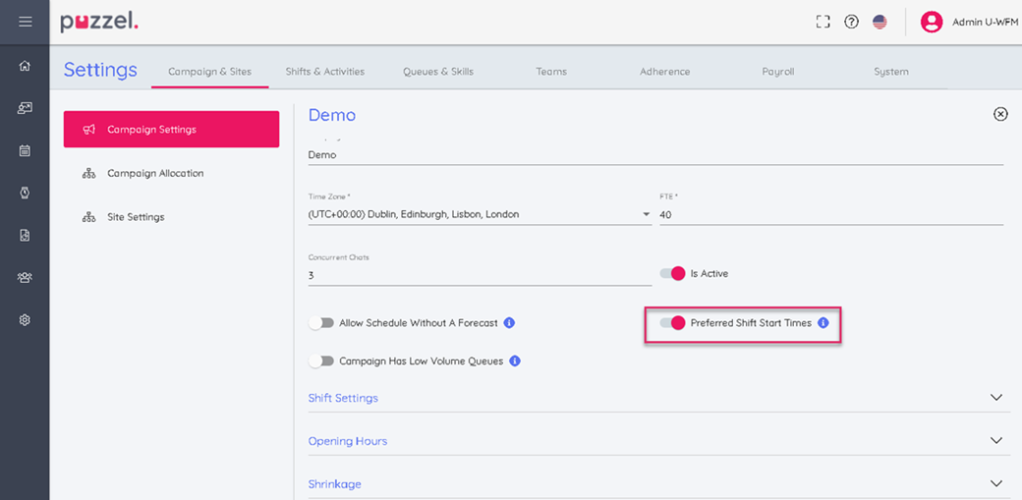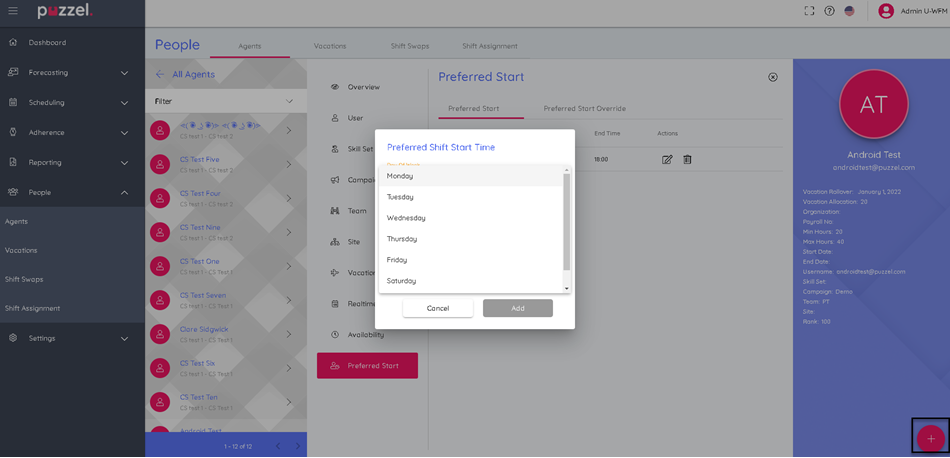Agent preferred shift start times
Planners can enable agents to specify their preferred start time of work [For example, early morning shifts, late evening or shift timing to avoid rush hour] without compromising much on the service levels. Planners can balance the agent preferences against the demands of their customers by specifying the proportion of agents that will be scheduled according to their preferences. For agents to use this feature and state their preferences, planners must enable the "Preferred Shift Start Times" option for each campaign by navigating to Settings -> Campaign and Sites -> Campaign Settings -> Select the campaign you want this feature to be enabled. Slide the Preferred Shift Start Times option to enable it. Please note that this option is turned off as a default.
Planners can also enter the agent's start time preferences on their behalf in the planner portal by navigating to People -> Agents -> and select the agent from the list you want to enter the preferred time for. [Please note that the agent must be a part of the campaign this feature is enabled for, otherwise this option wont be visible in the screen]. Select Preferred start as shown in the image below. Click on the + sign at the bottom right corner of the screen and select the day and time you wish to set the preference for and Add.
To know how agents can use this feature please read this article.