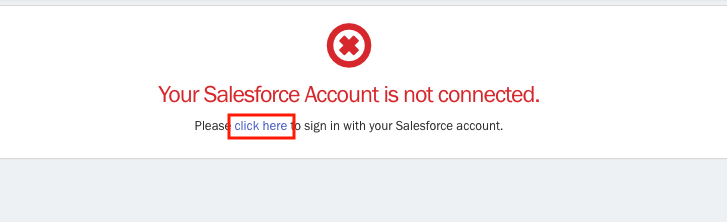Webhook support with Salesforce integration
Step 1: Enable your Salesforce integration by going to Settings -> Integrations -> Salesforce and entering your login credentials.
Step 2: Select the slider to choose if you want to 'Sync Customer' records when enabling the Salesforce Integration.
Step 3: Navigate to Settings -> Integrations -> Outbound Integrations -> Outbound Authentications
Step 4: Add a new authentication for 'Integration Token Authentication', giving it a name and selecting 'salesforce' as the provider.
Step 5: Create your Webhook, Settings -> Integrations -> Outbound Integrations -> Webhooks. Then select 'Authenticates Via -> and select the authentication you created in step 4 from the 'Integration Token Authentication' list.
Step 6 (Optional): Define event rules, selecting a 'webhook' and 'schema' to send custom data to the endpoint authenticated via the SalesForce integration.