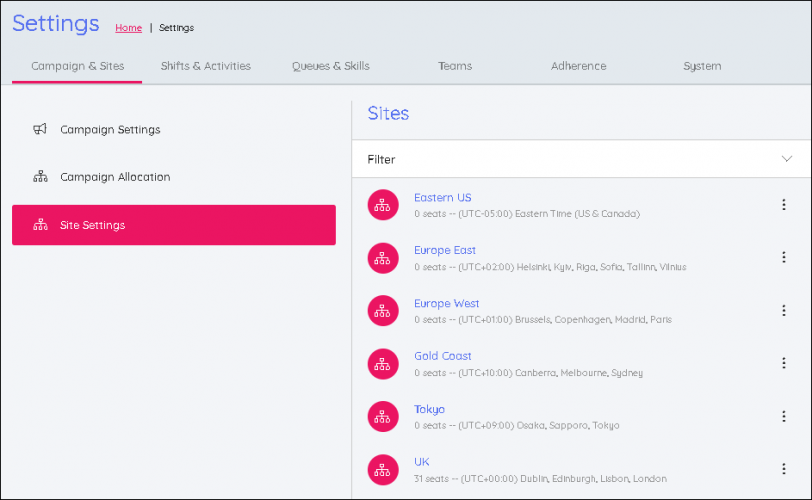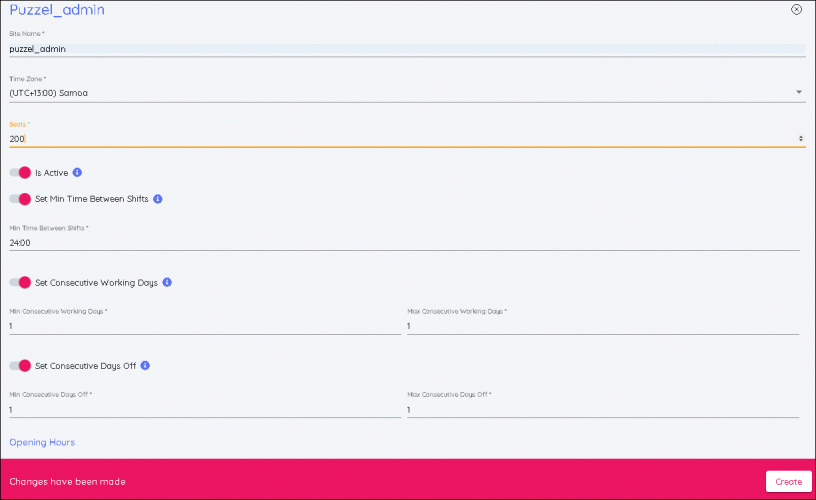Creating or editing a site
To create a Site, you need to:
- Click the Settings cog in the top right, then Campaign & Sites in sub menu followed by Site Settings in the left hand menu.
- Click the + at the bottom of the screen to open the edit panel.
- Enter:
- Site Name
- Site Time Zone
- Total Seats at the site
- Enter the site’s daily Opening Hours. Any days the site is open 24 hours or closed should be selected.
- When all changes have been made then click Create to see the new site added to the list.