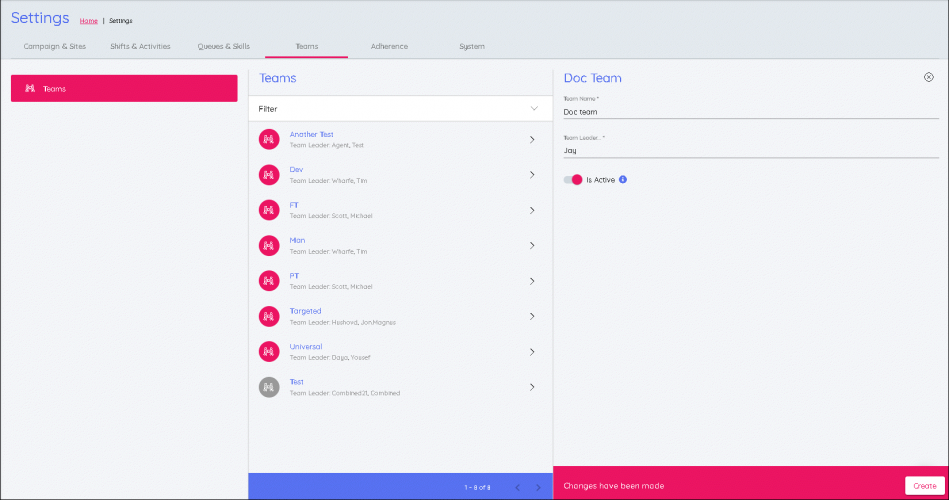Creating teams
Teams are used to group agents together and to restrict access to agents that are visible to Supervisors or Team Leaders
- Choose ‘Settings’ in the top menu, then ‘Teams’ in the sub menu.
- Click on ‘New’ and enter the name of the team.
- In the example below, the team is named ‘Doc team’ and the Team Leader is chosen from a drop-down list.
This is to be repeated for all teams and they will be listed in the ‘Teams’ section.