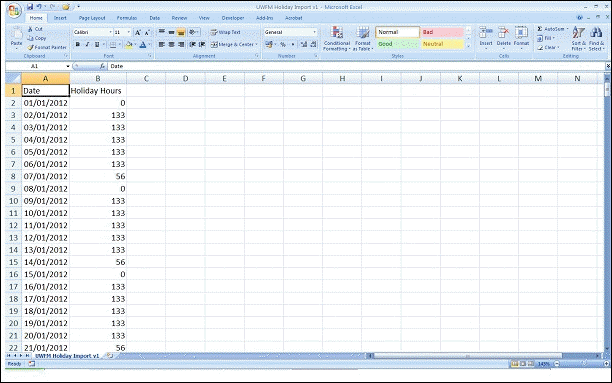Import vacation or holiday allocations
The holiday allocation is imported in date format.
In the example below, there is just the Date and the Hours that are allocated to that date.
This should be in .CSV format.
- Click the ‘System’ cog in the top right, then ‘Campaign & Sites’ in sub menu.
- Select Campaign Settings from the left hand menu
- Click the Edit button at the side of the Campaign name you wish to Edit
- Click View Vacation Allocation Calendar
- Manually enter the number of hours allocation for each day by clicking the specific day
- Alternatively click the File Import Button at the top of the screen and select your import file
- The file should simply have the date and hours available for each day
- You can download a file sample here