Messaging Modules (SMS and Survey) in Call Flow Tool
More automated ways to get closer to your customers - Call Flow Tool Messaging Modules

The Call Flow Tool (CFT) now offers more automated ways to get closer to your customers with the addition of two new messaging modules: SMS and Survey. The SMS module is designed for automated outbound SMS messages, while the Survey module allows you to create customer insight surveys within automated text messages. In this guide, we will walk you through the functionalities of both modules and how to use them effectively.
Prerequisites
- SMS and Survey modules need the corresponding service to be pre-established in your Puzzel Account. Unsure? Reach out to Sales.
- Reach out to Puzzel Help to get a service enabled for your account if it's already a part of your Puzzel Package.
Enrich functionality for customers through the SMS module
The SMS module enables you to enrich functionality for customers through automated outbound SMS messages.
-
The “SMS Service” field is pre-populated with existing SMS Services.
-
The “From” field is pre-populated with existing Originator and Originator Types
-
"Recipient" is set by default to the Caller’s number
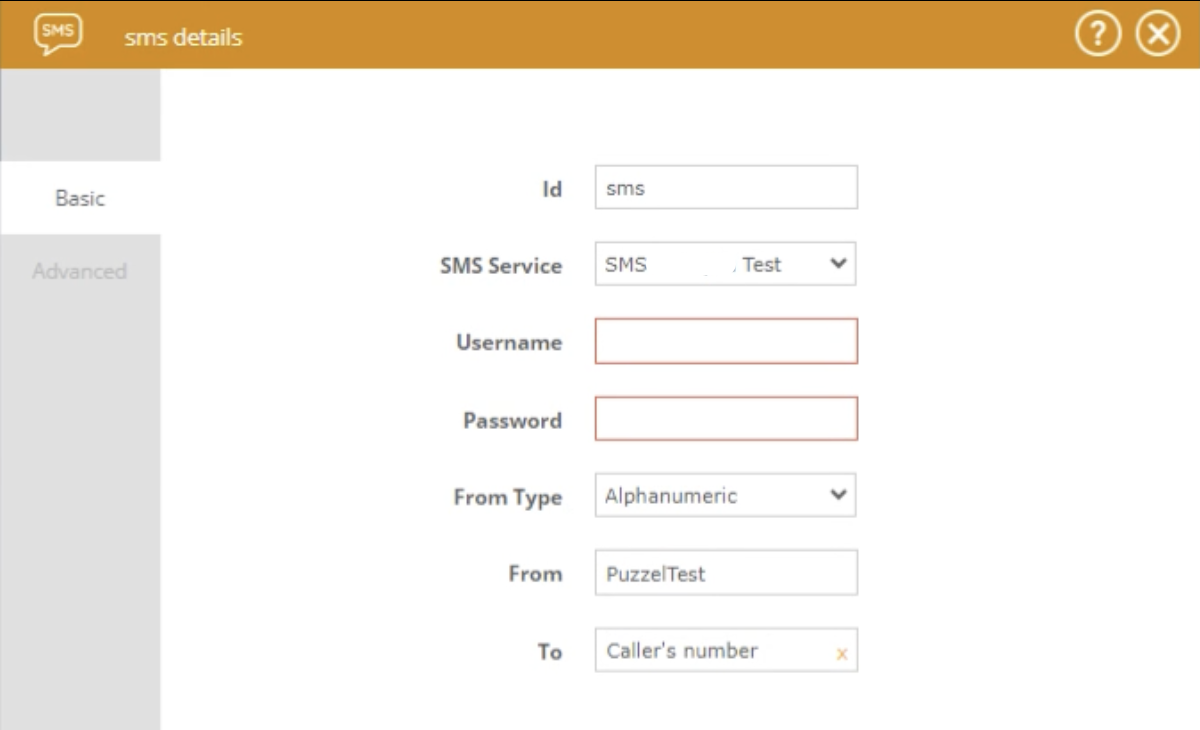
SMS Counter
-
Two encoding types are auto-detected. The system dynamically displays the correct character and message count, based on the “SMS Message” field input
-
GSM 7-bit encoding
-
The max length of a single message is 160 characters
-
Max message length for each concatenated message being 153 characters.
-
Maximum of six concatenated messages
-
-
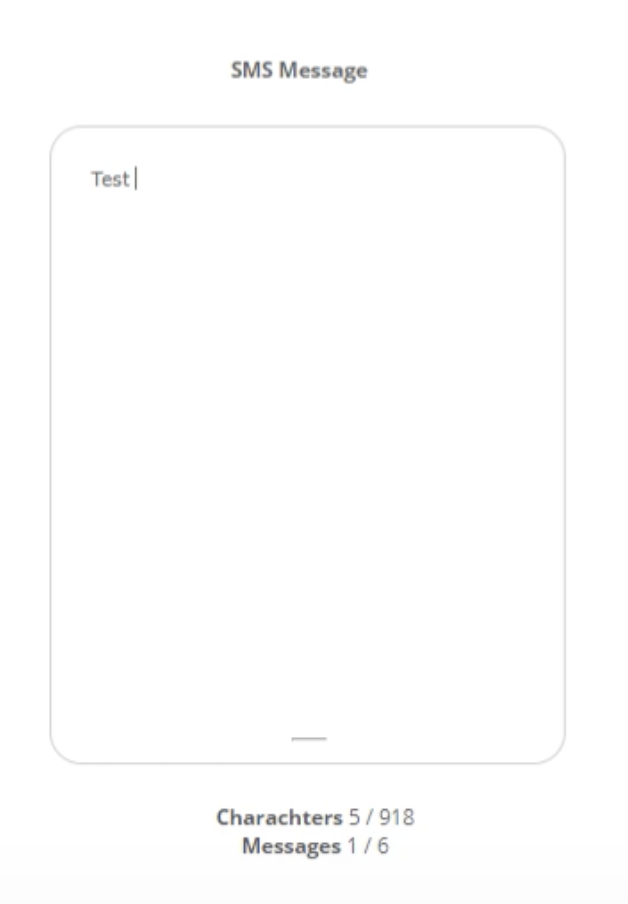
-
UCS-2 encoding
-
The max length of a single message is 70 characters
-
Max message length for each concatenated message being 67 characters.
-
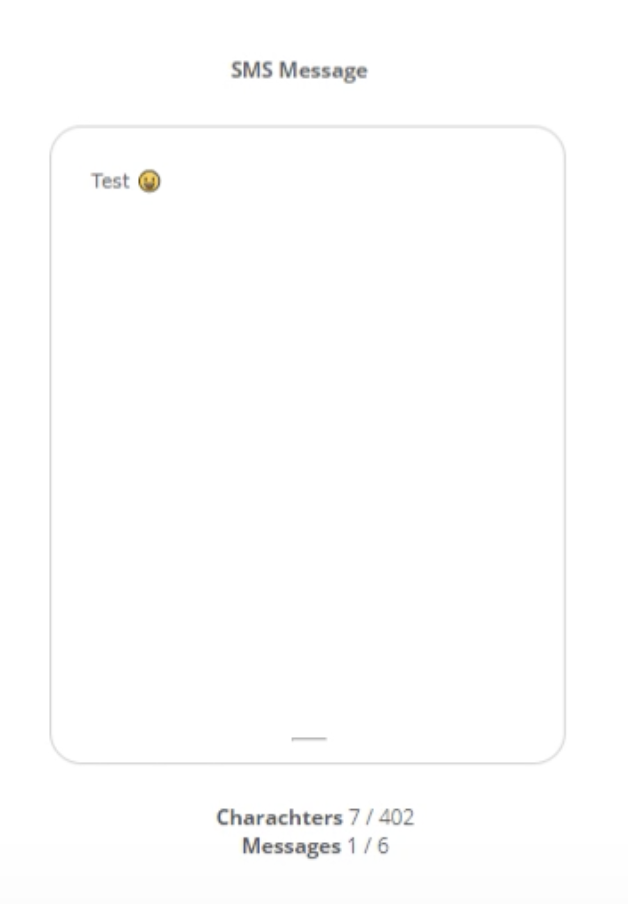
Variables in SMS Message
The SMS module allows you to use variables in the SMS message. A dropdown list with system variables and variables created in the solution is displayed when you type in the "$" sign. When a variable is selected from the list, it is added to the SMS text.
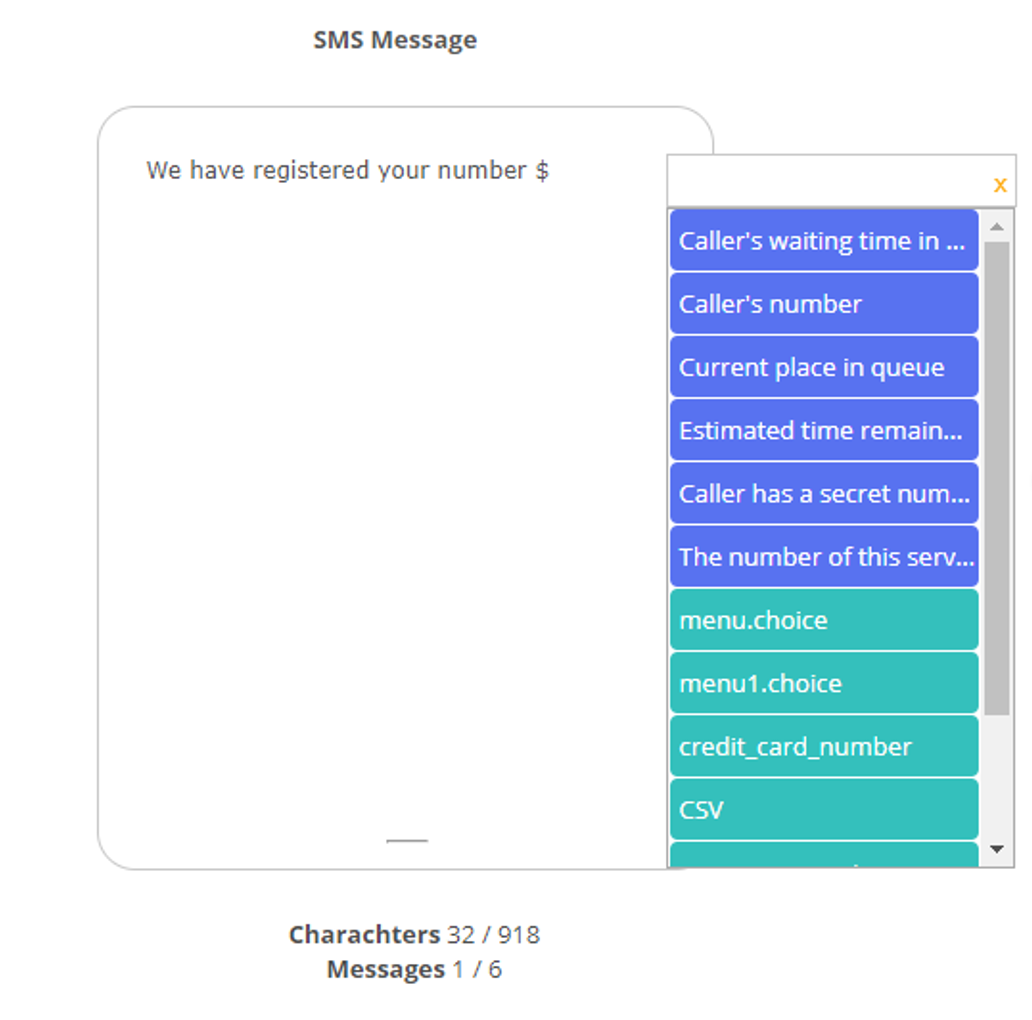
Click the “Help” button at any time while the SMS module is open to reference
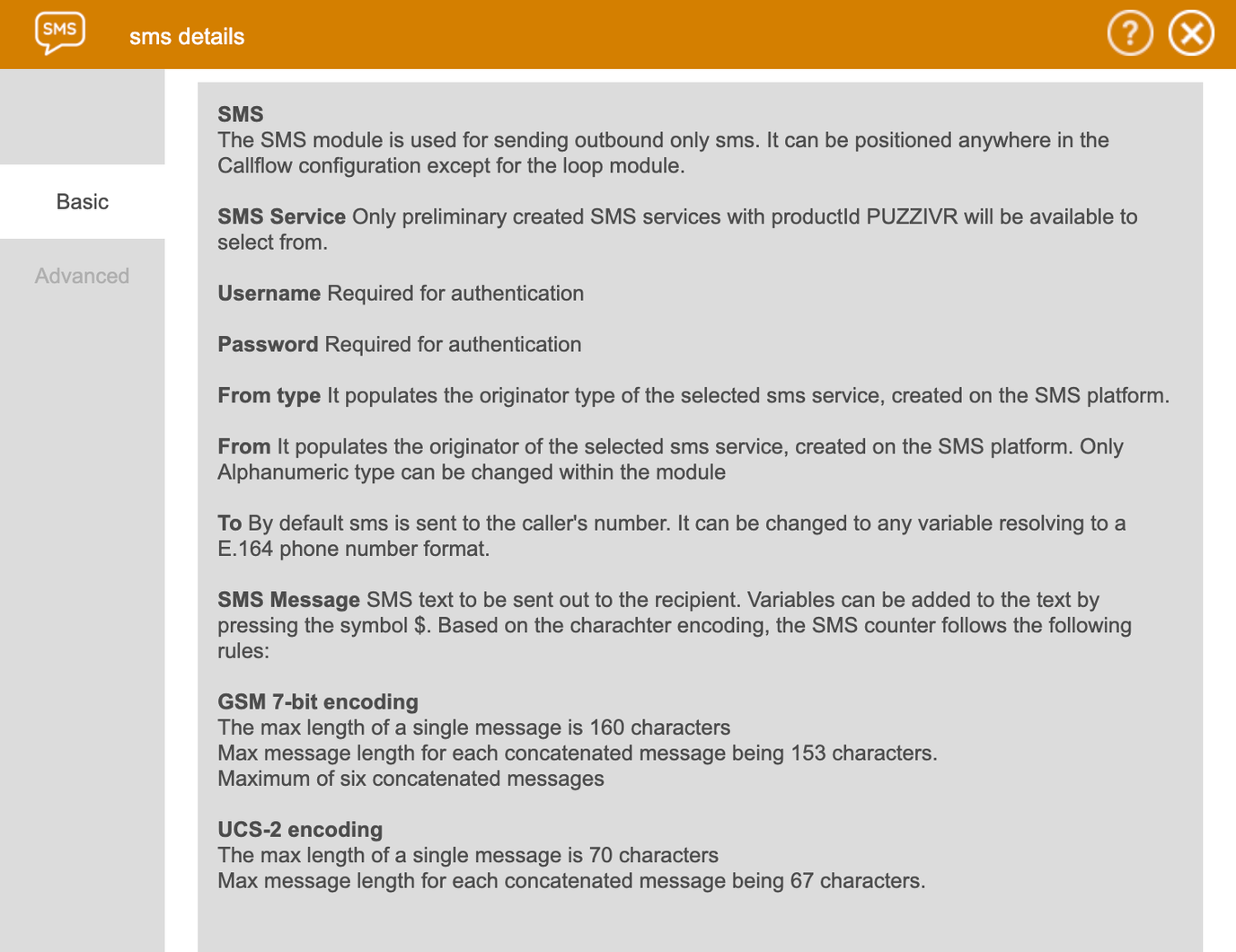
Create Customer Insight Surveys within automated text messages
The Survey module allows you to create customer insight surveys within automated text messages. All active Insight surveys created in Admin are readily available to use in the Survey module.
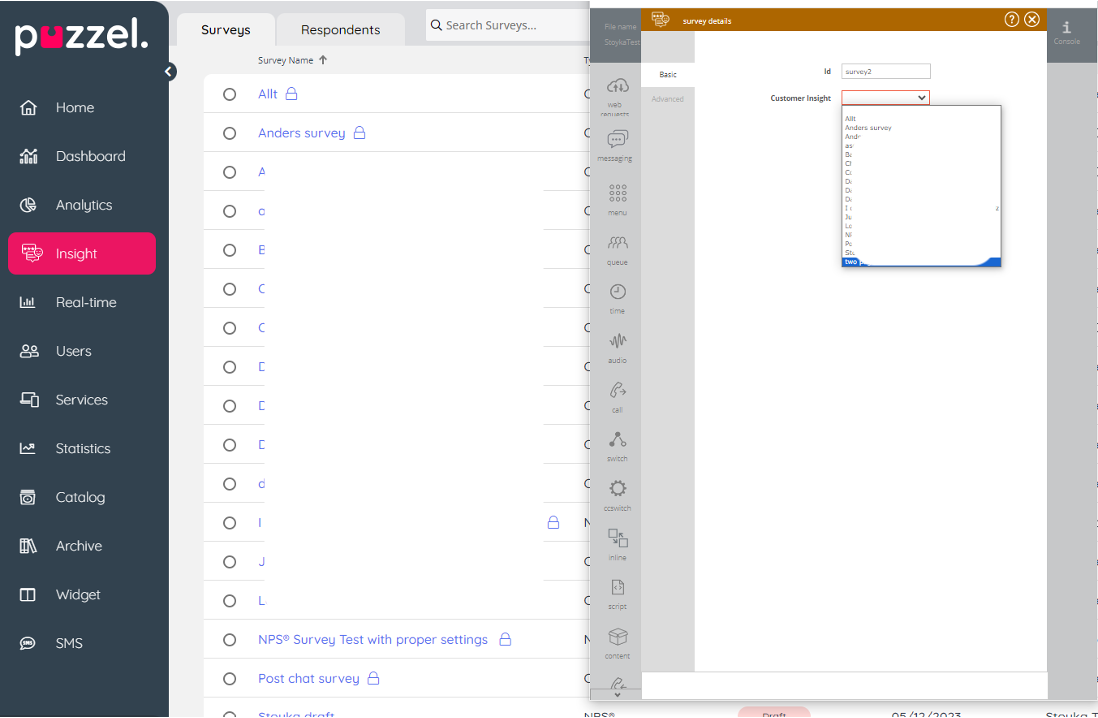
Properties
-
The survey is preliminary created in Admin, and the module is only a trigger towards it, but you can define type, change language, and recipient (if needed).
-
Type
-
sendSurvey
-
Survey will be visible within the SMS
-
-
sendLink
-
The user gets a link to follow to a survey.
-
-
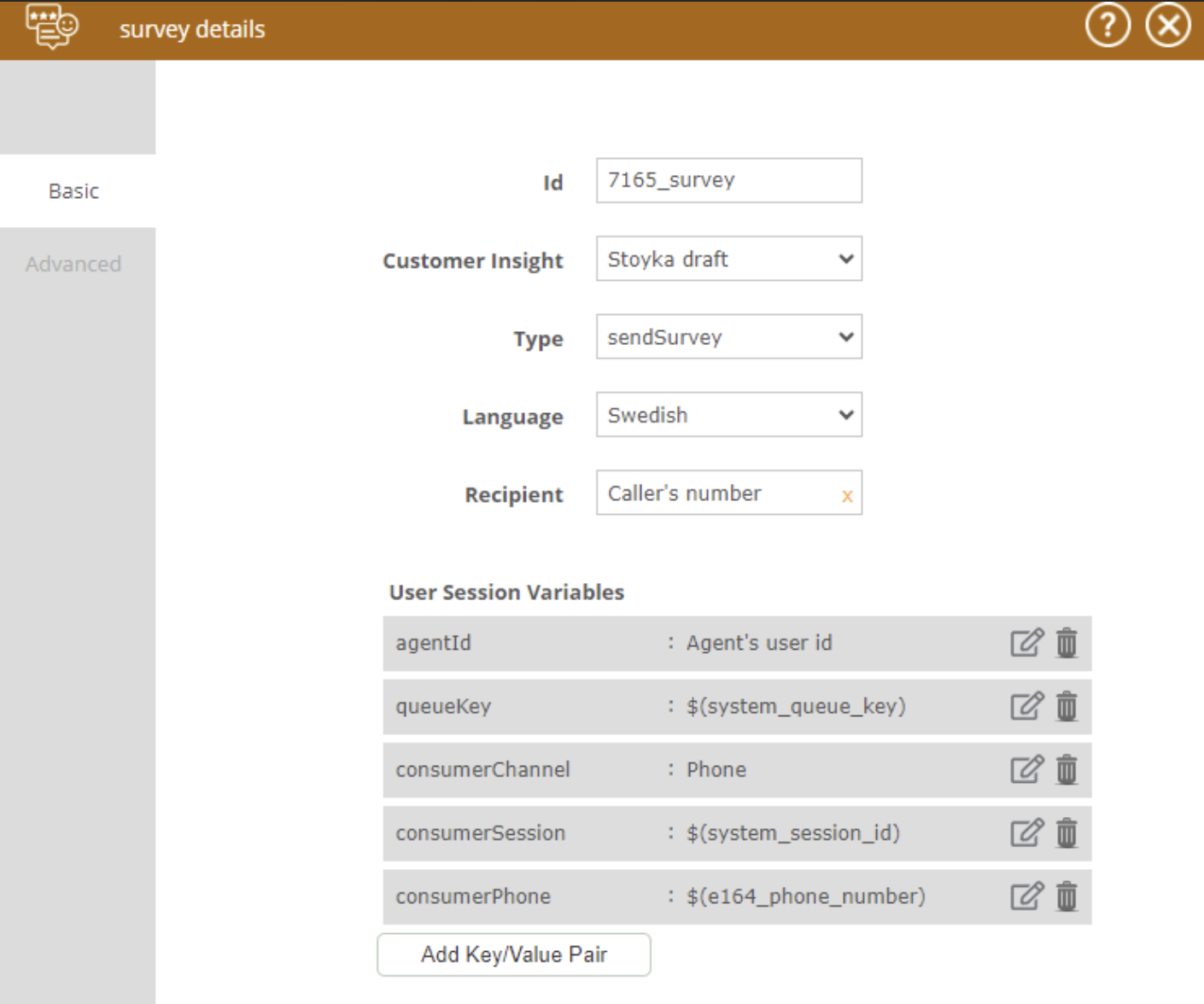
- User session variables: Used for mapping fields in Statistics survey reports and display call related details such as the agent handling the call, etc.
Guardrails prevent the CFT user from deleting the required variables "agentId" and "queueKey".
With these new messaging modules in the Call Flow Tool, you can enhance your customer interactions and improve customer satisfaction. If you have any questions or need further assistance, reach out to our support team.
