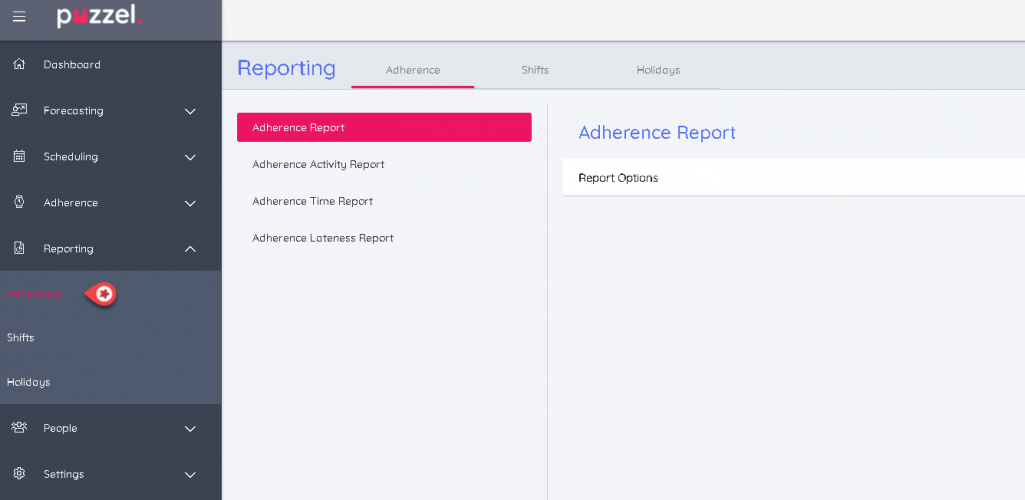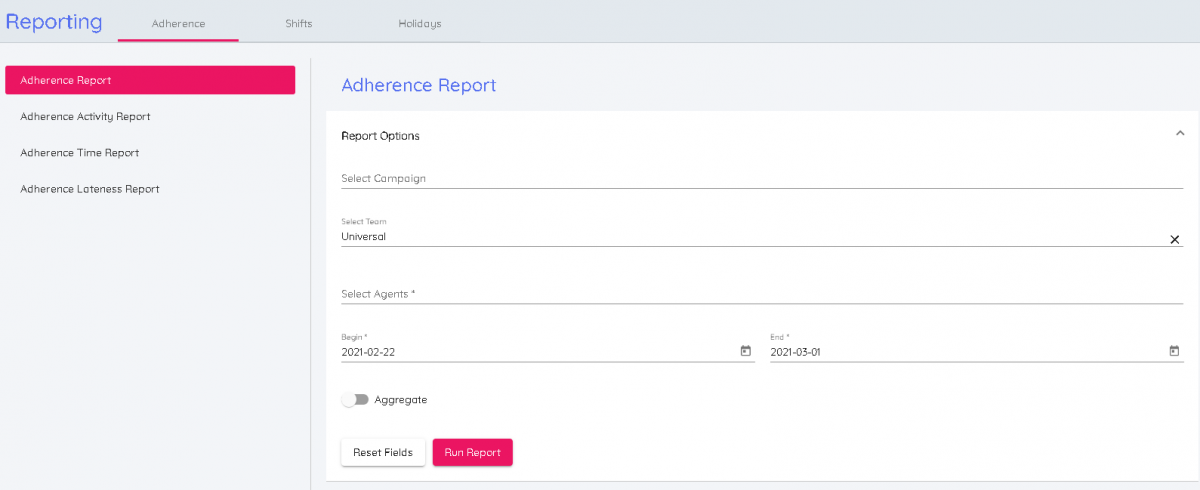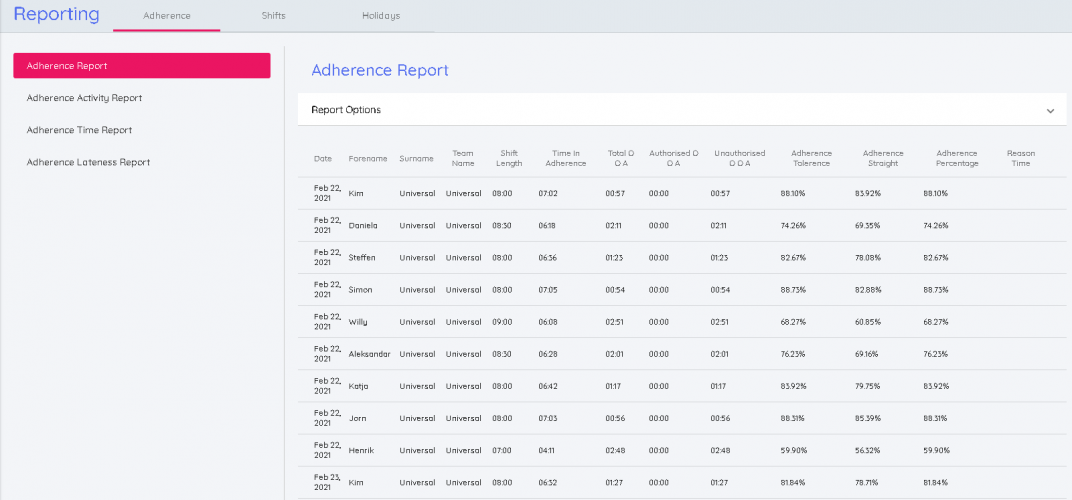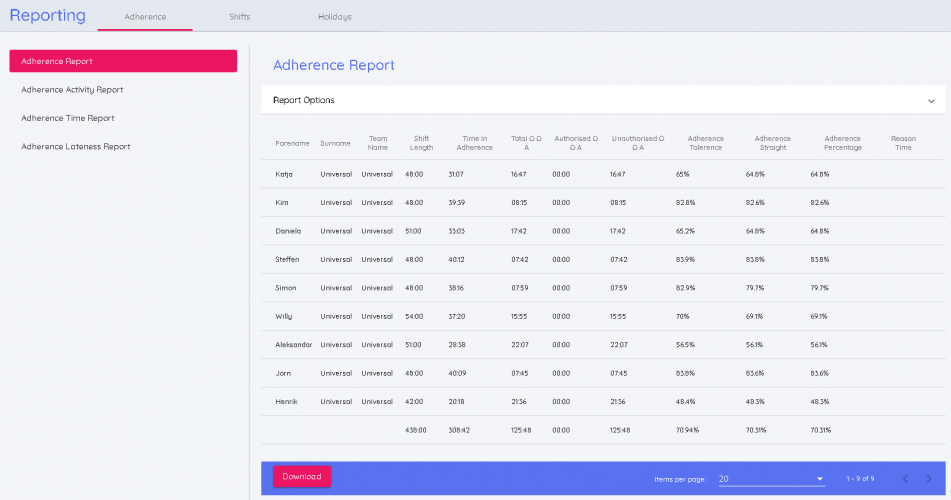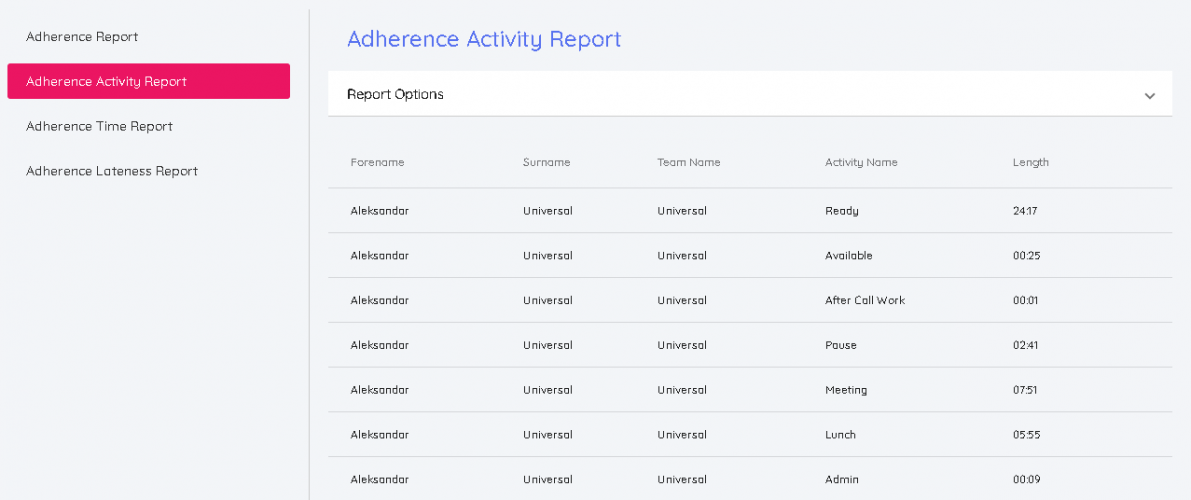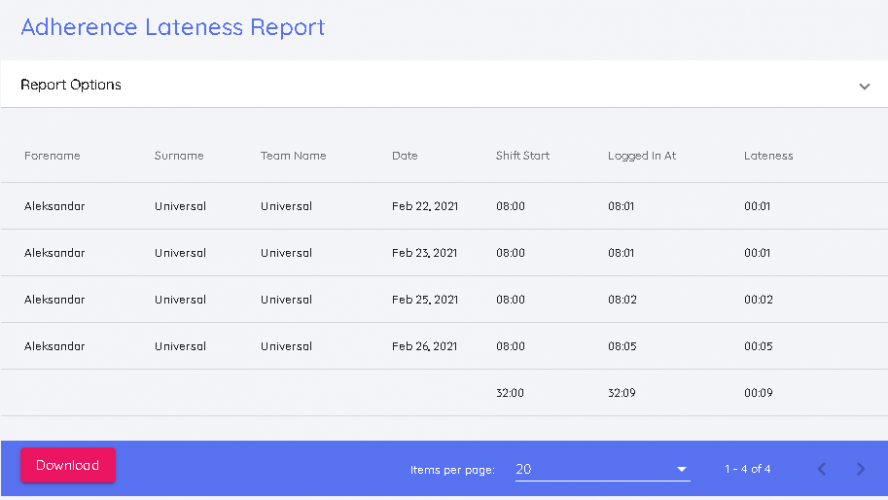Adherence reports
Adherence report displays the Adherence Statistics for each Campaign/Team/Agent.
There are four Adherence reports available as a standard in Puzzel WFM:
- Adherence Report : Comprehensive adherence report
- Adherence Activity report : Report of various activities performed by an agent and its duration
- Adherence lateness report : Report on agent lateness to the shift
Adherence Report
To create Adherence report,
Go to Reporting -> Adherence -> Adherence Report
Click on Report Options to view the fields you can generate the report on. Select ONE of the three options available, namely, Campaign, Team, or Agent. Select the start and end time and click on Run Report. In the example shown in the picture below, adherence report will be generated for all agents in team Universal for the requested time duration.
You will see the adherence report generated as shown in the picture below.
If you wish to have an aggregated report for each agent over a certain period of time, toggle the Aggregate option in the Adherence Report options screen[step 2] before clicking on Run Report. The report looks as seen in the image below.
Understanding of Adherence report
Some of the key parameters other than the most common ones like Date, Forename, Surname, Team and shift length are as described in the table below.
| Report Column | Description |
|---|---|
| Time In Adherence | The total amount of time the agent spent adhering to their schedule |
| Total OOA | The total mount of time the agent did not adhere to their schedule |
| Authorized OOA | Total waiver time authorized for an agent to be away from the assigned schedule |
| Unauthorized OOA | Total unauthorized time spent by an agent away from the assigned schedule |
| Adherence Tolerance | The % of time the agent spent adhering to their schedule including any allowed tolerances |
| Adherence Straight | The % of time the agent spent adhering to their schedule without any tolerance or authorised time |
| Adherence Percentage | The % of time the agent spent adhering to their schedule including any allowed tolerances and authorised OOA time |
Adherence Activity Report
This report gives you a summary of various activities performed by an agent/Team/Campaign over a certain period of time. If you toggle the Aggregate option in the report option window, you will be able to see all activities for an agent and the total time spent in performing them over a time period.
Adherence Lateness Report
This is a summary report of agent lateness with respect to compliance with the assigned schedule. The last column shows the amount of time the agent was late to the shift within a certain period of time.