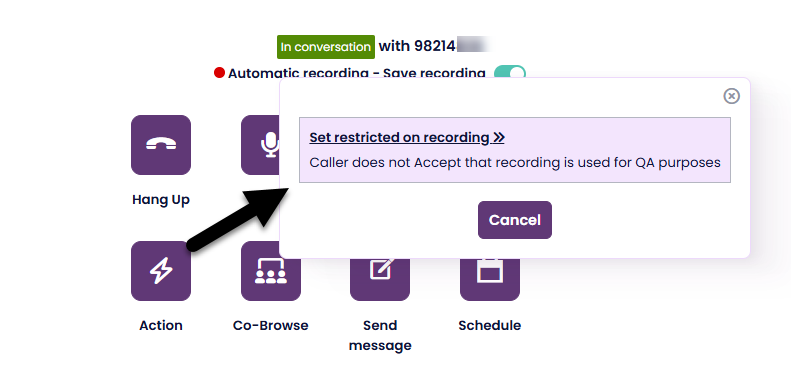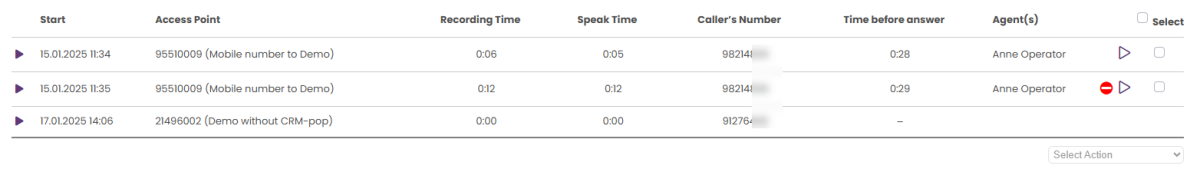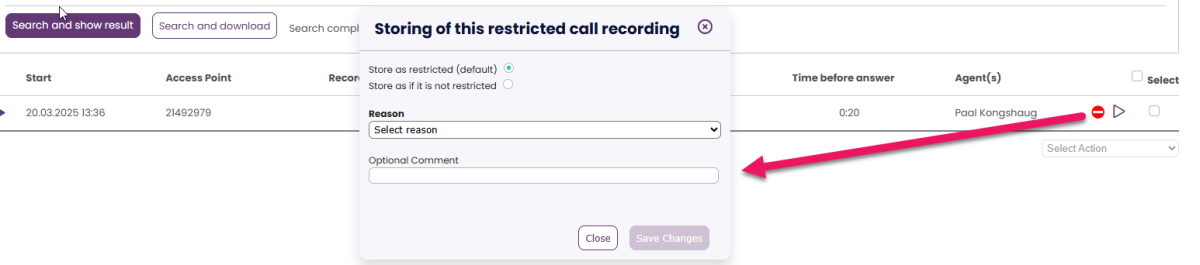Restricted and Sensitive call recordings
Should some call recordings be flagged as "Restricted"?
If you want to record all calls, you should inform callers about it and give the caller the possibility to deny call recording. If a caller denies recording (‘deny_recording’ is set), the call will not be recorded even if you have configured 'forced' recording on all calls on this queue or the agent answering, and the agent can not manually start a recording. More details in the Call recording article.
If your company needs to record all inbound calls (on all/some queues/agents) due to laws/regulations (and you do not allow the caller to deny recording), but you want or need to get the caller’s acceptance to listen to these call recordings for e.g. QA or training purposes or AI/Analytics (e.g. in Puzzel Conversational Intelligence), then you can (in a menu module in the Call Flow) inform the caller about the recording and ask if it’s ok that the recording is used for QA/training/analytics purposes (Press 1 to...).
If the caller does not accept (or denies) that you use the recording for these purposes, then we can flag the call as “restricted” by setting variable 'SET_RESTRICTED'=’true’ (done in Call Flow Tool) and store this variable to Raw data.
When a call ends and the call_id’s metadata and recording file(s) are imported into the Archive, the call_id and its recording(s) will be given a restricted flag in Archive if variable ‘SET_RESTRICTED’ exist in Raw data with value ‘true’. Puzzel Conversational Intelligence can be configured to not fetch recordings with the restricted flag.
For outbound calls you can use Pending recording so that the agent can click Save recording during the call if the called party accepts recording, and if the agent needs to get the customer's consent to use the recording for QA/Analytics, we can create an "Action" button that the agent can click to set the restricted flag if the customer does not consent*.
This action appears for the agent if the relevant Call Flow contains a script module with "ct_consult="kml"" and the needed details.
A call_id that’s restricted will have a red stop sign in Archive for the call and its recording(s) so that people will think twice before they play such a recording.
The red stop sign is also shown in the Recording tab for this call when it's expanded, and in the Archive Advanced Player.
If you flag some calls as restricted, we have some options related to Restricted:
- By default, restricted call recordings are stored for the same number of days as recordings not flagged as restricted. However, you can decide that restricted recordings are stored for a shorter time period than call recordings that are not restricted, e.g. 90 days for recordings in general and 30 days for restricted.
- The Archive subscription parameter ‘Days to store restricted recordings’ is by default empty, which means Puzzel uses the ordinary storage time. If ‘Days to store restricted recordings’ is set to a value less than ordinary storage time (must be done by Puzzel), the storage time will be accordingly.
- The Archive subscription parameter ‘Days to store restricted recordings’ is by default empty, which means Puzzel uses the ordinary storage time. If ‘Days to store restricted recordings’ is set to a value less than ordinary storage time (must be done by Puzzel), the storage time will be accordingly.
- If you have a shorter storage time for restricted call recordings (e.g. 30) than for recordings not being restricted (e.g. 90), we show the parameter Days to store restricted recordings with the defined value in the Storage time modal that can be opened from the the Archive Search page. If you have a shorter storage time for restricted call recordings and you for some reason need to store one restricted call recording longer than the short storage time for restricted (in this case increase to storage time to 90 days), then you can click on the red stop sign for a restricted call to open a modal, where you can select "Store as if not restricted". When this is done, the call is still flagged as restricted, but it will be stored as long as recordings that do not have the restricted flag set.
- If Require reason for Play/delete/download is ON, then we also require a reason for setting 'Store as if not restricted'.
- If a user chooses Store as if not restricted' for a restricted call, an entry is created in the Archive Audit log ('Restricted call recording storage changed')
- On page Users - Products you can set the Recording property ‘Access to restricted call recordings’ to OFF for selected user groups/users if they should not have access to play restricted recordings in Admin Portal’s Archive or in the agent application’s My call recordings tab.
Should some call recordings be flagged as "Sensitive"?
If sensitive information (e.g. a social security number) is revealed in a phone call that’s being recorded, you can flag this call recording as sensitive, and possibly manually delete the recording (from Admin Portal's Archive) after the recording is done.
There are 3 ways to set the sensitive flag on a call recording.
- An agent, while connected to the caller or while in wrap-up, can select an Enquiry registration Topic that’s configured as sensitive.
- To configure that an Enquiry registration Topic is ‘sensitive’ is done on page Users – Enquiry registration.
- An agent with access to My call recordings tab can tick 'sensitive' for an existing call recording if she did not select a ‘sensitive’ Enquiry registration topic. The agent can also untick sensitive if she by mistake selected a ‘sensitive’ topic in the Enquiry registration.
- A supervisor/administrator can listen to a call recording in Admin Portal Archive’s Advanced Player and tick (or untick) sensitive here if needed.
In the Archive result list, we show a Sensitive icon for calls that contain a recording (that has the sensitive flag set. In addition, in the Recording tab we show a Sensitive icon and the word ‘Sensitive’ if the recording has the sensitive flag set.
If an agent for a Chat selected an Enquiry registration topic that's sensitive, we show the sensitive icon in the Archive result list for this chat, and we show the sensitive icon in the upper right corner of this chat's Chat log.
In the Enquiry registration tab for a call in Archive's result set we show "[Sensitive]" next to a Topic's name if this Topic was configured as Sensitive when the registration was done.
Please note that the agent can finalize the Enquiry registration several minutes after the call ended, which means that the call's General information and the recording might be shown in Archive (as not sensitive) several minutes before the Enquiry registration is imported to Archive and the call recording is changed to sensitive.
In Archive's Advanced Player you can see if the sensitive flag is set, and you can set/remove the sensitive flag if that's needed.
There is a Advanced search field named “Only include sensitive recordings” that you can tick if you want to find all sensitive recordings e.g. for 1 day.
Limit how old call recordings a user has access to in Archive
If not all Archive users should have access to the call recordings in Archive for the full storage time defined for call recordings (as is the default), this can be solved by setting values for the (Users - Products) Recording property “Limit Archive recording access to days”.
- If users in an admin user group should only have access to call recordings in Admin Portal’s Archive for e.g. 30 days when recording files are stored for e.g. 6 months, you can set this property to 30 for the relevant user group(s).
- If this property does not have a value for an agent user group, the agents will have access to their own recordings in the Agent application's My call recording tab for 90 days (given that they have access to this tab).