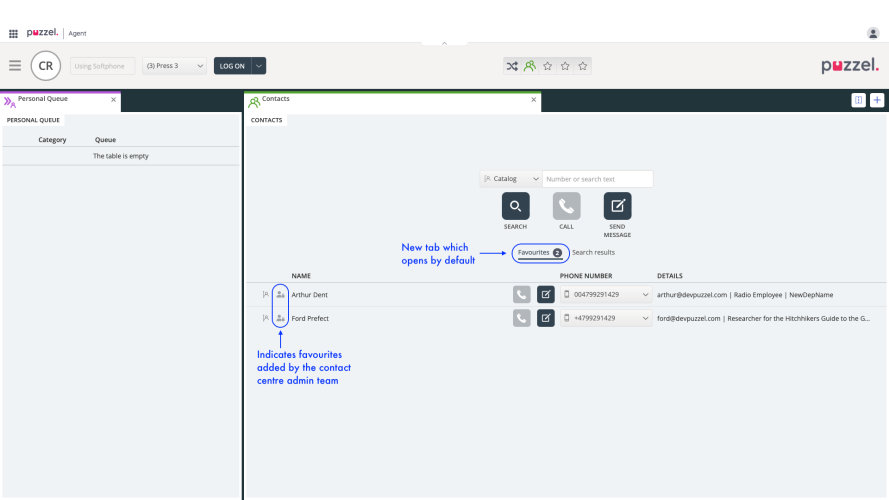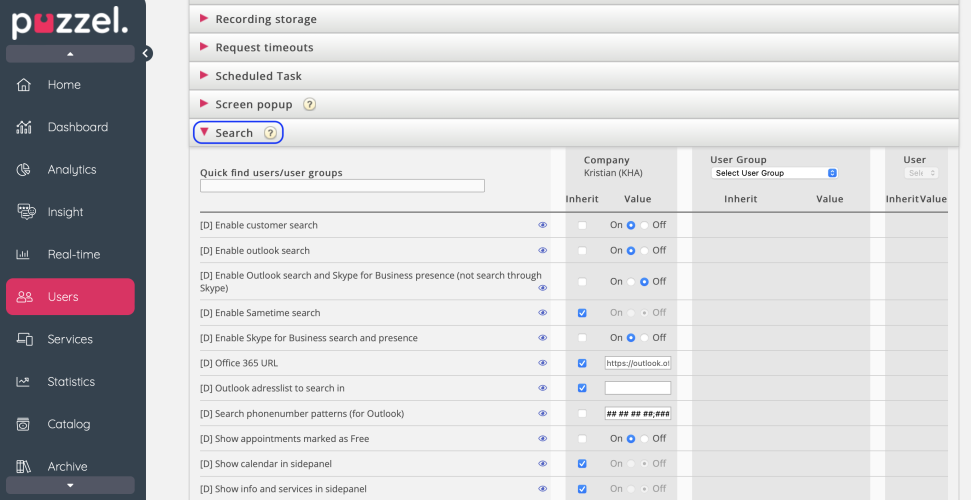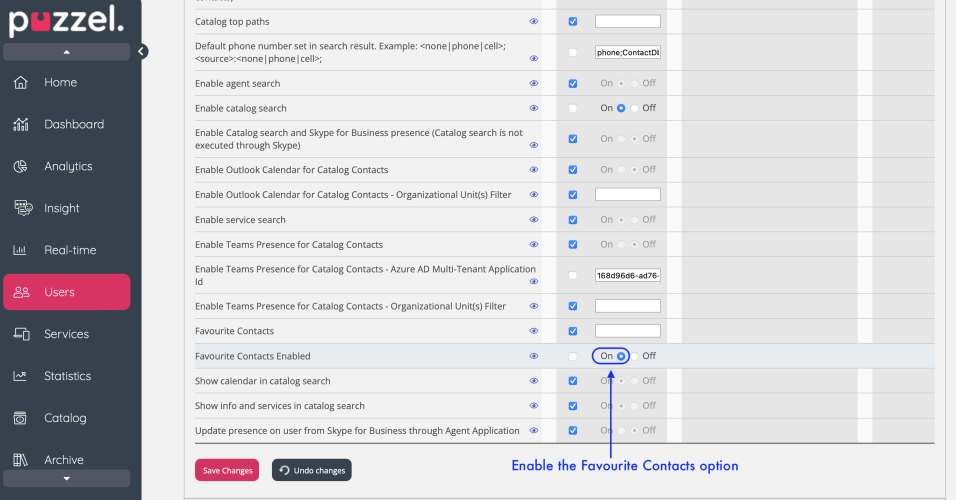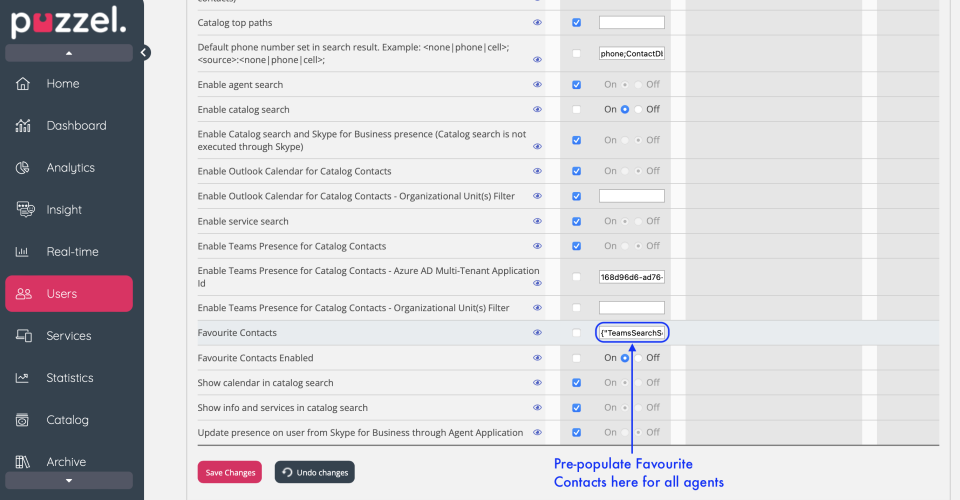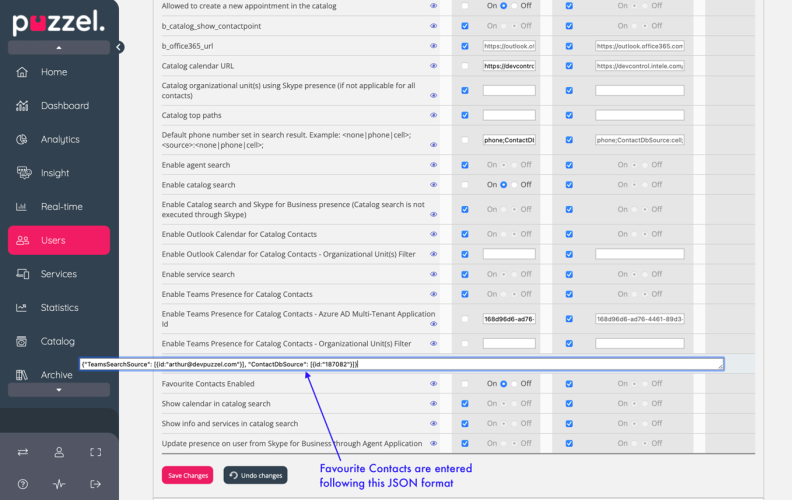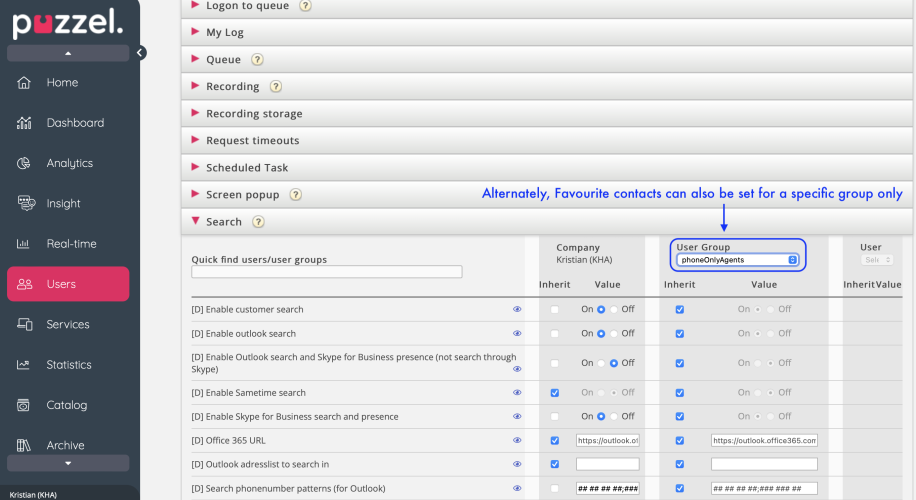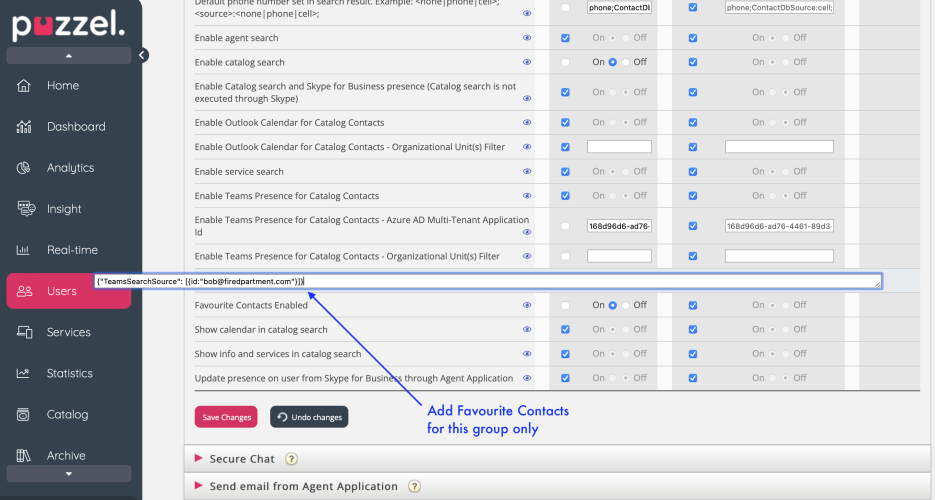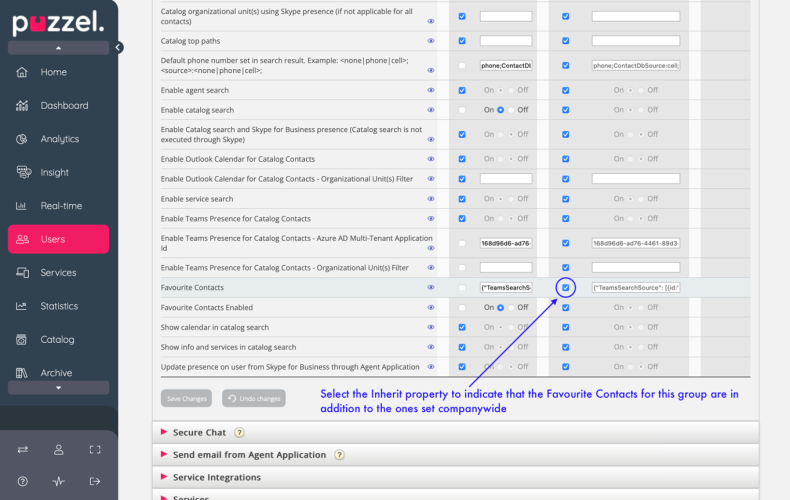Search (Favourite Contacts)
There are several properties shown on page Users - Products in accordion Search that relate to agent application's search, catalog and presence, including the favourites functionality:
The "Favourites" functionality allows users of the Puzzel Agent Application to add contacts to the Favourites section in the Contacts and Switchboard tabs, for quick and easy access, or for administrators to define a list of favourite contacts for their agents and specific user groups. Favourite contacts can be selected from the sources Catalog and Teams.
The view in the Agent Application is the following:
To enable the functionality from the Admin Portal, you will need to:
1. Select Users and click on Products
2. Select the "Search" collapsable menu
3. Scroll down to "Favourite Contacts enabled" and click "On" to turn on this functionality for agents
4. Once the functionality is turned on, go to Favourite Contacts to pre-populate with relevant contacts for all agents, in the JSON format shown below:
The following sources can be used for configuring Favourites in JSON format:
- TeamsSearchSource
- ContactDbSource
5. To set Favourite contacts for a specific user group, you will need to edit relevant Settings for the User Group colum in the Search collapsable menu.The format for this is also indicated in the screenshot below:
6. Select the "Inherit property" option to indicate that the Favourite contacts for this group are in addition to the ones set companywide: