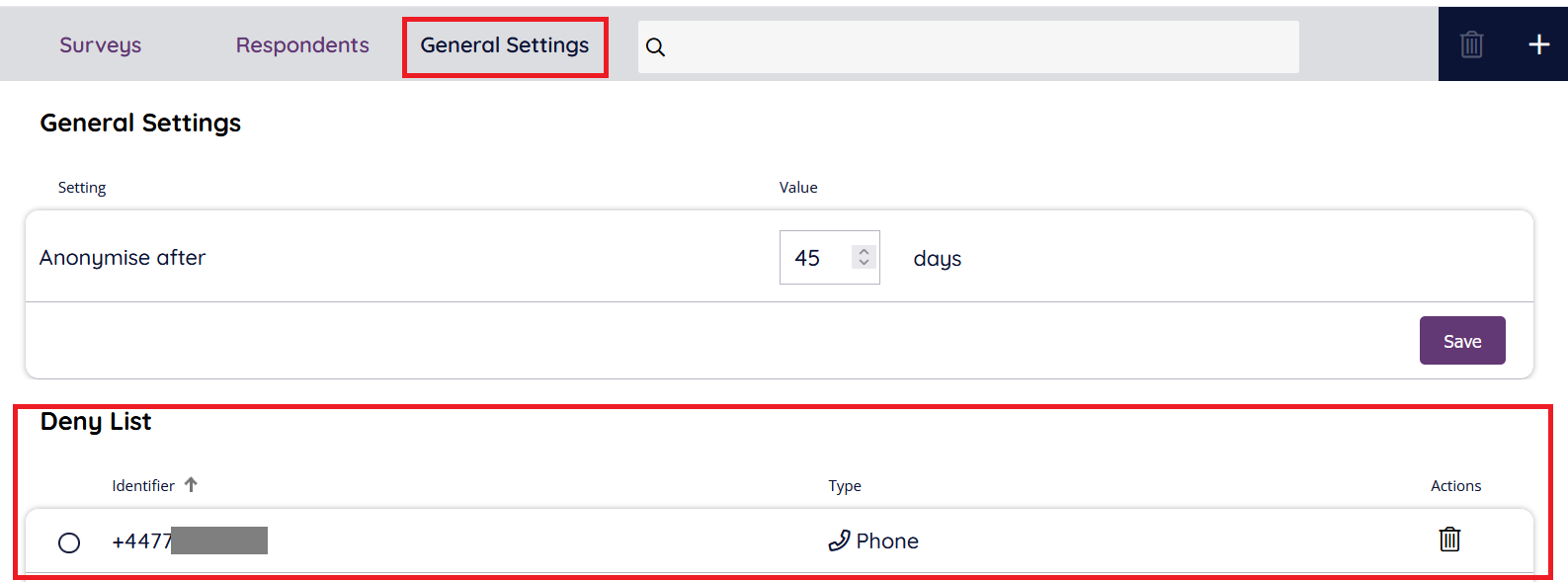Opt-out via SMS Keyword - STOP
Support for Opt-out using 'STOP' keyword
If you wish to enable customers to Opt out of future surveys via SMS, provide some instruction text in the 'SMS Intro' or 'SMS Footer' text in the survey designer to inform the recipient to send 'STOP' as a response.
Example: "If you wish to opt out of any future surveys via a SMS, please reply with the text STOP, and we will stop sending you surveys in the future."
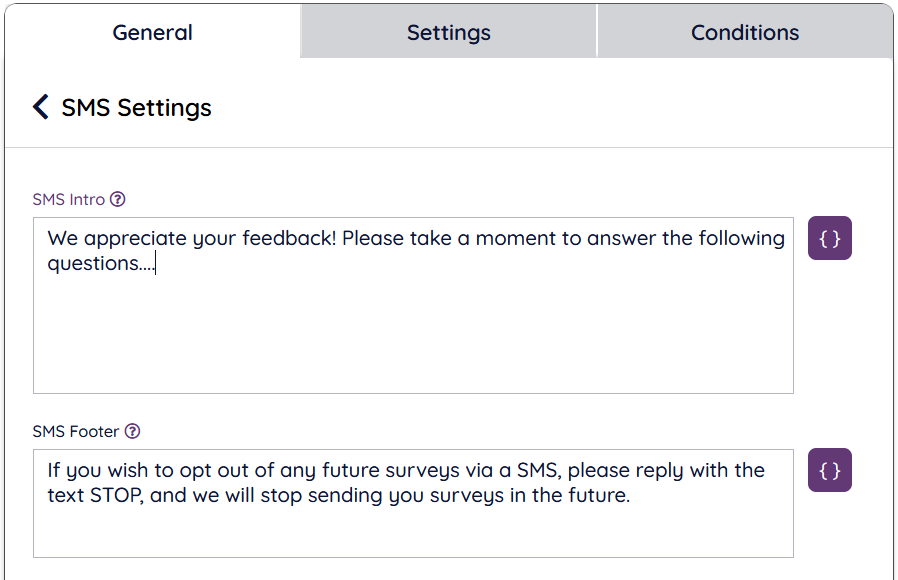
Respondents that reply with the keyword STOP, are automatically added to the 'Global Deny List'. This list can be managed under the top main menu - General Settings in Survey list page.