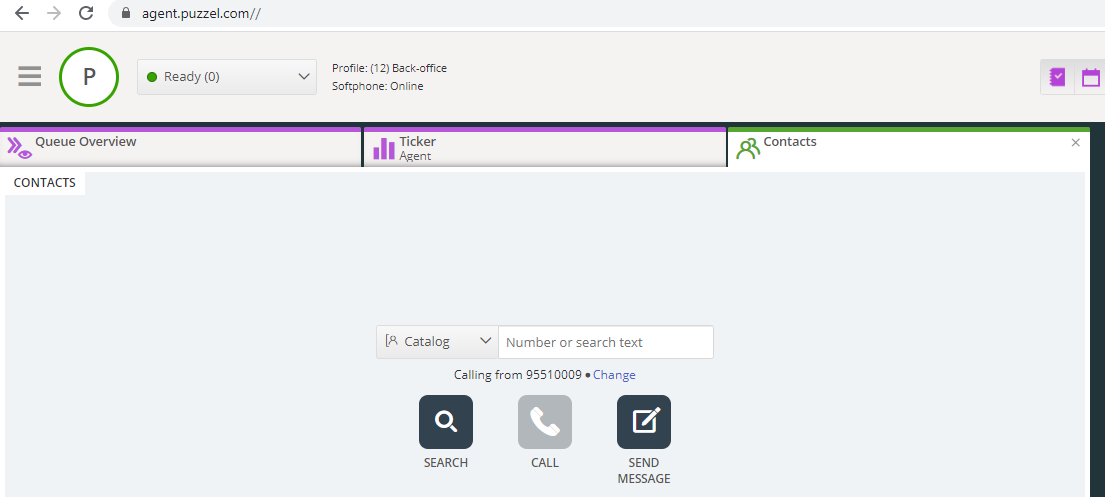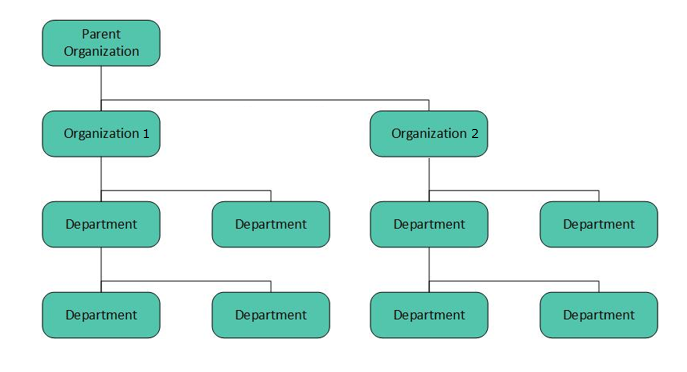Catalog
Under main menu Catalog in the Administration Portal there are 2 sub-menus/pages:
- Catalog, where you can search for contacts
- Administration, where you can manage your organisation's manually added or imported contacts and departments, and you can associate contacts with departments.
The contacts in the Catalog are searchable in the Agent application's Contacts tab:
There are 3 ways to add contacts in your organisations catalog:
- Manually add and edit contacts in the catalog through the Administration Portal.
- Import a file with a list containing your contacts by uploading it to Puzzels FTP server.
- Import contacts through a sync client installed in your Exchange or similar environment.
In addition to contact information, the contacts calendar appointments can be imported through the same sync client as the contacts. As with contacts, appointments can also be added manually.
The contact detail fields used in your catalog is determined when support sets it up.
The catalog is built up with a hierarchy system of organisational units. There are 3 basic levels within the hierarchy: Parent organisation, Organisation and Department.
- Parent organisation: A parent organisation is the top level of the hierarchy, and contains one or more organisations. More than one organisation is relevant for contact centres that need to manage contacts from more than one organisation. In most cases, the Parent Organisation will just have a single Organisation beneath it.
- Organisation: The organisation in the catalog typically contains all contacts and departments in your company. An organisation usually contains more than one department. For some customers there are more than one organisation, but usually there is only one.
- Departments: Departments are used to group contacts and generally represent an actual department in the organisational hierarchy. A department can have several sub-departments, and these can in turn have additional sub-departments. Basically, you can have as many department-levels as you want in the hierarchy.
A Puzzel technician must first create the Parent organisation and Organisation when setting up your catalog. With sufficient access rights, you can create the underlying departments and sub-departments, and which contacts that belong where.