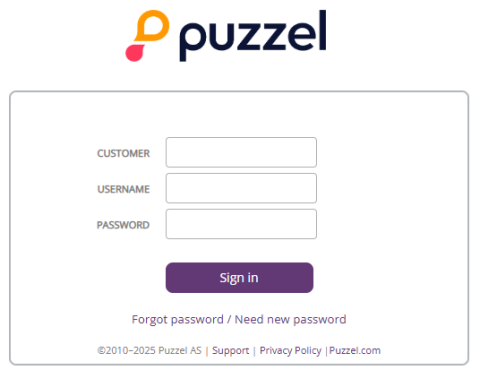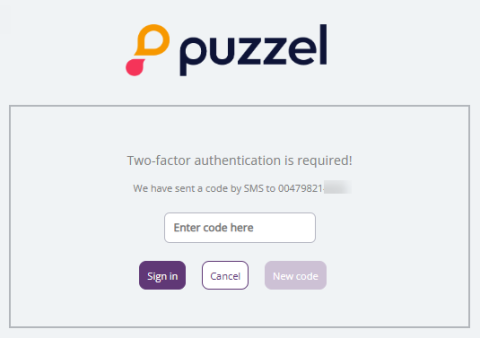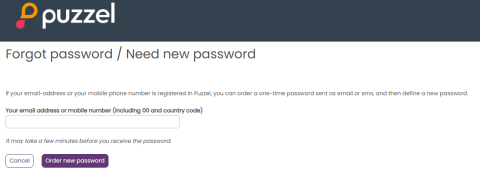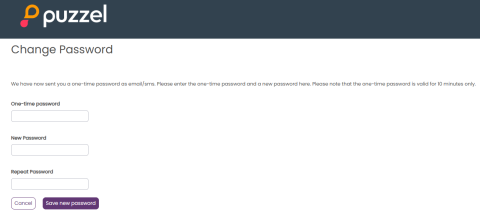Sign in and password
This article describes the old sign in to the Admin Portal.
Information about the new sign in to Puzzel using Puzzel ID can be found here.
As an administrator or supervisor user, go to https://admin.puzzel.com and enter your Customer number, Username and Password. If your Puzzel solution resides on the new UK platform, please use https://ukadmin.puzzel.com/admin
If an incorrect password is entered 4 times in a row, the user account will be blocked. The user can re-open the account by ordering a one-time password (by email/SMS) and define a new password.
If two-factor authentication is configured for a user, the user will receive a code by SMS or email after having entered the correct password. Two-factor authentication is only supported in admin.puzzel.com, agent.puzzel.com and in the Puzzel app.
For more on how to configure two-factor authentication, please click here.
In case you forget your password, or it has expired, you can create a new password by clicking the Forgot password/Need new password link. Once you clicked the link, you will be transferred to a new page where you will be asked to enter your email address or mobile phone number to order a new (one-time) password.
If the entered email address or mobile number is registered on a Puzzel user account, Puzzel will send a one-time password by email/SMS and transfer you to a new page where you can use the one-time password to create a new permanent password.
A one-time password is valid for 10 minutes only. If incorrect, one-time password is entered 4 times, it is no longer valid.
If you do not receive the one-time password by SMS within a short time, you can order a new one-time password. If you entered your email address and you don't find the email with the one-time password in your inbox, please take a look in your spam/junk folder.
A new password must be at least 6 characters and contain at least one letter and one digit (unless Strong password is configured).
The different properties related to Sign to Puzzel can be found on page Users - Products under Sign in to Puzzel.
Single-Sign-On to Puzzel agent application using Azure
If your company’s users have Microsoft Azure accounts, the users can sign in to Puzzel’s agent application without entering Puzzel customer number, username and password.
Before users can use such Single-Sign-On to Puzzel’s agent application;
- Azure must be added as an “external authentication provider” on page Users – Products under Sign in to Puzzel.
- You need to upload a file with the agents’ Puzzel user_id and the corresponding Azure id, which (usually) is the user’s email address.
A Puzzel user with a defined Azure id (external_id in Puzzel) can use https://agent.puzzel.com?connection=azure to sign in to Puzzel’s agent application without entering Puzzel username and password.
If you do not allow such SSO agents to sign in to agent.puzzel.com with Puzzel username and password, please turn ON property 'Reject user to sign in with Puzzel username'.