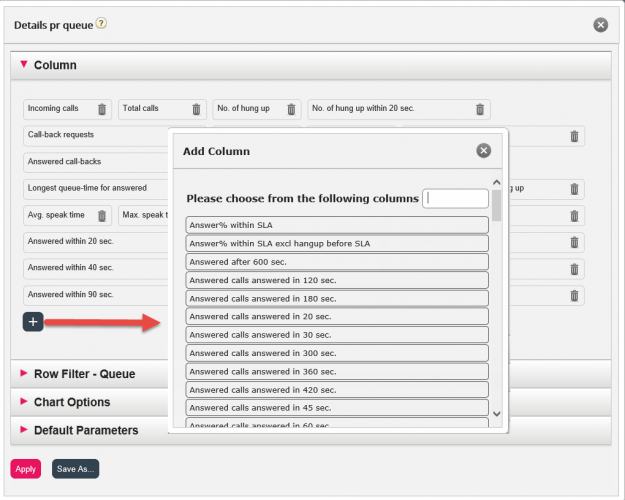Customising Columns
In the Column accordion you will always start with a set of default columns. You can remove a column by clicking on its garbage bin. To add one or more columns, click on the + sign to open the Add column window.
The columns for this report that have not yet been chosen are listed. To add a column to the report, click on the column name. Then close the window and click Apply and View report, or continue to customise Rows and/or set Default parameters.