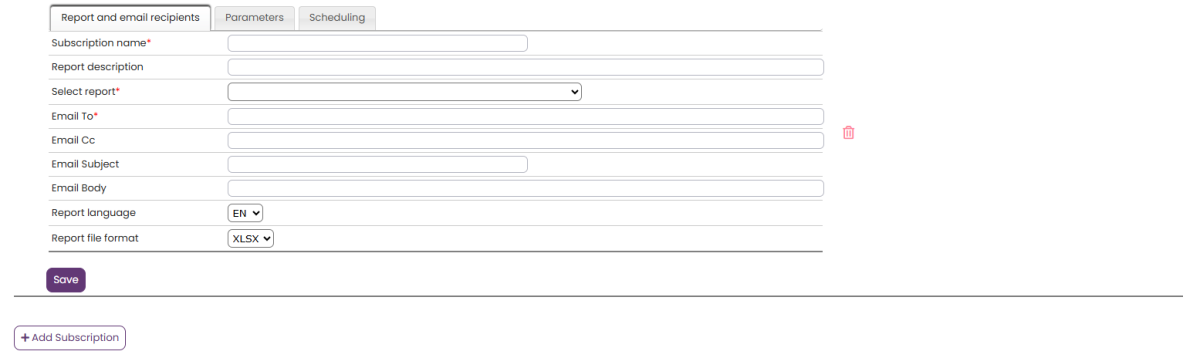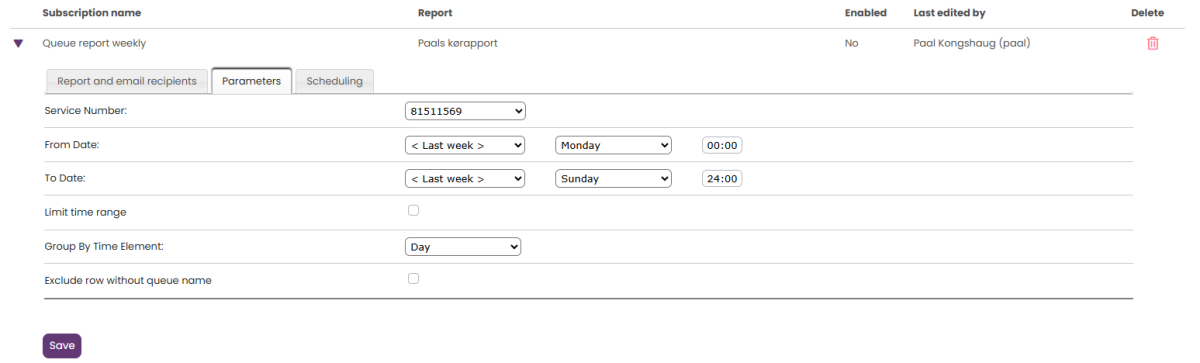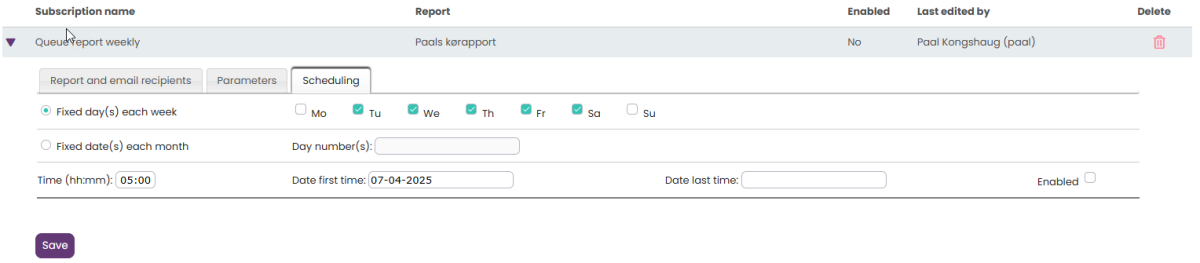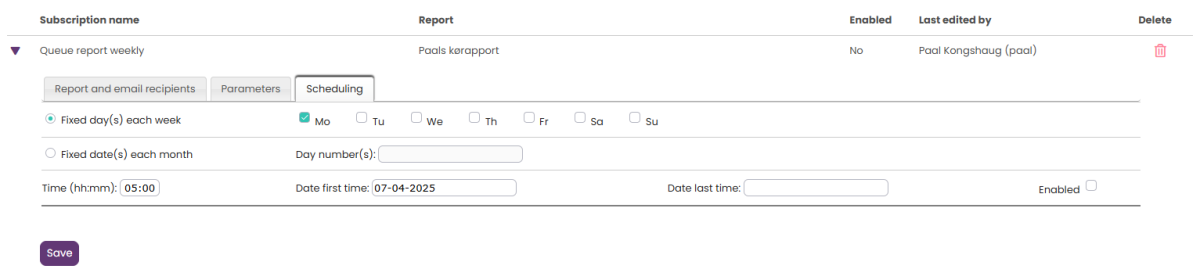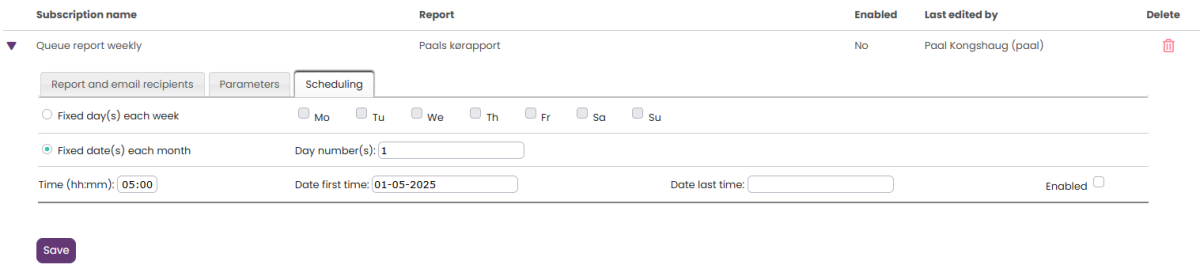Create Report Subscription
To create a Report subscription, you simply click the Add Subscription button on page Statistics - Report subscriptions. A new subscription with 3 different tabs will appear.
Report and email recipients
In this tab you need to choose a report, fill out information like Subscription name, report description, email recipients, and choose file format.
Parameters
These are the same parameters as can be used when a report is customised (Columns, Rows etc). If you have chosen a customised report in this report subscription and this customised report has defined any special settings, they will appear here. If you change some of the parameters here, e.g. the opening hours (Limit time range), the new time range will be saved with this report subscription only.
For reports used in report subscriptions, we recommend defining Limit time range only in the report subscription to avoid maintaining time ranges in two places or having different time ranges in the report and the subscription.
If you want a daily report for weekdays, you should select Parameters From Yesterday 00:00 To Yesterday 24:00, and under Scheduling you should check days Tuesday - Saturday and select a Time between 03:00 and 07:00, since statistics for a whole day (until 24:00) is usually ready just after 02:00 the next day.
Scheduling
Here you configure when the report should be generated and sent. This must correspond to the report’s defined parameters.
Examples:
A daily report for Monday to Friday (Yesterday 00:00-24:00) only needs to be scheduled for Fixed days Tuesday – Saturday, e.g. at 04:00:
A weekly report (Last week) only needs to be scheduled for Fixed day Monday:
A monthly report (Last month) only needs to be scheduled for Fixed date 1st:
If you want to send the report for several fixed dates, use a semicolon between dates.
To activate a subscription, please tick the Enabled checkbox and then save.
Log
In the Log tab we show a list of emails that have been sent.
Which rows are included?
Resource filters can be used to limit what reports or what queues/user groups a user can see in Statistics on the Reports page, but resource filters have not been used for Report subscription. From May 14th 2025 the list of available reports to include in a new Report subscription is limited by the user's resource filters, if any.
We will later in 2025 start to use the Report subscription owner's Statistics resource filters for system queues/User groups (if any) to limit what rows that are included.
If you want to distribute an agent report that only contains specific agents, we recommend you select a custom report with these (user groups or) agents selected instead of a standard agent report.