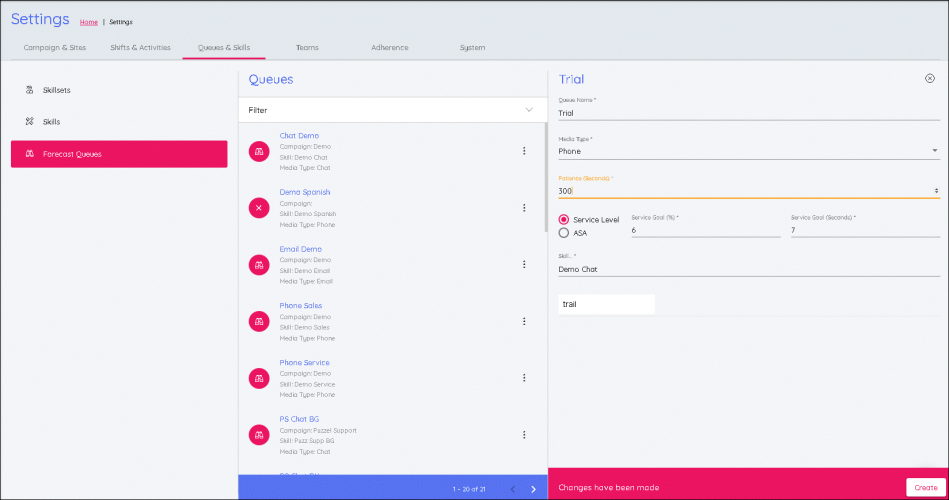Creating queues
- In the Settings menu, choose the Queues & Skills tab.
- Choose Forecast Queues in the left menu.
- Click the '+' icon at the bottom right of screen.
- Name the Queue
- Enter the Patience in seconds. Patience is the amount of time a customer is willing to wait before hanging up. Leave at 0 for Deferred queues such as Email.
- Enter the Service Level OR ASA.
- Choose the Media Type
- Choose the Skill that is associated with the Queue. The skill will need to have been created before the queue.
- Enter any Aliases for the Queue.
Alias - Has many functions. Essentially this is for integration purposes when getting data direct from your ACD. Any Aliases entered will merge together data from different queues within the ACD.