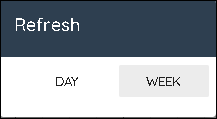Save and refresh schedule statistics
- When editing a schedule, there are 2 ways to save the changes.
- Click the Save icon to finalise changes and refresh the statistics.
- Click the Refresh icon to just refresh the statistics. This can be done for a single day or the full week.
The main difference between the 2 methods is that Save will save and changes to the schedule and refresh the day's statistics.
Refresh can be used to refresh the statistics under a scenario where the forecast has been changed for the day or the week. Where no changes to the schedule have been made.
Refresh can also be used when Auto Save of changes is enabled. Auto Save does not trigger a refresh of statistics alone.