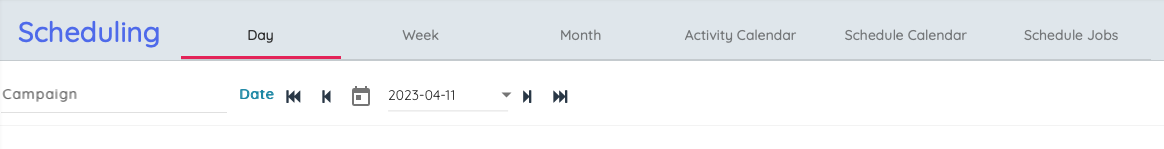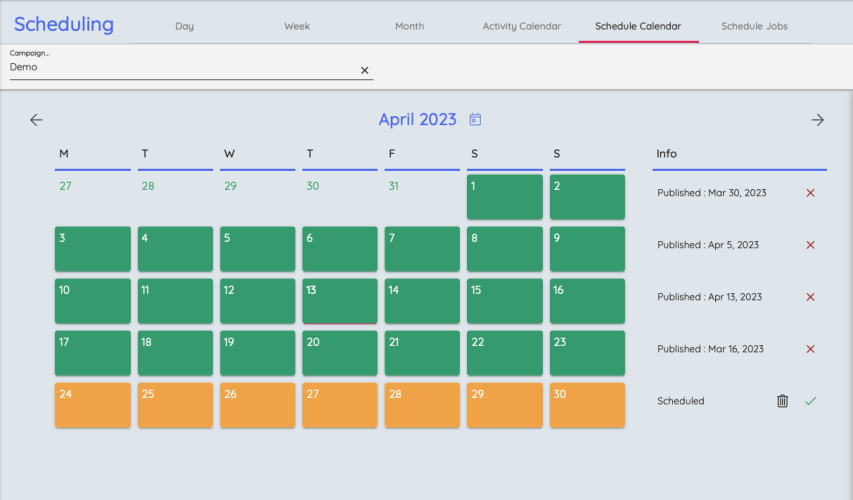Creating a schedule
When a forecast is completed and the agents are assigned shifts, it is possible to run the scheduling engine.
- Click on ‘Scheduling’ in the left menu, then ‘Create Schedule’ in the left menu.
Choose the Month, Year and Campaign to be scheduled.
- Pick the week that is to be scheduled.
- If no forecast exists for a selected week, we'll create an auto forecast for you.
- Up to 5 weeks can be scheduled at any one time.
- You can't re-schedule a published week. You must 1st unpublish by clicking on the red X to the right of the week.
- Chosen weeks appear at the bottom of screen.
- Click ‘Run Schedule’.
- The scheduler will start
- Click on ‘Schedule Jobs’ in the left menu to see the progress of the schedules.
- To view the schedules, click on ‘Schedule’ in the left menu.