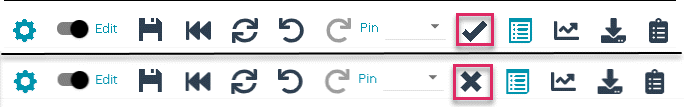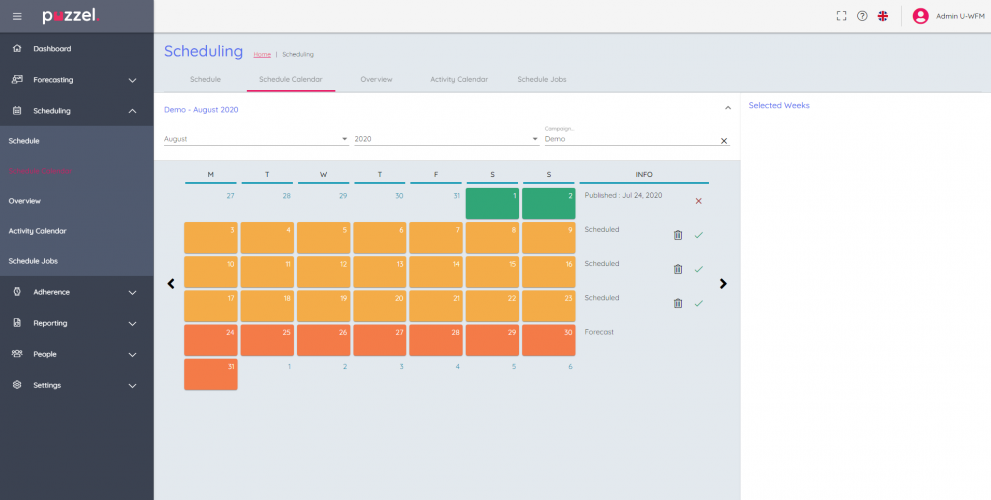Publish or unpublish a schedule
- Within the schedule screen, click the slider to allow Edit.
- Click the tick to publish the schedule. (Lower example)
- If the schedule is already published, click the cross to unpublish. (Upper example)
- Scheudles can also be published or unpublished from the Schedule Calendar screen as in the below picture.
- Click the Green Tick to publish, or the red cross to unpublish.
- The published status of each week can also be seen in the Dashboard