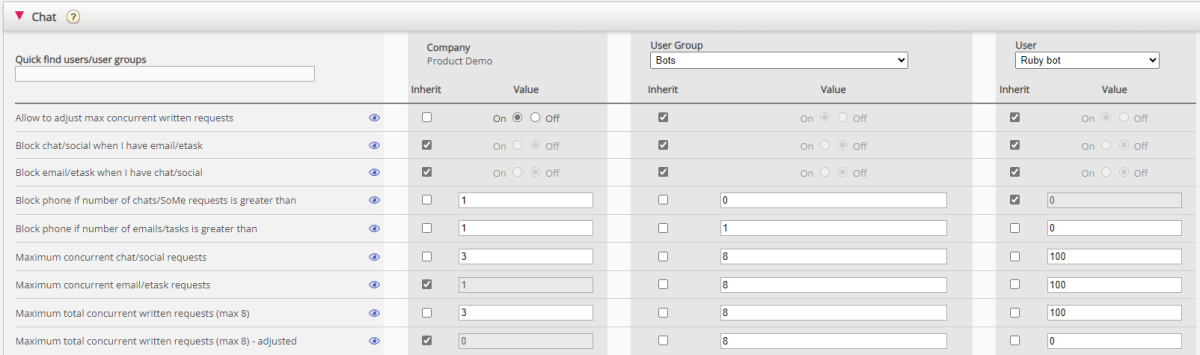Chat bot user for max 100 concurrent chats
An ordinary user (User type = Person) can have max 8 concurrent written requests (in addition to 1 phone call).
A user with User type = Chat bot can have up to 100 concurrent written requests (100 "sub-agents"), and if more than 8 is configured, the visualisation of the Chat bot user’s status in Agent Details will be "simplified"*.
* On page Queue overview -> Agent details, we show how many ongoing chats/written requests an ordinary Person user has (e.g. “Ready (1)” or Busy (2)), but for a user with user type = Chat bot with > 8 configured we only show status Ready if no requests are connected or Connected if at least 1 is connected.
If you need capacity for e.g. 200 concurrent chats connected to the chat bot, you can have 2 contact centre users with User type = Chat bot, each having 100 sub-agents instead of many users each having 8 sub-agents.
A Chat bot user does not have a Puzzel ID, but user sign-in can be done with customer key/username/password. This might be changed in the future.
Any administrator can do logon to queue (and logoff) for a Chat bot user from Admin Portal’s page Real-time –> Queue overview –> Agent details.
On page Real-time -> Ongoing request you can see all the ongoing chat requests that one such Chat bot user has connected, e.g. 32 chats.
When a new chat arrives in queue answered by such a Chat bot user with e.g. 50 sub-agents, the chat request will be allocated to a sub-agent immediately unless all (50) sub-agents are connected to requests.
If a new chat is allocated to an available sub-agent on the Chat bot user and the chat bot system behind it does not accept/answer the chat within the defined max "offer time" (ref Chat property “Chat offered to agent - sec” with default 30), or if the chat bot system rejects/send busy/error, this sub-agent and the rest of the available sub-agents on this PCC user will be set to status No answer/Busy (ref the Agent timeout properties No answer timeout/Busy timeout with default 15 sec).
Configuration
On page Users -> Products in accordion Logon to queue.
For a Chat bot user that should handle max 100 concurrent chats:
- Block phone if number of written requests is greater than: We suggest value 0
(Not important since this user does not handle phone) - Maximum concurrent chat/social requests: 100
- Maximum concurrent email/etask requests: 1
- Maximum total concurrent written requests (max 8): 100
- Maximum total concurrent written requests (max 8) – adjusted: 0
(Block chat/social when I have email/etask and Block email/etask when I have chat/social should be OFF, which is default)
If you have a user with User type Chat bot answering a queue for media type email (tasks) (handled by BoSE/automated agent), you can set Maximum concurrent email/etask requests to 100 (and Max concurrent chat/Social requests to 0) for this user.
PS If a user with User type = Person has >8 configured in these properties, we will use 8.