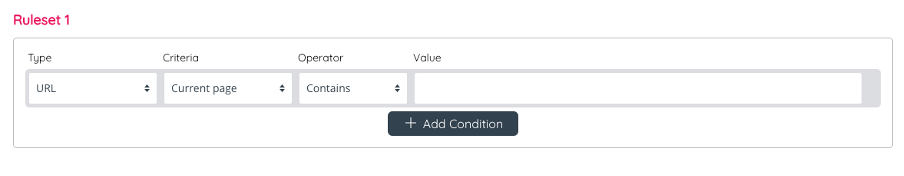How to add rules for the Puzzel Contact Centre Chat (New)
On the interaction configuration page, you can see the Interactions and Rules tabs.
What is a rule?
A rule is a set of rules that triggers a chosen journey once the conditions are fulfilled. Multiple conditions and rulesets can be added. Once all conditions within a ruleset are met, the journey will then be triggered.
After you have set the interactions, you will need to set relevant rules. To set a rule you will need to:
(1) Select the Rules tab.
(2) Click Add a rule either from the centre of the screen (if there is no existing rule configured yet) or select the plus button on the top right side of the screen (if rules exist).
(3) Insert a rule name
(4) Draft a short description of the rule for the chat journey
Then you will need to click on the “Add Ruleset” button to configure the first ruleset. This will create “Ruleset 1”, which will have one condition. You can add more conditions by clicking the “Add Condition” button below the first condition.
To configure the first condition, you will need to:
(1) Select the Rule Type
(2) Insert the criteria: choose which webpage the rule should be valid for
(3) Choose the Operator: this option allows you to decide whether the Value will be contained, equal, not equal, not contained, greater than or less than.
(4) Select the Value: here you can insert the continuation of the URL selected in the criteria drop-down menu.
The operator and value fields allow you to exclude a specific child page from a category, or clusters of child pages. This enables more bulk customisation options.
After you have configured your Rulesets, on the second tab “Step 2: Outcome”. Here you can:
(1) Configure the language.
(2) Select Time module ID (select “none if you do not wish to use a time module)
(3) Select an Outcome, from a drop-down menu of the interactions you have already configured.
You will need to click Save and the go to the Configuration button and click publish again.