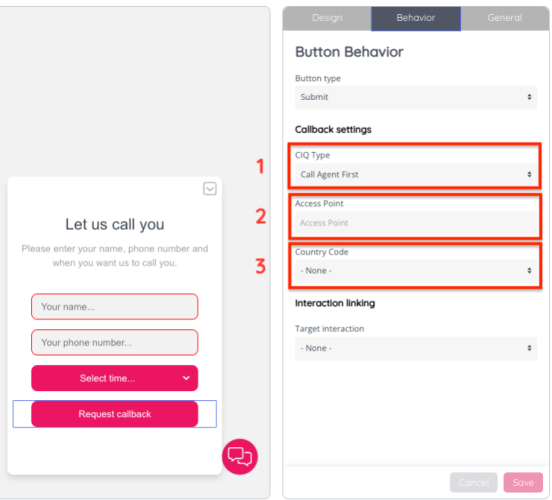How to edit a Web Callback interaction
To add a Web Callback interaction to the configuration you will need to use default elements. Click the Request Callback button, then navigate to the Behaviour tab to adjust relevant settings for the callback feature.
Note: Please note that this functionality needs to be enabled and/or configured by Puzzel Support.
When clicking the “Select Time” option a dropdown menu will appear, showing options for 6 hours into the future (the next full hour and the five following).
(1) CIQ Type has two values, with Call Agent First as default. The default behaviour will call an available agent and when the agent accepts a call, they will be placed to the visitor’s phone number. The other value, Call Request First, will first place a call to the visitor’s phone number and after the visitor picks up, make a call to the agent.
(2) & (3) The access point and country code determine the phone number and country code of a valid Puzzel access point set to handle callback requests from the web.