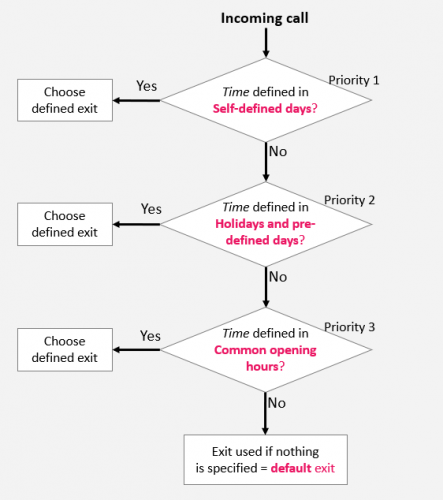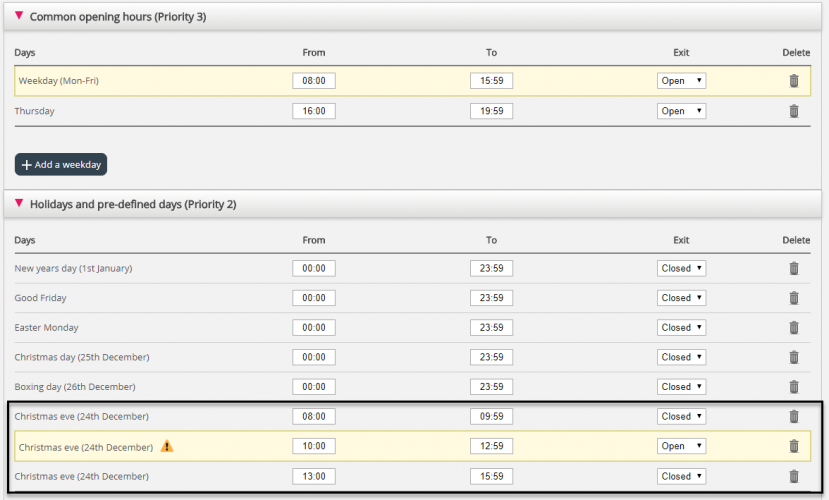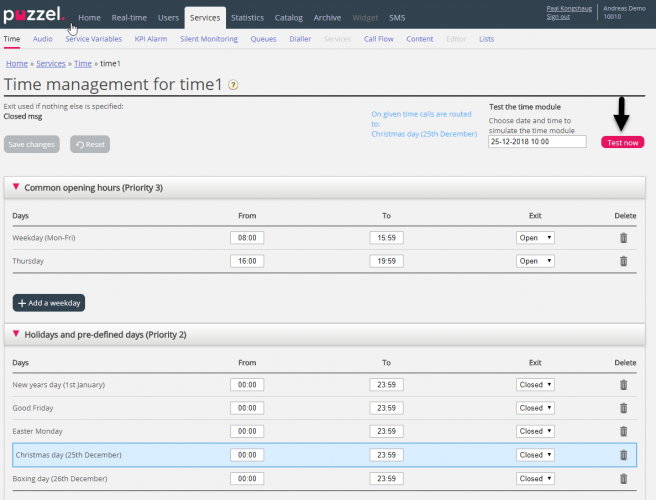Time Precedence System
The Time Module may have entries on three levels:
- Common opening hours (priority 3)
- Holidays and pre-defined days (priority 2)
- Self-defined days (priority 1)
A Self-defined day takes precedence over a Holiday and pre-defined days, and a Holiday and pre-defined day takes precedence over a Common opening hour.
When a call arrives in the Puzzel platform, Puzzel first looks how the current time and date is defined in Self-defined days, then in Holidays and pre-defined days and finally in Common opening hours. Within Common opening hours, a single day entry has higher priority than Weekday (Mon-Fri)/Weekend (Sat-Sun).
Puzzel uses the first defined exit it finds, e.g. Open/Closed.
If a call arrives and there is no entry in the Time module covering this exact time, the call is routed to Exit used if nothing else is specified (=the default exit from the Time module).
Example of opening hours for Christmas Eve
To show how the precedence system works, we can use Christmas Eve (24th of December) when it falls on a Monday.
Lets say that on Mondays the contact centre is open 08:00-15:59, but on Christmas Eve (Monday) you only want the contact centre to be open 10:00-13:00.
How should you define the opening hours during this Christmas Eve that falls on Monday, to ensure that calls only enter the contact centre from 10:00 to 13:00?
If we only define Exit Open between 10:00-12:59 on Christmas Eve, what would happen with calls arriving before and after this time interval?
For a call that arrives at 09:30, Puzzel would look for a matching defined time interval, and it would find one in Common opening hours; Weekdays 08:00-15:59 is defined with the Exit Open. Therefore, Puzzel would treat every call arriving 08:00-9:59 and 13:00-15:59 as it would during a normal weekday with the Exit Open.
We need to define that its closed on Christmas eve before 10:00 and after 13:00, e.g. like this:
When you save, any redundant rows will be highlighted in yellow. In this case, the row with Christmas eve 1000-1259 Open is redundant since this time interval is covered by Weekday (mon-fri) 0800-1559. You can keep it if you think this gives you a better overview.
Testing the Service
To verify that things are OK for upcoming holidays, you can enter a future time (e.g. 25.12.2018 at 10:00) and click Test now to see how calls will be routed at this future point in time. The row (and exit) that will be selected at this future time will be highlighted in blue.
Incorrect services
If your settings are incorrect, for example From time is later than the To time, or the same time interval is covered by two rows under Holidays (e.g. Christmas Eve 0:00 to 9:59, and Christmas Eve 08:00-08:59), these rows will be red and you must correct these errors to be able to save.