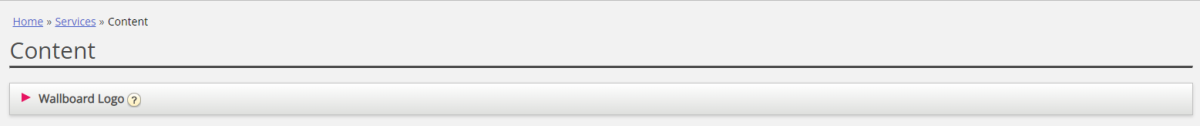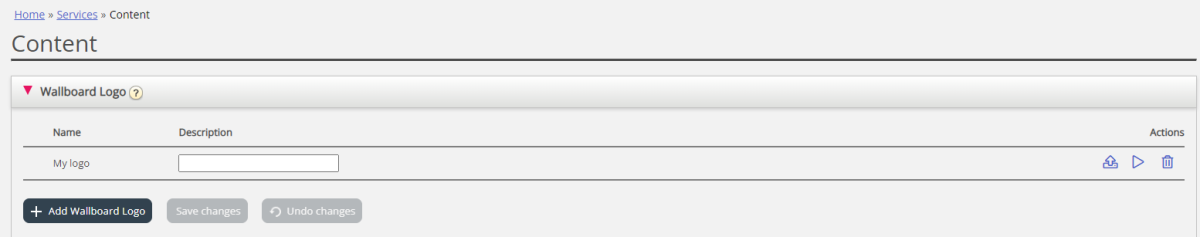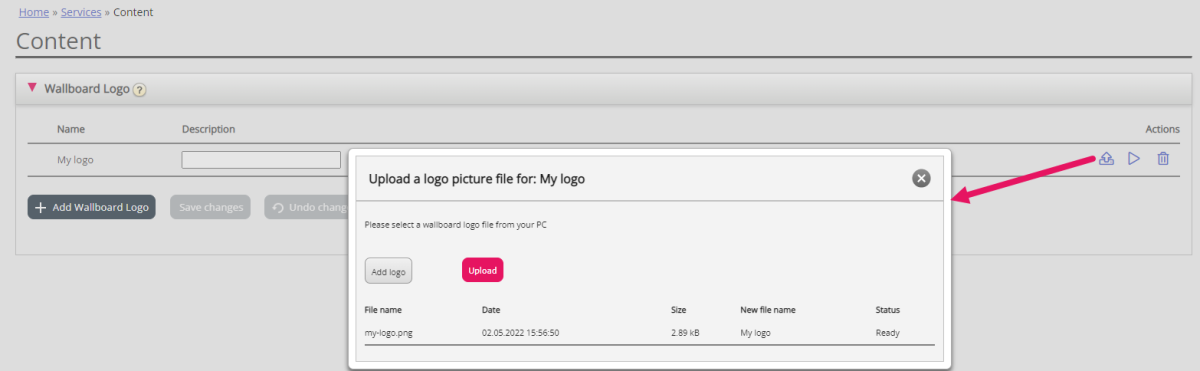Content
On page Services - Content, you can upload your own Wallboard logo file(s).
Click Add Wallboard logo, define a name for the new row (this will appear in the listbox under Wallboard Display settings) and optionally a Description and click Save changes.
Then click the upload action button to open the Upload window.
Click Add logo, select the correct file (png, jpg, bmp) from your computer, and when you see the file name in the popup window, click Upload. The staus will change from Ready to Finish after a short while, and then you can close the window. Max file size is 10MB.
To see an uploaded logo file, click on the play button. To upload a new (replacement) file for a defined logo name, click on the upload button and choose a new file.
In the list with your uploaded Wallboard logo files, we show a ('in use') icon next to the name for the logo file(s) that have been selected by at least 1 user's Wallbord.
If you try to delete a logo file that's in use in a Wallboard, we give a warning and ask for confirmation. If deleted, the wallboards that used the deleted logo will use the Puzzel logo until a new custom logo file is selected for the Wallboard(s).