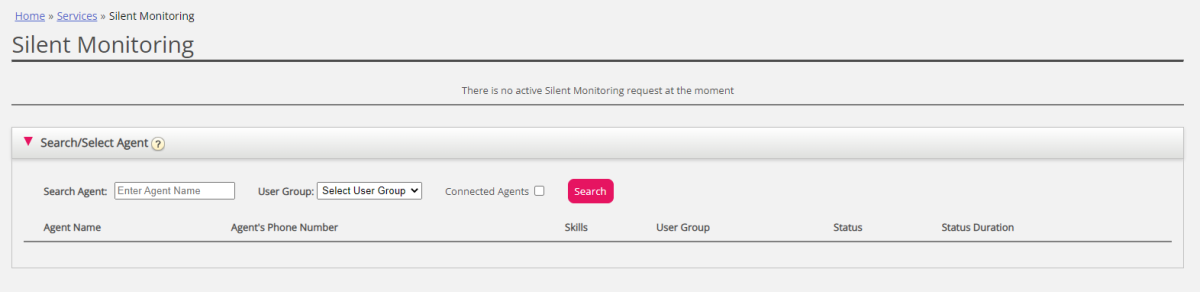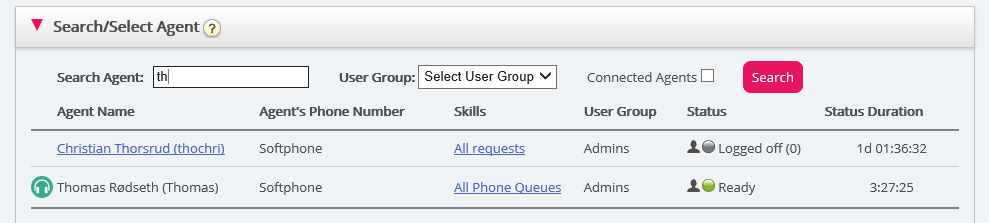Silent Monitoring
Users on a Puzzel solution with access to the Silent Monitoring page can order Silent monitoring (aka listen in) on conversations between callers and agents. Neither the caller nor the agent will hear the listeners voice during the call.
Your Puzzel solution can be configured to notify the agent that he/she is being monitored when someone is monitoring a call (a headset icon will appear in the agents application, and a short beep (~0.3 sec) is played for the agent). However, if the notification feature is turned off, the agent will not be aware that their call was monitored.
If a call has been silently monitored, this is shown in the Archive.
To order silent monitoring, you first need to search for an agent to monitor. Search for agents based on their name or the user group they belong to. You can also look for agents that are in status Connected by clicking in the Connected agents check box.
If you are a supervisor/team leader who also answer calls, you can let a new/unexperienced agent listen in on your calls by selecting yourself as the agent (and then the new agent as the listener)
If an agent has a headset next to her name, you or another user have already requested a silent monitoring on this agent. Only one user can listen to each agent at time.
Once you have found the agent you want to monitor, you click on his/her name and the Request Silent Monitoring window will appear.