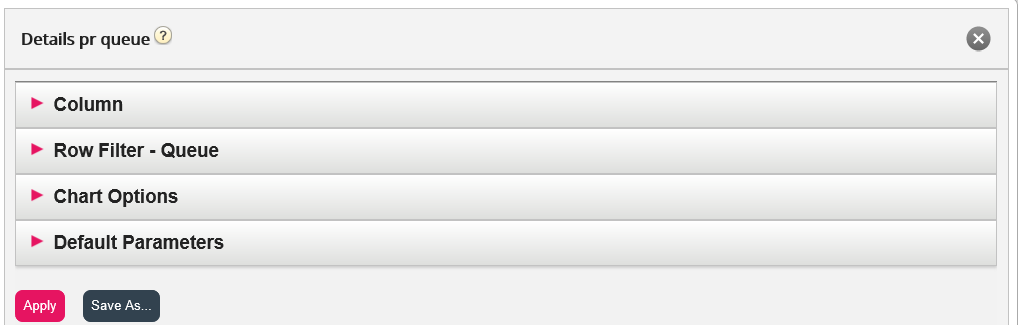How to Customise a Report
When you click the Customise button, the customise window will appear.
In this window you can choose to filter the rows and columns that should be included in the report, and some reports have chart options. The content in this window varies depending on report chosen.
If you have a Resource Filter applied to you, some row elements may not be available. If you have access to edit a report that contains elements that you dont have access to (because of Resource Filter) you cannot delete these elements. You will see a padlock symbol next to the element.