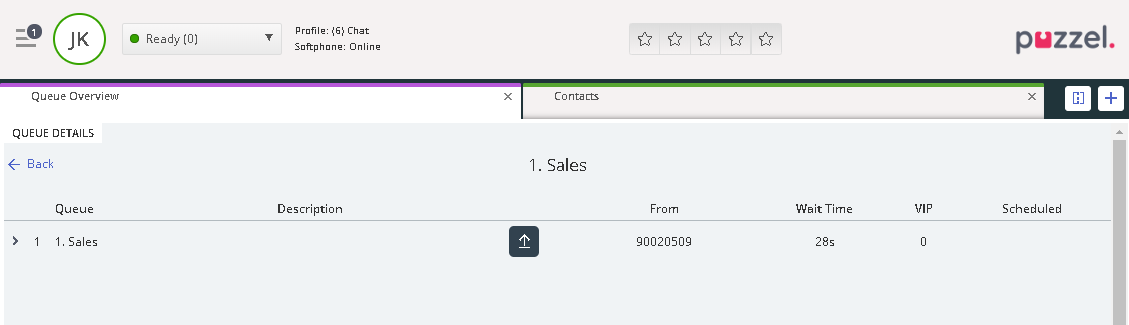Queue Details tab
When you in the Queue overview tab have clicked on a number in column "In queue", you will see Queue Details view, which shows a list of the requests in this queue.
If you have enabled the "pick" from queue feature, you can pick a request from Queue details by clicking on the pick (arrow up) button.
If you pick a request from queue, you set yourself as the "reserved agent" (for 10 hours), and this request will be shown in your Personal queue tab, and it will be allocated to you now (if you are ready) or when you become ready.
After you have picked a request and it's shown in your Personal queue tab, it will also be shown in Queue details for the queue it is in, with a "Release request" (arrow down) button. As long as the request is still in queue and has a reserved agent, both you and other agents can click the Release button to remove you as the reserved agent.
If the request that was picked is not answered when the reserved time (10 hours) has passed, the request still has the agent as 'preferred', which means it can be allocated to other agents on this queue.